Dako Autostainer User Manual
Page 87
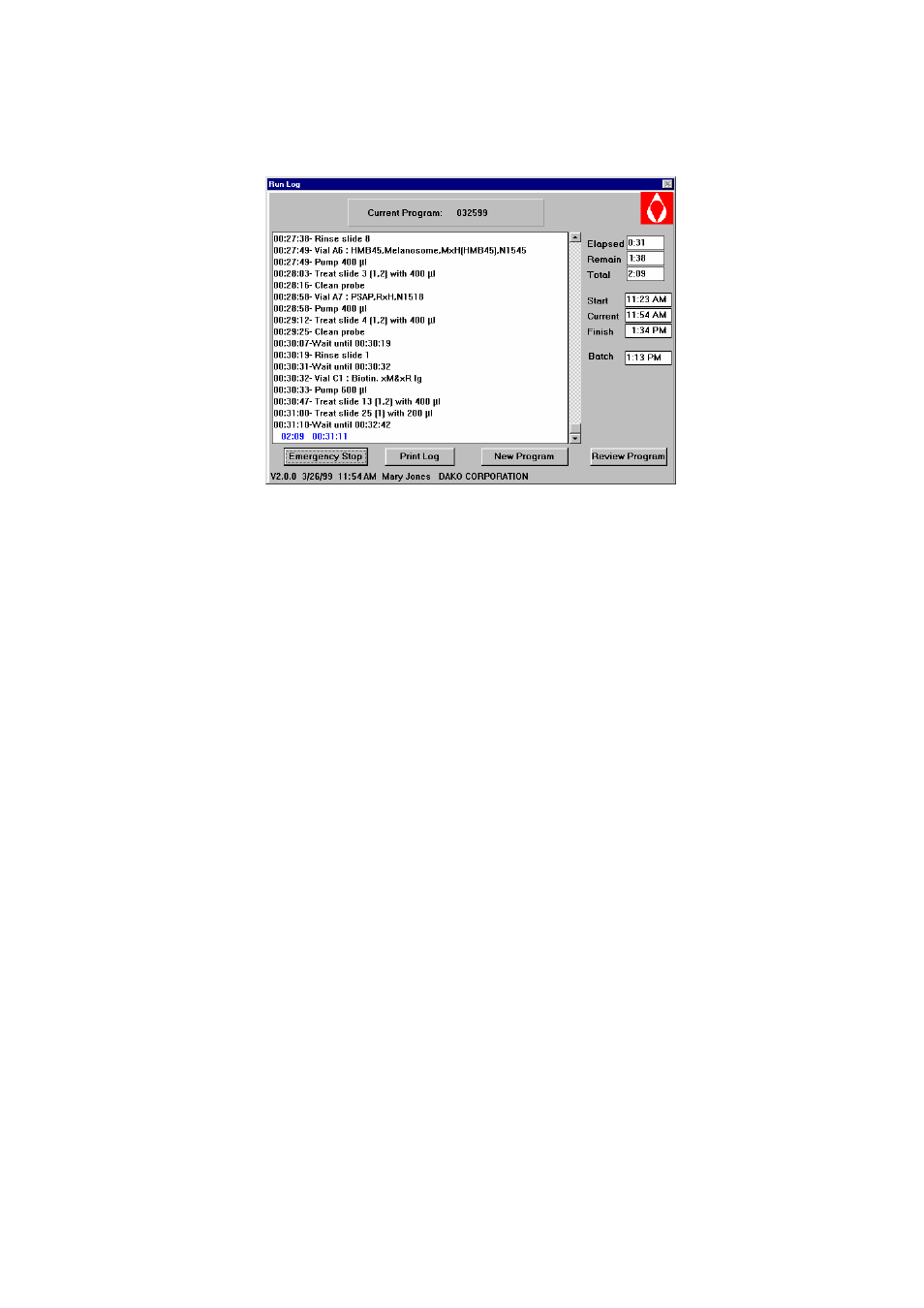
Dako Autostainer
|
User Guide
87
5. Select
the
START RUN button. The RUN LOG screen is displayed. The Run Log is
visible throughout the run and displays the steps performed by the Dako Autostainer.
The Elapsed, Remaining, Total, Start, Current, and Finish times are listed on the RUN LOG
screen.
The current step, total and current time are always displayed in blue at the bottom of the Run
Log.
NOTE: If the current time is not accurate do not change it during the run. Adjust the time at
the completion of the run. To reset time refer to the Windows 95 documentation.
NOTE: After the completion of the run, the slides will be rinsed with deionized water every 60
minutes until the slides are removed from the Autostainer. (The deionized water feature is not
available for the “01” hardware version of the Dako Autostainer.)
