Section 11 | reagent management, Adding new reagents to reagent lists – Dako Autostainer User Manual
Page 69
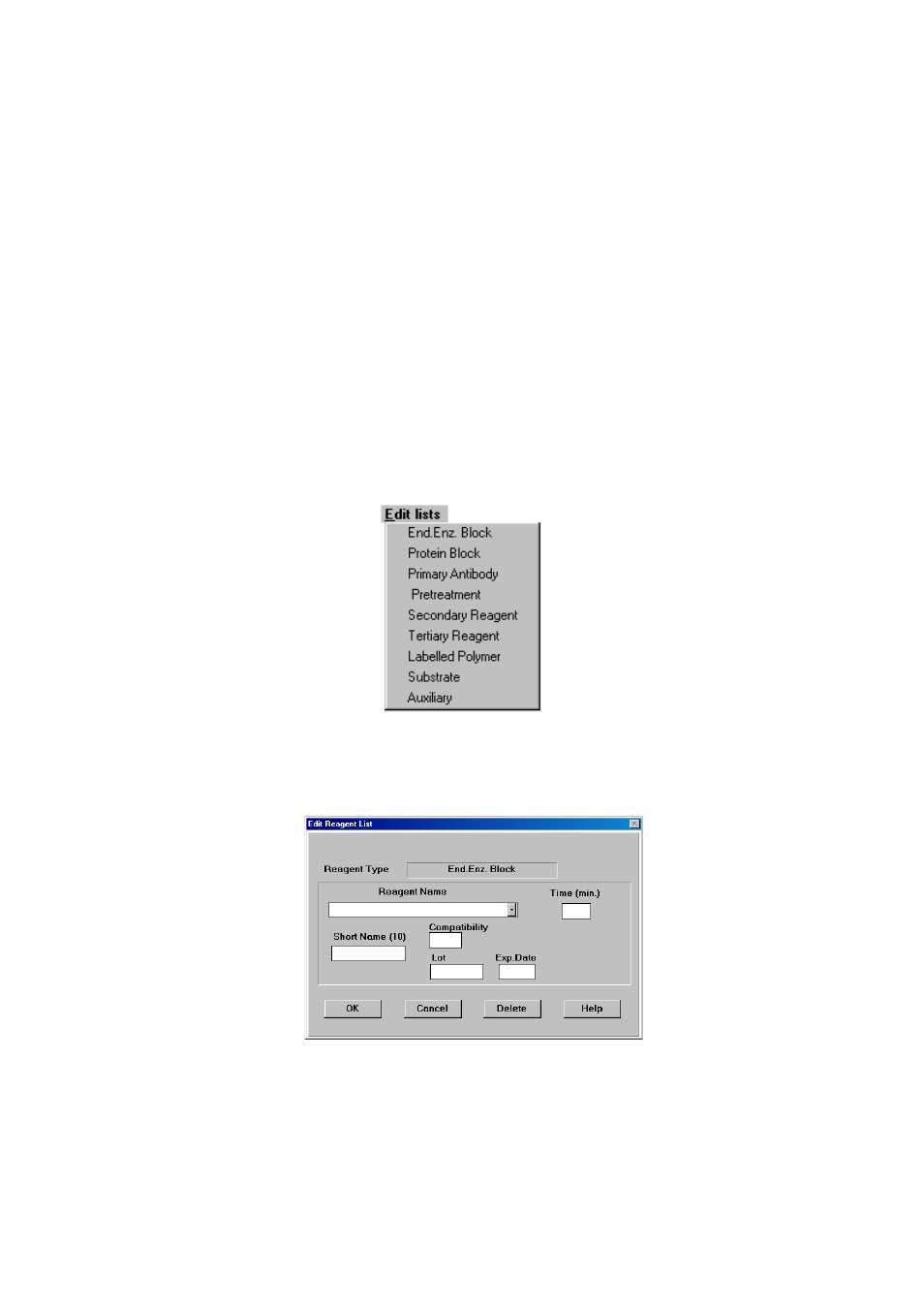
Dako Autostainer
|
User Guide
69
Section 11
|
Reagent Management
Reagent lists are defined using the commands on the Edit lists menu on the PROGRAMMING GRID.
A new reagent can be created and existing reagents can be modified or deleted from the reagent list
using this function. Changes can be made to all reagent-related information (reagent name,
abbreviation, compatibility code, lot #, expiration date, and incubation time). The following procedures
are applicable to all lists except Primary Antibody (see Notes below).
Adding New Reagents to Reagent Lists
Adding Detection Reagents (Secondary, Tertiary, Substrate, etc.)
1. From
the
PROGRAMMING GRID select Edit lists from the menu bar. The reagent lists
categories are displayed.
2. Select the reagent category. The corresponding EDIT REAGENT LIST screen is
displayed with the cursor in the Reagent Name box.
NOTE: The Reagent Type box displays the name of the selected list.
All symbol characters such as (*), (:), (/) and (-), etc. are incompatible with the
Autostainer software. Do not use any symbol characters. The use of symbol
characters may interrupt the Autostainer during operation.
