Dako Autostainer User Manual
Page 118
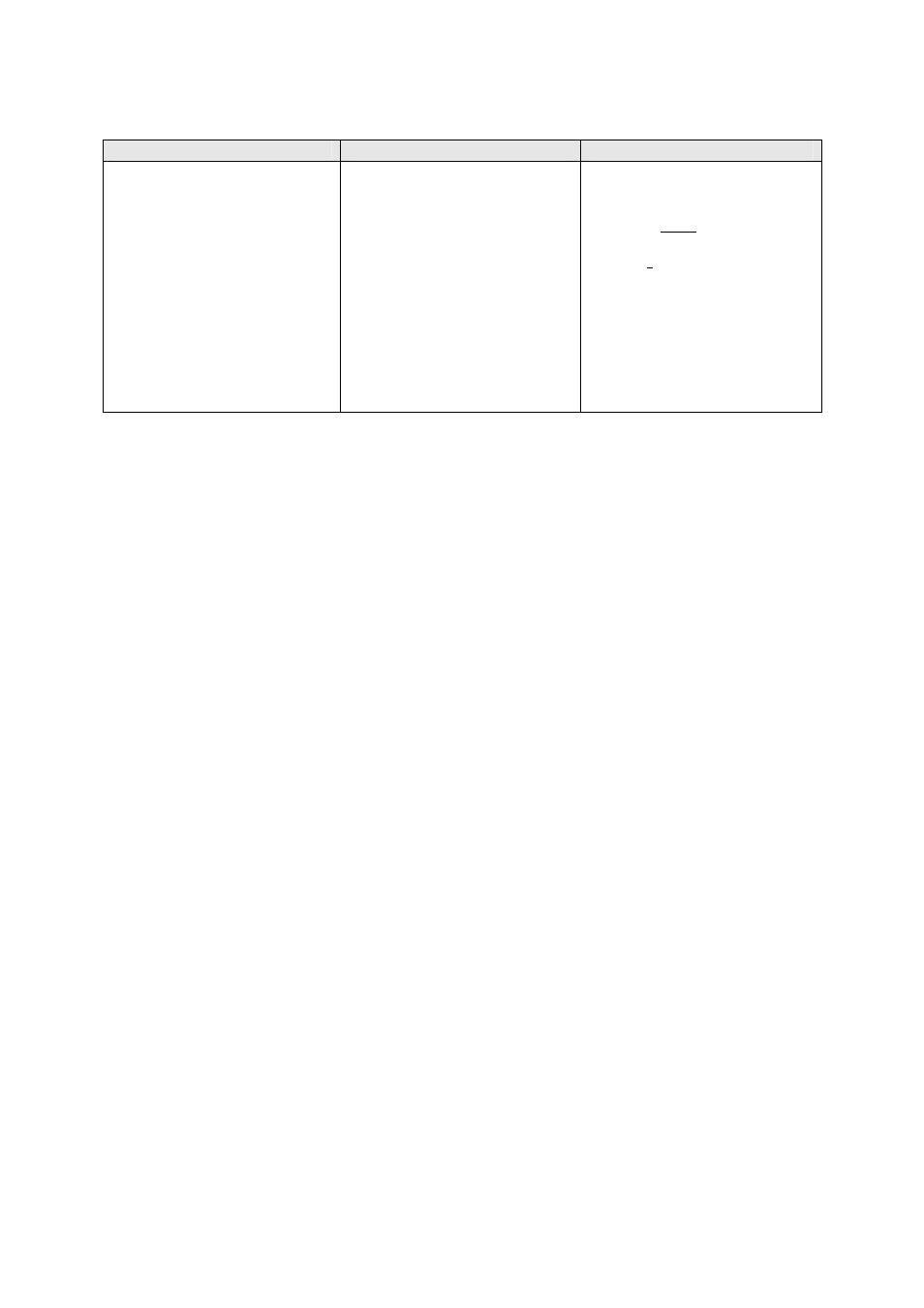
118
Dako Autostainer
|
User Guide
Symptom
Possible Cause
Solutions
Image on the desktop is grainy
and the color is incorrect.
(Cont.)
Color depth has been adjusted
too low.
At the Windows Desktop, use
the mouse to right click
anywhere other than an icon, a
drop down menu will appear.
Select Properties. The
WINDOWS DISPLAY
PROPERTIES window should
appear. Select the Settings tab.
In the box marked colors verify
that “High Color (16 bit)” is
displayed. If it is not, select it
and save changes.
