Solving printer problems – Dako Autostainer User Manual
Page 119
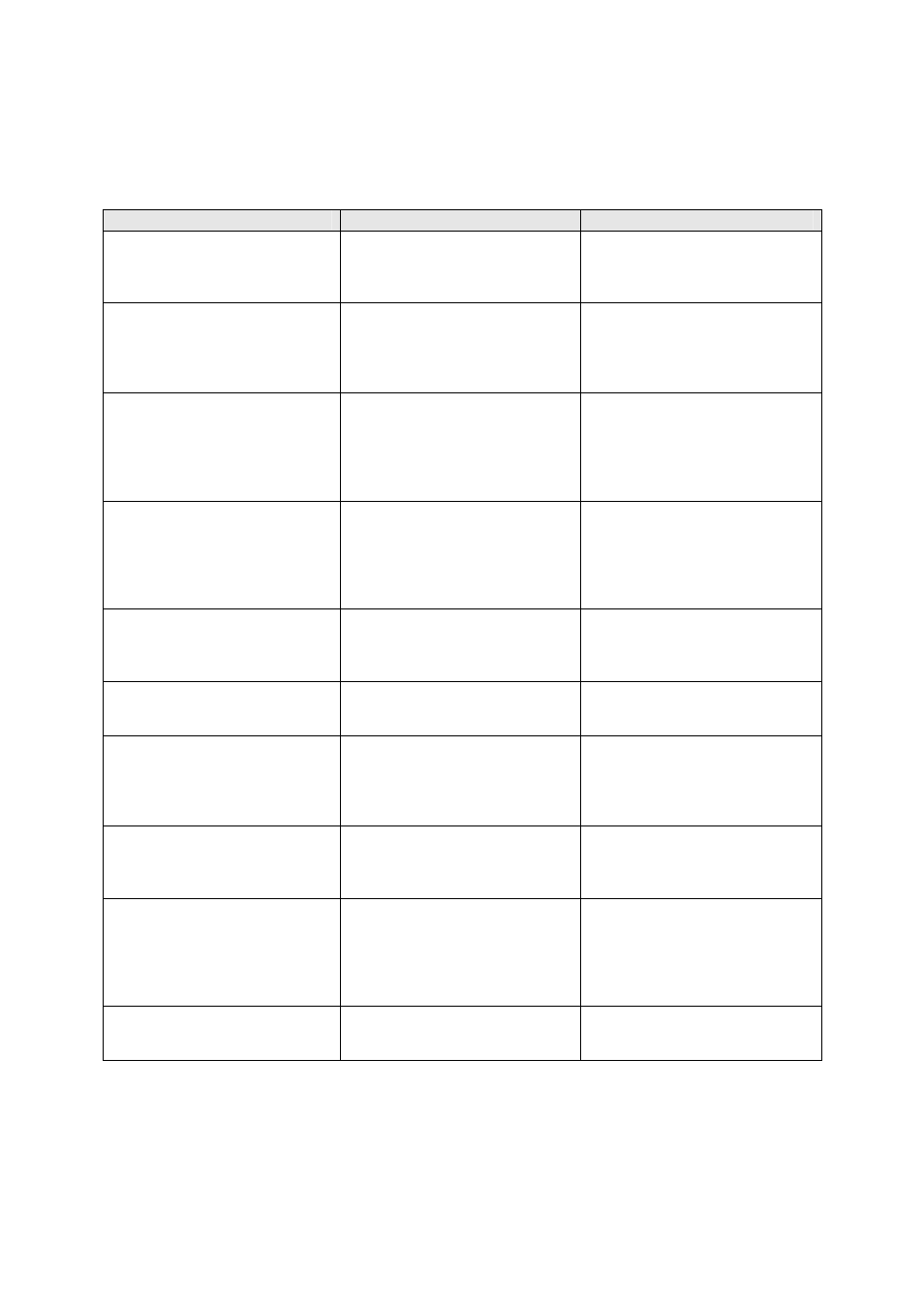
Dako Autostainer
|
User Guide
119
Solving Printer Problems
Symptom
Possible Cause
Solutions
The printer does not respond to
print command.
The printer may be in Manual
Feed mode.
Briefly press and release the
Front Panel Button on the
printer.
The parallel cable between the
printer and the computer is not
connected properly.
Disconnect and reconnect the
parallel cable between the
printer and the computer.
The parallel cable is defective.
Check the cable on another
system with a print job that you
know works, or connect another
parallel cable.
The power cord is not
connected to the printer
properly.
Check the power cord
connections and verify the surge
protector is plugged in and
turned on.
The orange LED remains on
continuously.
The printer is out of paper.
Add paper.
The printer door is open.
Close the door securely.
The toner cartridge is not
installed properly.
Open the door, reinstall the
toner cartridge, then close the
door securely.
Paper Jam.
Clear the paper out of the paper
feed path.
All the printer LEDs are off and
the printer does not respond to
print command.
The printer is unplugged from
the power source.
Check the power cord
connections and verify the surge
protector is plugged in and
turned on.
The printer has malfunctioned.
Contact your local Dako
representative
