Menu bar options, Slides function, File menu – Dako Autostainer User Manual
Page 20: Menu bar options slides function
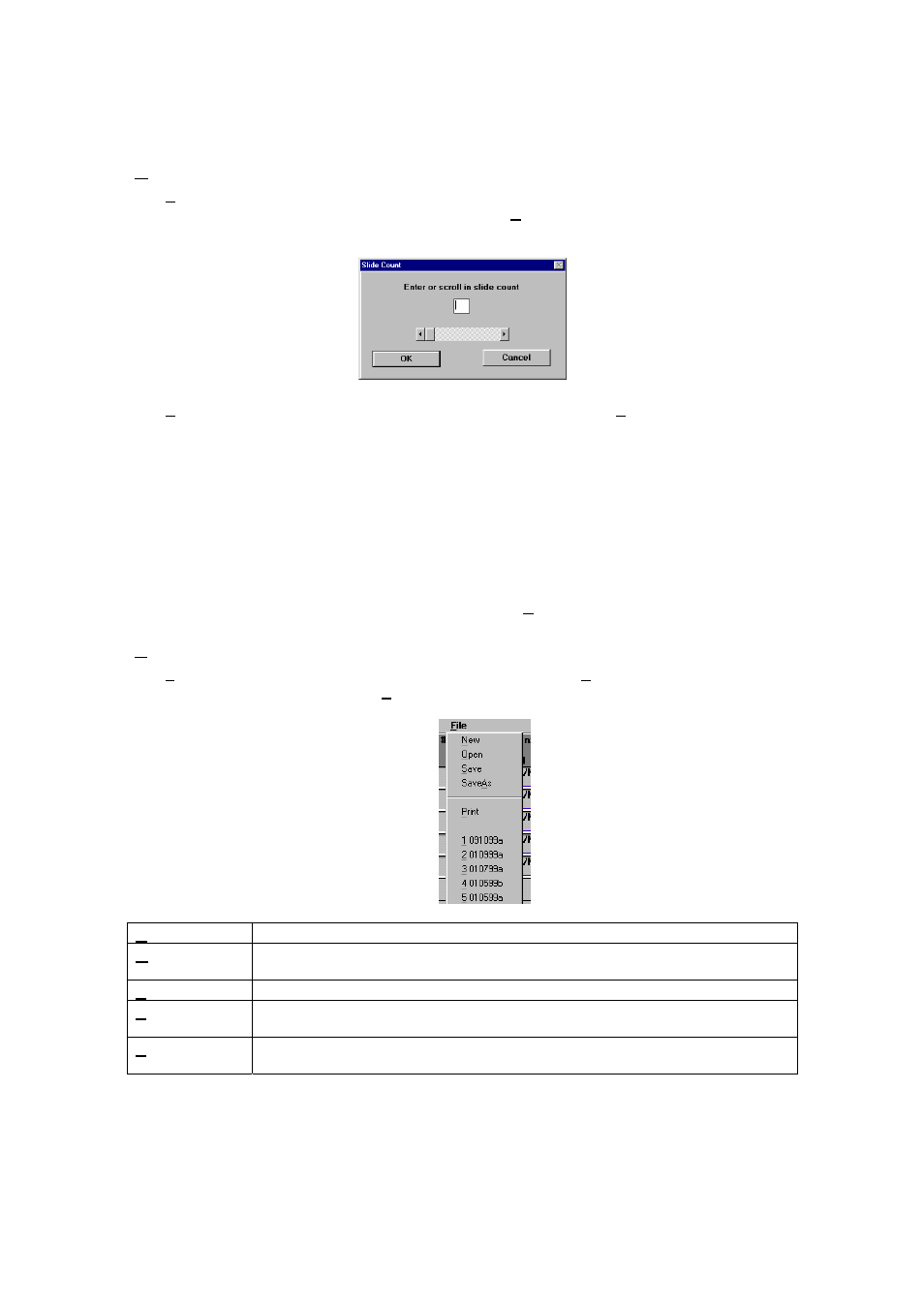
20
Dako Autostainer
|
User Guide
Menu Bar Options
Slides Function
The Slides option may be used as an alternative to expedite programming by reducing the amount
of information required to program a staining run. The Slides option may be used to enter the total
number of slides for the current staining run.
The Slides function can be accessed by moving the mouse pointer to Slides on the menu bar and
pressing the left mouse button. This selection displays the SLIDE COUNT window for entering the
number of slides for the current staining run. This function is used to bypass the SLIDE
INFORMATION screen when programming a staining run. Enter the desired number of slides in
the text box or use the scroll bar to select the desired number of slides.
Once a run has been set up using the SLIDE COUNT window, slide ID, case number, doctor,
block ID or tissue information cannot be added to the run. Selecting the SLIDE INFO button
displays the SLIDE COUNT window.
NOTE: Slide Identification, Case #, Block ID, Tissue or Doctor Name will not be
associated/displayed in the Programming Grid if the Slides function is used.
File Menu
The File menu can be accessed by moving the mouse pointer to File on the menu bar and
pressing the left mouse button. The File menu commands include:
New
displays a blank grid to program a new staining run.
Open
displays the Load Program From Disk window with a list of all saved staining
runs available to be opened.
Save
saves the current staining run program.
Save As
saves an existing staining run program under a new name while the original
program remains under its saved name.
prints the current Program Grid, IHC Report, Slide Labels, Reagent Labels,
Reagent List, or any Run Log.
NOTE: The list at the bottom of the file menu displays the last five programs accessed in the
computer. This list is constantly updated.
