Bio-Rad PROTEAN® i12™ IEF System User Manual
Page 26
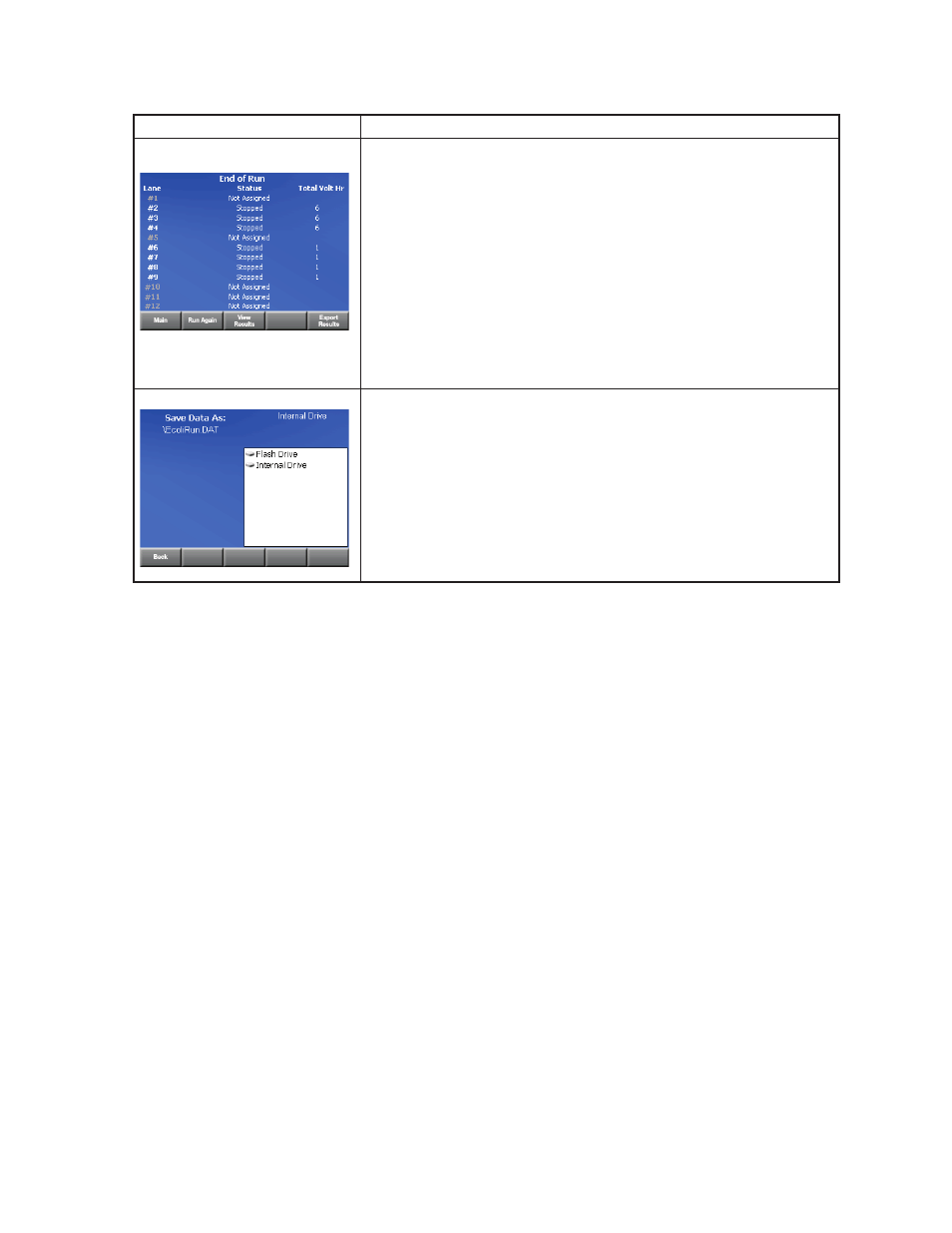
Chapter 3 Running a Protocol
22 |
PROTEAN i12 IEF System Instruction Manual
22 |
Screen
Details/Procedure
End of Run
Appears at the end of a run and displays the total V-hr for each
assigned lane.
View Results — opens the View Data screen with options to View
Protocol and View Graph for each of the assigned lanes
Run Again — returns to the Run Settings screen
Export Results — opens the Save Data As screen
Main — opens the Main screen and automatically saves the run data
file in the Bio-Rad data folder. Run data files with the same name are
overwritten; to rename the file, select Export Results
Save Data As
Used to rename and export the run data (.dat) file to a specific
location in the internal memory or to a USB flash drive.
1. Select a storage location and select or create a folder.
2. Press Save to open the alphanumeric keyboard. The run data file
name appears. Select Save to accept the name, or enter a new
name and select Save.
3. The run data file is saved in the selected location, and the Main
screen appears.
The run data file (.dat) is a text file that can be opened and imported into a spreadsheet. For details on the file
and how to display the data with Excel software, see Chapter 6, Data Export and Analysis.
