B&G H2000 Pilot *DISCONTINUED* User Manual
Page 23
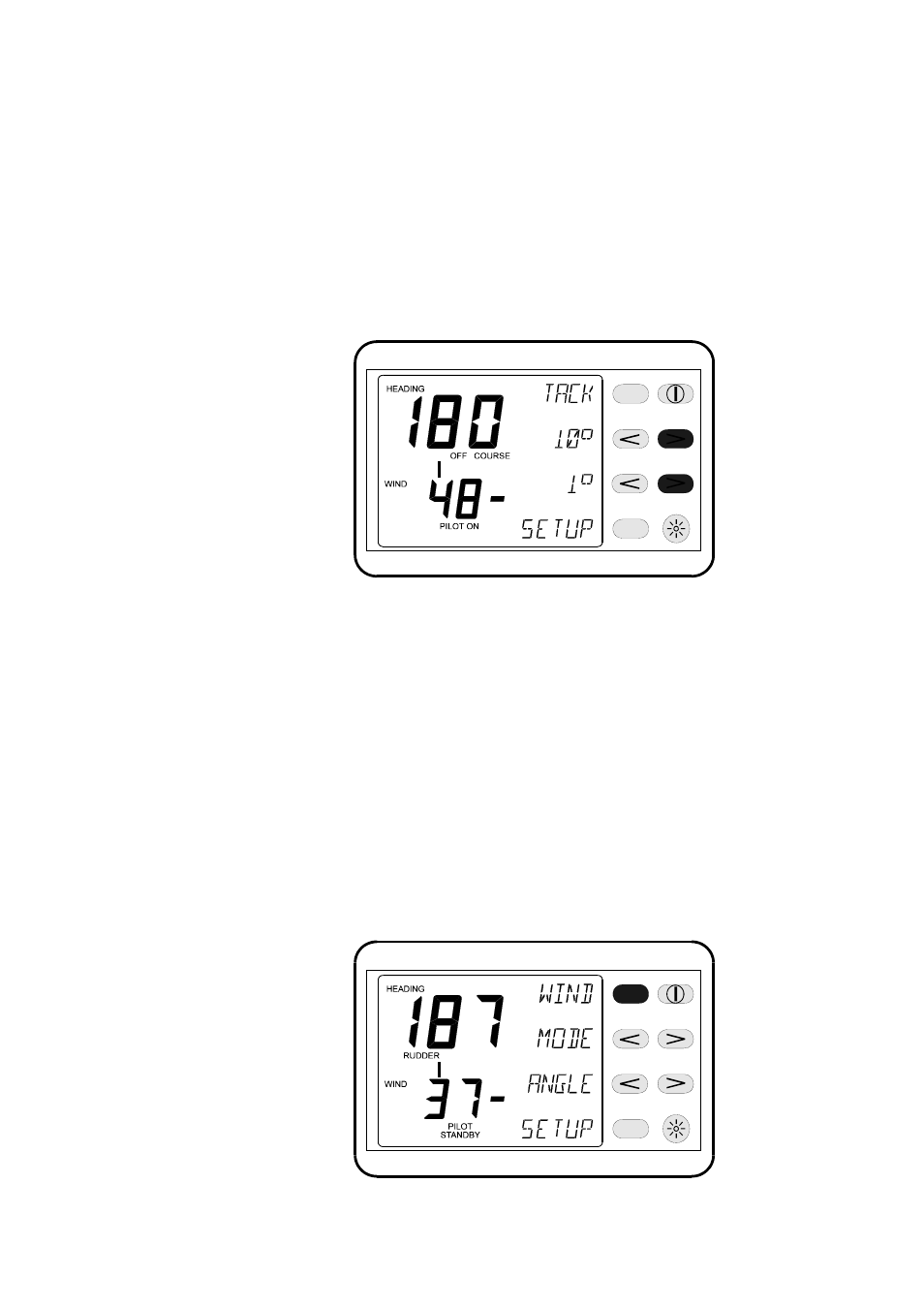
h2000 Autopilot User Manual
Part 2 - Operating Information
HB-0842-04
2-11
Multiple key operations are added together to give the
required wind angle change, e.g. for a 5
o
‘target’ wind
angle change press the 1
o
button 5 times.
(b) Coarse Adjustments - At any Autopilot Display
press the < Key next to the 10
o
and 1
o
legends to change
the Autopilot ‘target’ wind angle by 11
o
to port and the >
Key to change 11
o
to starboard. At the Hand-held
Controller press the 10
o
and 1
o
Keys to change the
Autopilot ‘target’ wind angle to port or starboard by 11
o
.
USER TIP
Multiple key operations are added together to give the
required course change, e.g. for an 11
o
course change
press the 10
o
+ 1
o
button.
2.4.7
Pre-Setting the Wind Angle
When the boat is steered to a course and the Autopilot is then
engaged, the Wind Angle is approximate. When a specific Wind
Angle is required, this angle can be set up before engaging the
Autopilot.
(1) At the Autopilot Display and with Autopilot in Standby
press the key next to the ANGLE legend to display the
Wind Angle Pre-setting Menu.
