Adjus t menu – tekmar 162 Setpoint Control Installation User Manual
Page 9
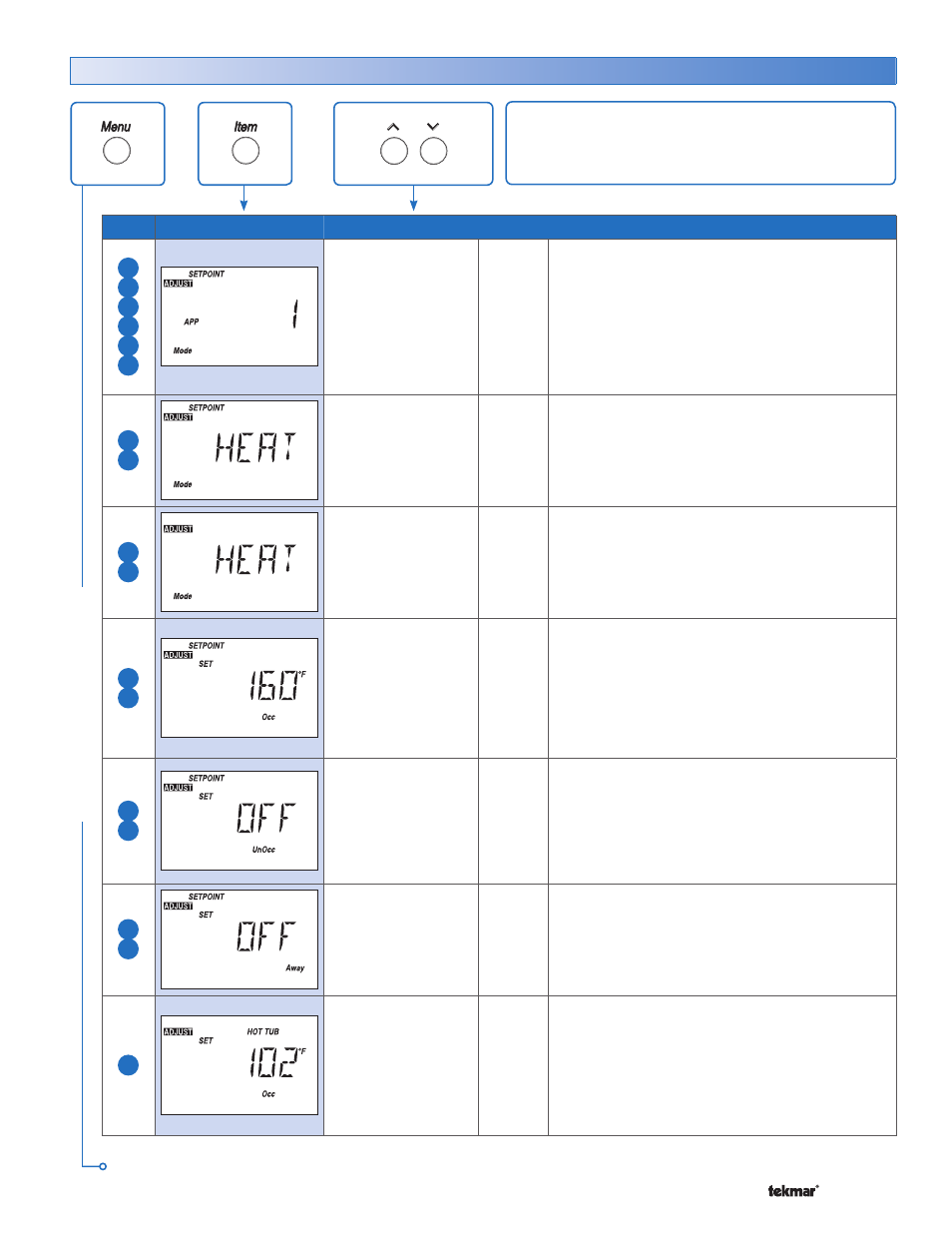
9 of 32
© 2007
D 162 - 08/07
ADJUS
T MENU
ADJUST Menu (1 of 6)
Mode
Item Field
Range
Access
Description
1
2
3
4
5
6
1, 2, 3, 4, 5, 6
Default = 1
InST
ADV
APPLICATION MODE
SECTION A - F
Select the application for the setpoint control.
1 = On / OFF Setpoint (Heat and Cool)
2 = Hot Tub (Heat only)
3 = DHW Tank (Heat only)
4 = PWM Setpoint (Heat and Cool)
5 = Floor (Heat only)
6 = Pool (Heat only)
1
4
COOL, HEAT
Default = HEAT
InST
ADV
MODE OF OPERATION
SECTION A, D
Select the mode of operation of the setpoint
control. Choose between Heat or Cool.
2
6
HEAT, OFF
Default = HEAT
USEr
InST
ADV
MODE OF OPERATION
SECTION B, F
Select to either heat or turn off the hot tub or
pool.
1
4
OFF, -4°F (-20°C)
to Setpoint
Maximum
Default = 160°F
(71.0°C)
LTD
USEr
InST
ADV
SET SETPOINT OCCUPIED
SECTION A, D
Select the setpoint temperature for the occupied
period.
Note:
In the Limited Access Level, the temperature
can only be adjusted by +/-3°F (1.5°C) from the
temperature setting entered prior to entering the
Limited access level.
1
4
OFF, -4°F (-20°C)
to Setpoint
Maximum
Default = OFF
USEr
InST
ADV
SET SETPOINT UNOCCUPIED
SECTION A, D
Select the setpoint temperature for the unoccupied
period.
Note:
This item is only available when a
programmable setback schedule has been
selected.
1
4
OFF, -4°F (-20°C)
to Setpoint
Maximum
Default = OFF
USEr
InST
ADV
SET SETPOINT AWAY
SECTION A, D
Select the setpoint temperature for the away
period.
Note:
This item is only available when scenes
are set to On.
2
OFF, 40°F
(4.5°C) to Hot Tub
Maximum
Default = 102°F
(39.0°C)
LTD
USEr
InST
ADV
SET HOT TUB OCCUPIED
SECTION
B
Select the hot tub temperature for the occupied
period.
Note:
In the Limited Access Level, the temperature
can only be adjusted by +/-3°F (1.5°C) from the
temperature setting entered prior to entering the
Limited access level.
The ADJUST Menu items are the programmable
settings used to operate the mechanical equipment.
Continued on next page.
