Cycle length, Relay minimum on and off time, Remote enable / disable – tekmar 162 Setpoint Control Installation User Manual
Page 23
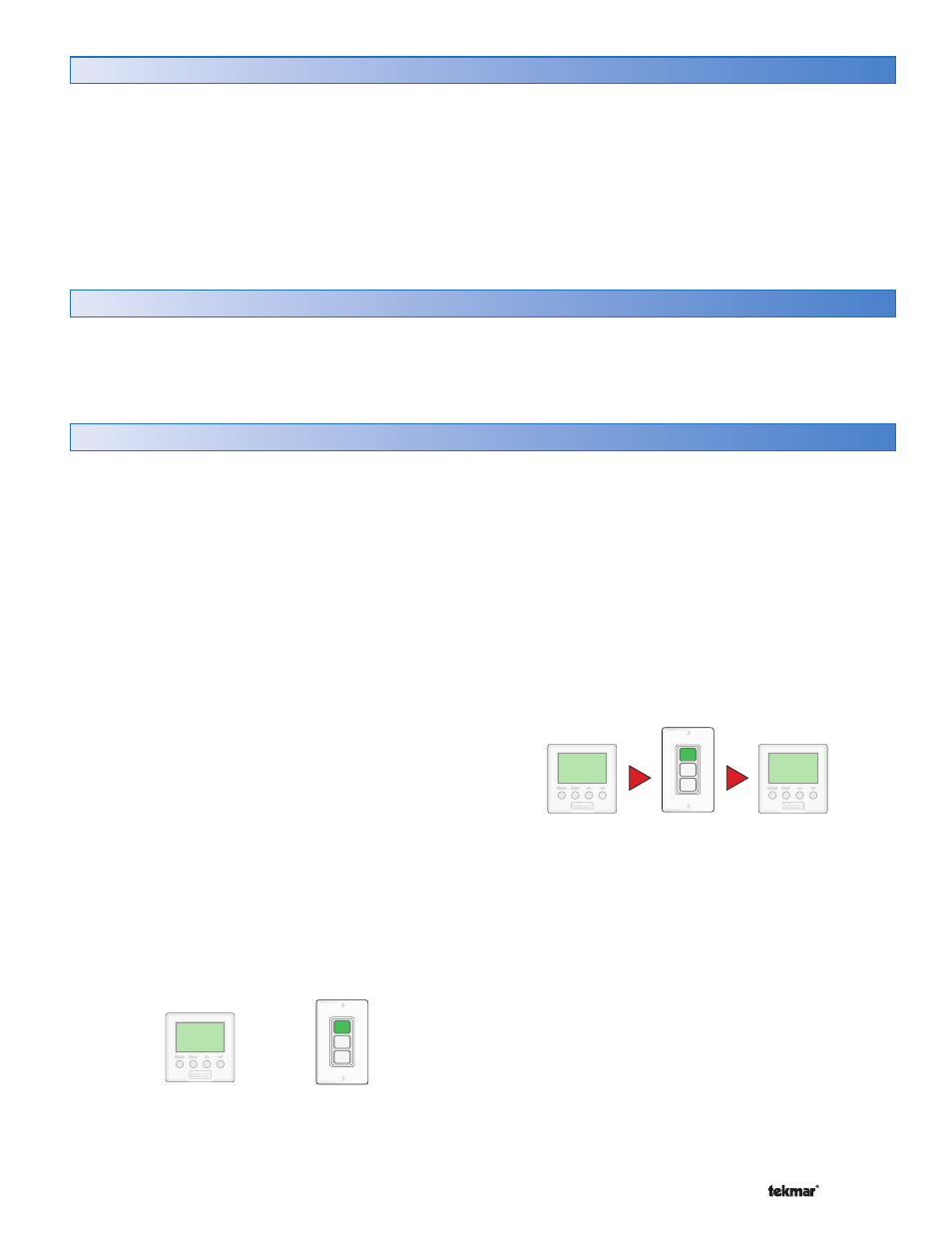
23 of 32
© 2007
D 162 - 08/07
Select the heating or cooling cycle length in minutes for
Application Modes 4 (Setpoint), 5 (Floor), and 6 (Pool). The
cycle length is the total on time and off time of Relay 1. This
helps prevent short cycling. The following settings are
available:
CTRL =
The cycle length is the same as the tN4 system
control. This is the factory default.
SYNC = The cycle length synchronizes with other ther-
mostats and setpoint controls that have also
been set to the SYNC setting.
5 to 30 minutes = The cycle length is manually set.
Note:
The factory default changes to synchronize (SYNC)
when a tN4 control is not present. The factory default
changes to 15 minutes when the mode of operation is
set to Cool.
Relays 1 and 2 have adjustable Minimum On and Minimum
Off time settings available in the Adjust menu only with
Application Modes 1, 2, and 3 (using on-off differential).
These settings help prevent short cycling of the relays and
the heating or cooling equipment.
Cycle Length
SECTION G
Relay Minimum On and Off Time
SECTION H
User
Button
1
User
Button
2
User
Button
3
Setpoint Device
Enable Number
User Switch
Setpoint
Control
=
Setpoint Device
Enable Number
User
Button
1
User
Button
2
User
Button
3
UnOcc
Occ
Press Button
User Switch
Setpoint
Control
Setpoint
Control
To use the Remote Enable / Disable feature, the setpoint
control must be set to Mode 1 (Setpoint), 2 (Hot Tub), 4
(Setpoint), or 5 (Floor). When the setpoint control is connected
to a tN4 system, a User Switch or tN4 Gateway can remotely
signal a setpoint control (or multiple setpoint controls) to
override the unoccupied temperature to temporarily operate
at the occupied temperature. The Setpoint Control, User
Switch and tN4 Gateway each have a setting called Setpoint
Device Enable that can be assigned a number between
1 and 12. When devices have the same Setpoint Device
Enable number, then either pressing the button on the
User Switch or activating the feature on the tN4 Gateway
causes the Setpoint Control to operate at the occupied
temperature. Sending a second Setpoint Device Enable
cancels the override and the setpoint control returns to the
unoccupied temperature. A total of 12 different Setpoint
Devices Enables can be configured on the tN4 system.
To create a Setpoint Device Enable:
1) DIP switch 2 must be set to tN4 system control.
2) A User Switch or tN4 Gateway should be connected to
one of the tN4 buses.
3) Set the Setpoint Device Enable item in the Adjust menu
to a number between 1 and 12.
4) Set the Setpoint Device Enable on the User Switch or
tN4 Gateway to the same number between 1 and 12.
The schedule on the setpoint control must be set to either
Zone, Schedule Master, Schedule Member, or to Unoccupied
to allow the temporary occupied time override to operate.
When the schedule is set to Unoccupied, the setpoint control
operates at the unoccupied setting until activated.
The length of time the setpoint remains at the occupied
temperature is preset by the Run Time Occupied item
located in the Scene menu.
Remote activation of the setpoint control requires the same
Setpoint Device enable number to be set on the setpoint control
and on a User Switch 480 or 481 (or tN4 Gateway).
Remote Enable / Disable
SECTION I
