tekmar 162 Setpoint Control Installation User Manual
Page 26
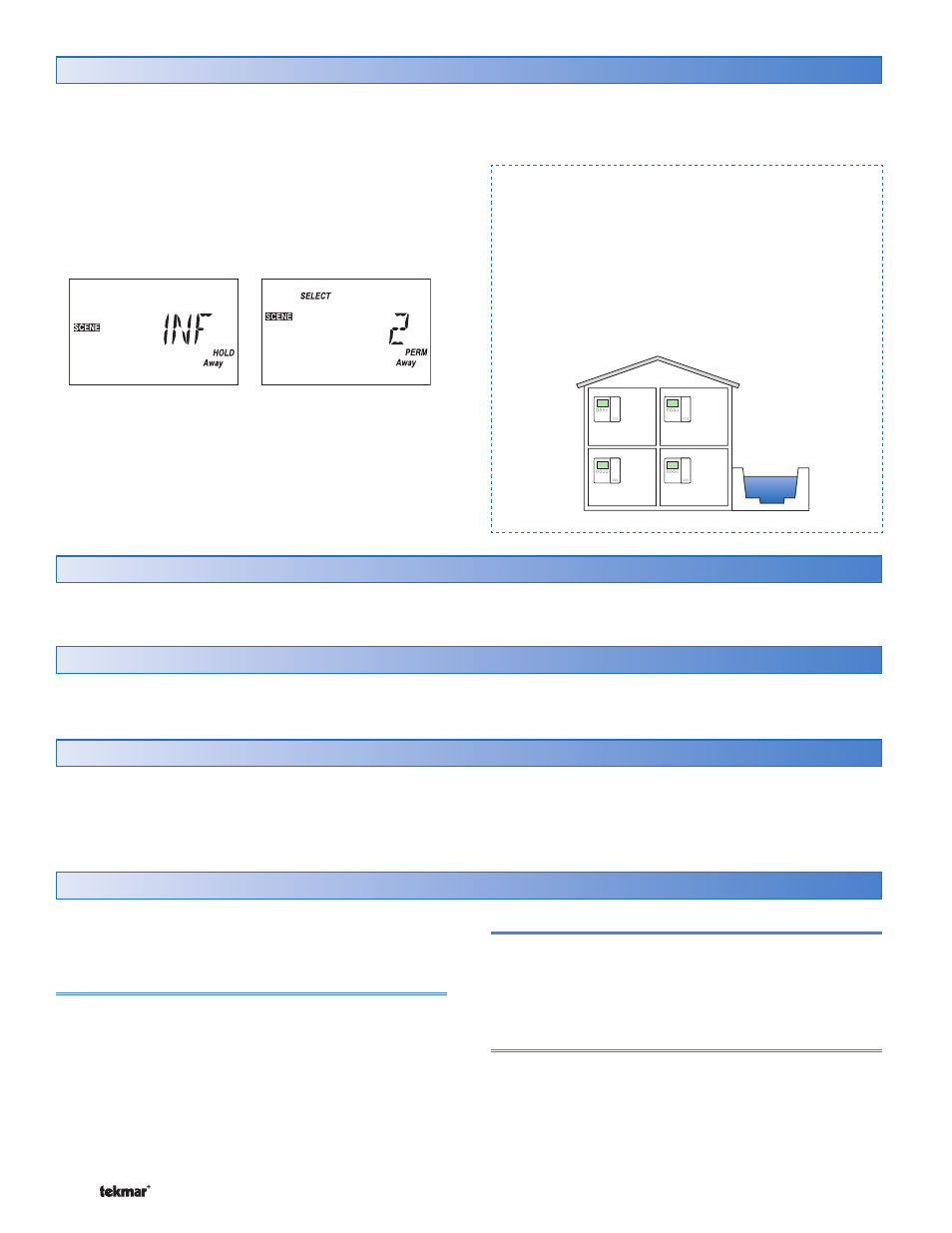
© 2007
D 162 - 08/07
26 of 32
Away Hold
SECTION N
To setback the temperature while the occupants are away,
use the Permanent Away 2 scene. This scene changes all
the devices on the tN4 system to the Away temperature
setting.
To set the Away temperature, go to the Adjust menu and
select the Setpoint (or Hot Tub, DHW, Floor) Away item.
When operating a pool, the away scene no longer heats
the pool. The Access Level must be set to User, Installer
or Advanced.
The Away Hold feature allows you to set the number of
days the Away temperature applies.
To set the number of days away, go to the Scene menu
and select Away Hold.
When set to Infinite, the Away 2 scene remains until a
new scene is selected. If it is known in advance how long
the building occupant will be away, the Away Hold can be
Example:
The home occupants are traveling for 14 days.
The occupants want the home to be at the Away
temperatures for 14 days and then automatically return
to the normal schedule.
•
• Locate the Scene Menu.
•
• Set the Away Hold to 14 days.
•
• Select Scene 2 Away.
To restore the factory defaults, locate the Default item in
the Miscellaneous menu and press and hold the Up and
Down buttons for 1 second. The display will show “SELECT”
and when completed it will show “DONE”.
Away
62°F
Away
62°F
Away
Away
62°F
50°F
Away
62°F
Restore Factory Defaults
SECTION O
Temperature Units
SECTION P
The thermostat can display temperatures in either Fahrenheit
(°F) or in Celsius (°C).
•
• Locate the units setting in the Miscellaneous menu.
Backlight
SECTION Q
Use the control’s backlight to increase the visibility of
the display. The backlight can be set to On, Temporary,
or Off. If Temporary is selected, the backlight comes on
for 30 seconds when a button is pressed. By default, the
backlight is Temporary. If Off is selected the backlight
remains permanently off.
•
• Locate the Backlite setting in the Miscellaneous
menu.
tN4 Features
SECTION R
When the setpoint control is connected to a tN4 system,
the setpoint control has additional features not present
when operating alone.
tN4 Bus
When connecting the setpoint control to a tN4 system, there
may be several tN4 busses available. The setpoint control
should be connected to the tN4 bus that best represents the
water temperature required for the setpoint load. Typically,
the setpoint control should be connected to the boiler tN4
bus for Application Modes 2 (Hot Tub) and 3 (DHW Tank).
Typically the setpoint control should be connected to a mix
tN4 bus for Application Mode 5 (Floor).
Heat Source
When the setpoint control is part of a tN4 system, the Heat
Source item in the Adjust menu allows the setpoint control to
inform the tN4 system control whether the heat is hydronic
(HYDr) or provided by another (OTHr) heat source.
Exchange Supply
When the setpoint control is connected to a tN4 system
control and Heat Source item is set to hydronic (HYDr),
the setpoint control requests that the Exchange Supply
Occupied water temperature be maintained on the tN4
bus whenever Relay 1 is heating the setpoint load during
set to the number of days. Once the number of days have
elapsed, the thermostat automatically changes from the
Away 2 scene to the previous permanent scene.
