Metrohm 850 Professional IC MSM-HC MCS Prep 3 User Manual
Page 119
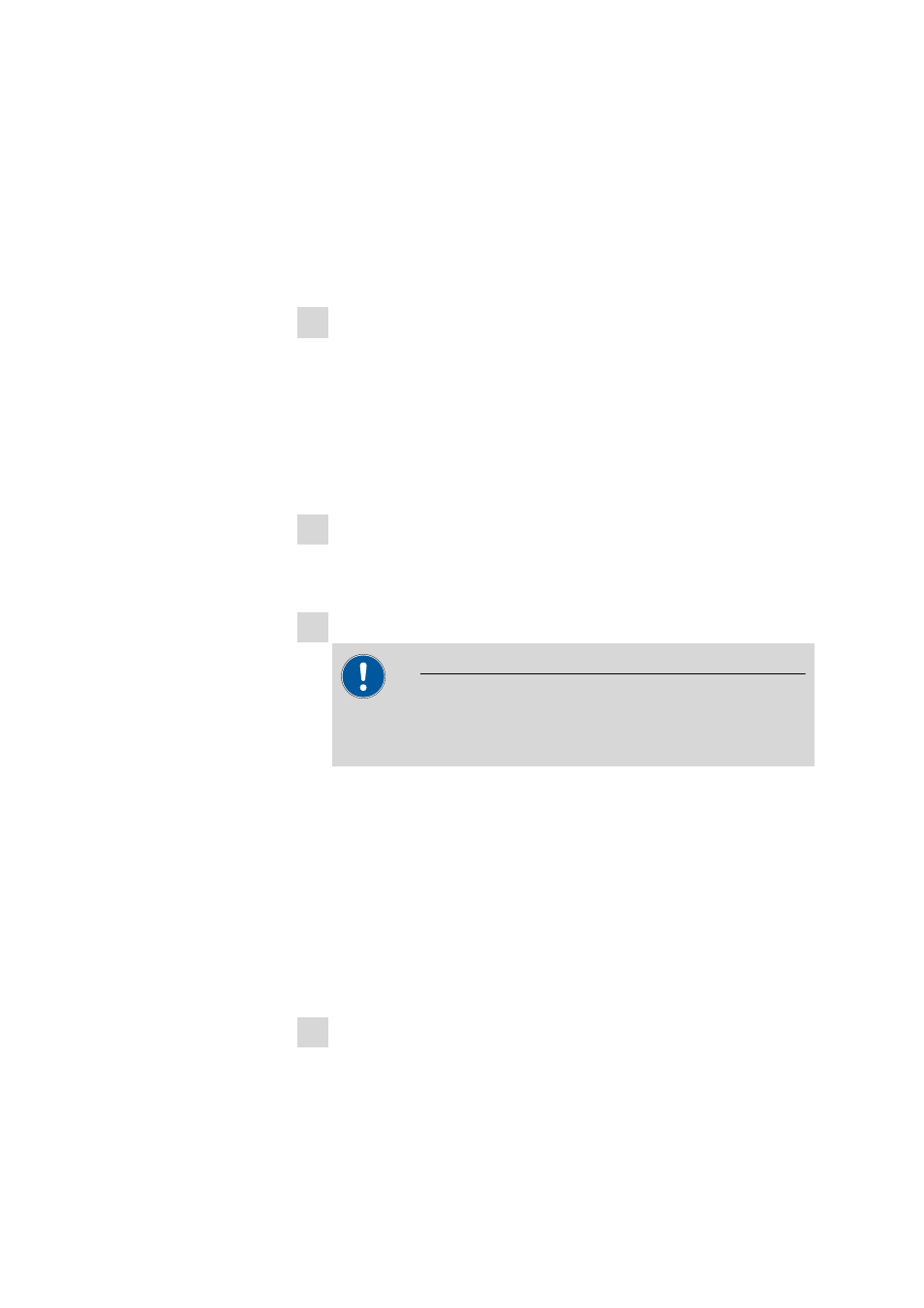
■■■■■■■■■■■■■■■■■■■■■■
5 Operation and maintenance
850 Professional IC Anion – MSM-HC – MCS – Prep 3
■■■■■■■■
109
■
Pull the MSM-HC connecting piece (55-2) and the MSM-HC rotor
A (55-3) out of the MSM-HC housing (55-4). The connecting
piece and the MSM-HC rotor A normally stick to one another – if
this is not the case: Take a sharp object, insert into the slot (55-5)
in the MSM-HC housing, and pull out the MSM-HC rotor A (55-3)
in this way.
■
Detach the MSM-HC connecting piece (55-2) from MSM-HC rotor
A (55-3).
3 Cleaning the supply and discharge lines
■
Connect in turn each of the 6 capillary tubings fastened on the
MSM-HC connecting piece (55-2) on the high pressure pump (see
Chapter 3.10, page 37) and pump through ultra pure water.
■
Check whether solution emerges at the MSM-HC connecting
piece (55-2). If one of the supply or discharge lines remained
blocked, the MSM-HC connecting piece (55-2) must be replaced
(order number 6.2835.010).
4 Cleaning the MSM-HC rotor A
■
Clean the sealing surface of the MSM-HC rotor A (55-3) with
ethanol using a lint-free cloth.
5 Inserting the MSM-HC rotor A
Caution
An incorrectly inserted MSM rotor A (55-3) can be destroyed
during start-up.
■
Insert the MSM-HC rotor A (55-3) into the MSM-HC housing
(55-4) in such a way that the tubing connections on the rear of
MSM-HC rotor A fit into the corresponding recesses inside the
MSM-HC housing and one of the three holes of the MSM-HC
rotor A is visible from below in the slot (55-5) of the MSM-HC
housing.
■
If the MSM-HC rotor A (55-3) is correctly inserted, its sealing sur-
face will be approx. 4 mm within the MSM-HC housing (55-4). If
this is not the case, the MSM-HC rotor A must be moved into the
right position from below using a sharp object (e.g. screwdriver).
6 Cleaning the MSM-HC connecting piece
■
Clean the sealing surface of the MSM-HC connecting piece (55-2)
with ethanol using a lint-free cloth.
