1 editing the user configuration, Editing the user configuration – Metrohm 915 KF Ti-Touch User Manual
Page 52
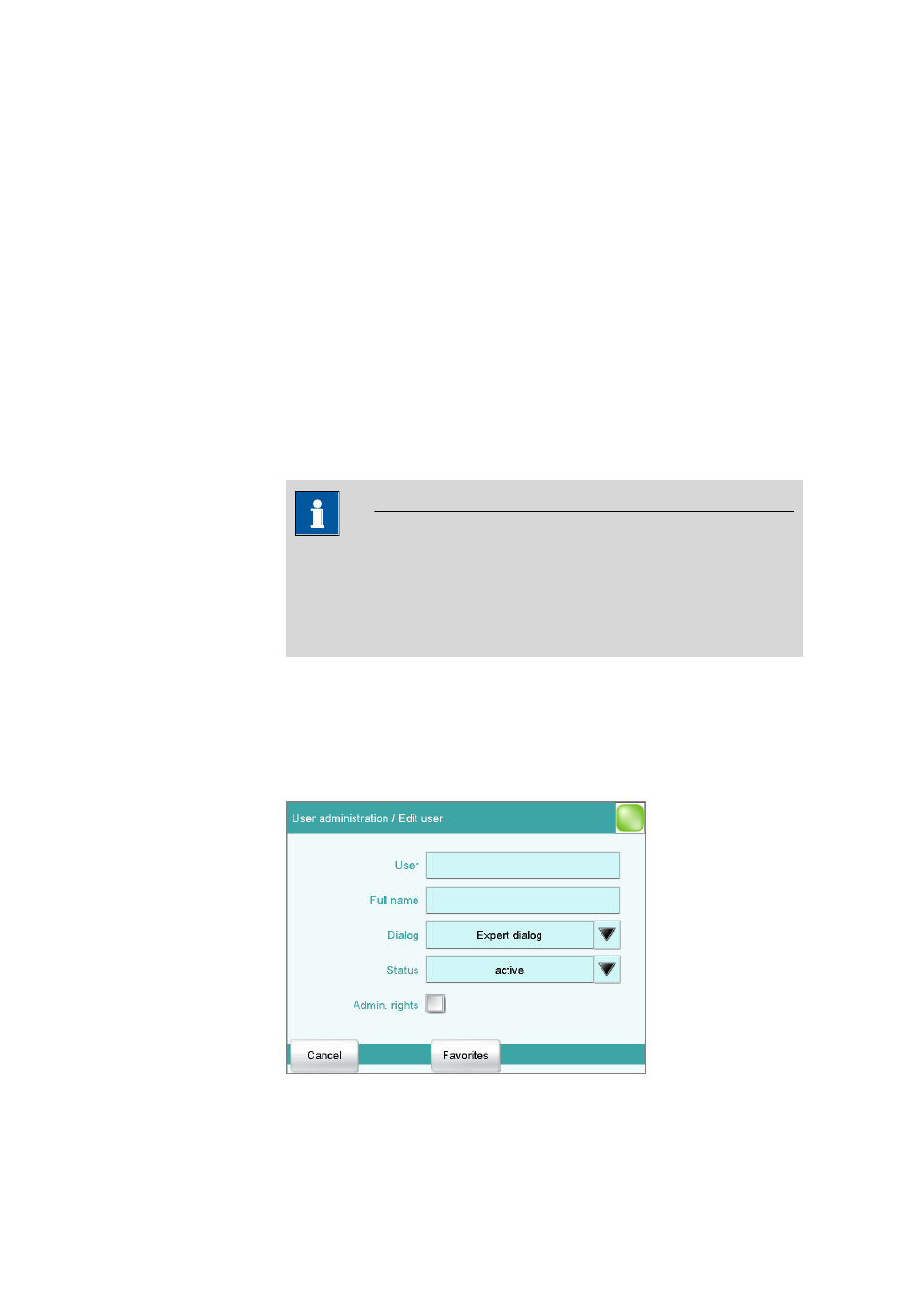
7.3 User administration
■■■■■■■■■■■■■■■■■■■■■■
38
■■■■■■■■
915 KF Ti-Touch
■
Operation without login function:
If you work without the login function, the users whose names are
entered in the list can be selected in the main dialog or a user name
can be entered. This makes it possible to document who has operated
the titration system.
[Login options]
Define the settings for the login (see Chapter 7.3.3, page 41).
[Create ID profile]
Create an identification profile for the selected user on a storage medium
(see Chapter 7.3.2, page 40).
[New]
Add a new user to the list (see Chapter 7.3.1, page 38).
[Delete]
Delete the selected user from the list.
NOTE
Once you have worked with the login function and password protec-
tion, users can no longer be deleted, even if the password protection is
disabled again. The status of these users must be set to inactive.
The last user with administrator rights cannot be deleted.
[Edit]
Edit the data of the selected user (see Chapter 7.3.1, page 38).
7.3.1
Editing the user configuration
User list: User
▶ New / Edit
