6 creating a subsequence (subseq), Creating a subsequence (subseq) – Metrohm 915 KF Ti-Touch User Manual
Page 338
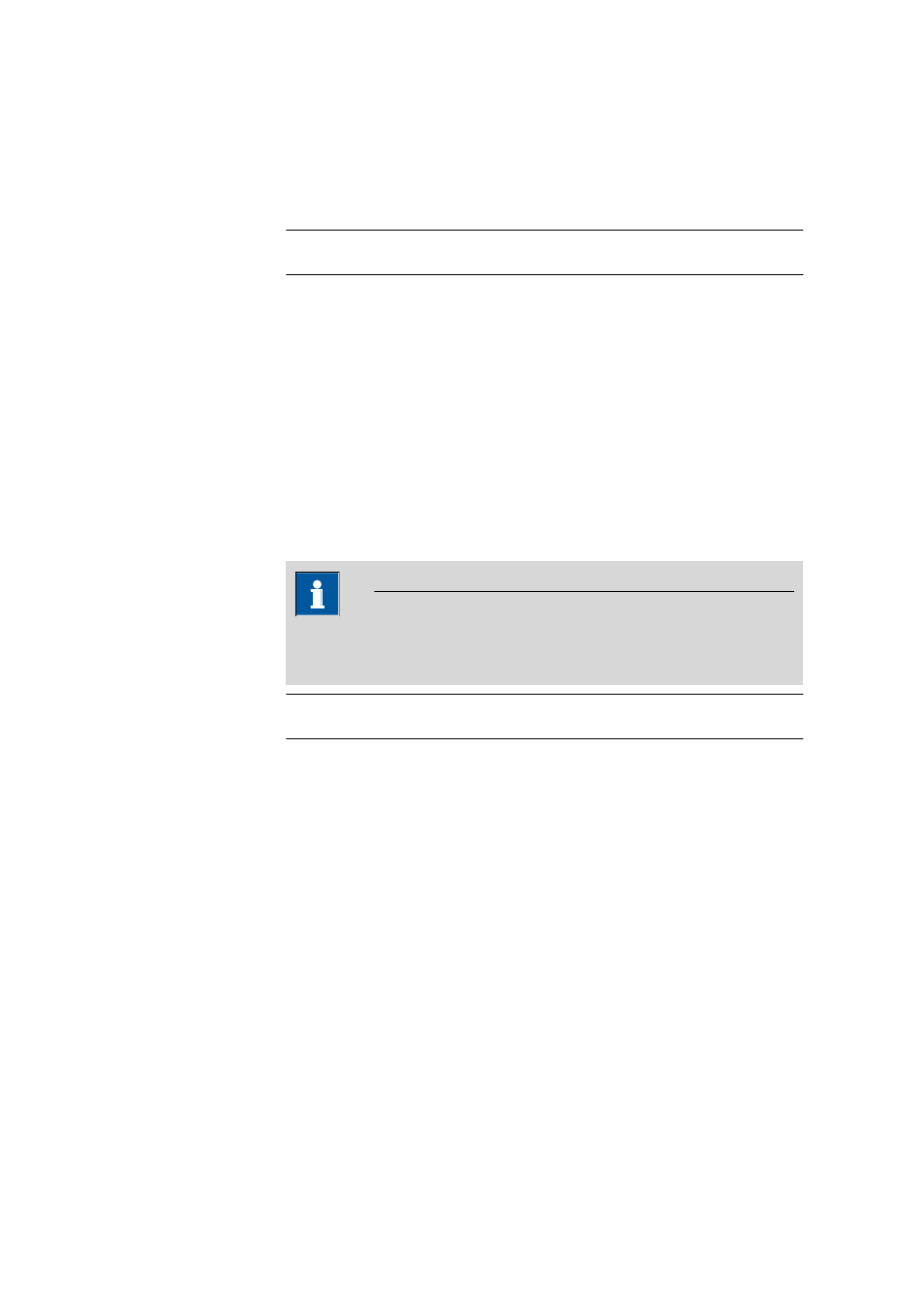
28.8 Automation
■■■■■■■■■■■■■■■■■■■■■■
324
■■■■■■■■
915 KF Ti-Touch
The sample variable can be altered specifically with the command SAM-
PLE.
Sample variable
Modifying the sample variable.
Selection
= | + | -
Default value
+
=
The sample variable corresponds to the number entered in the field
Value.
+
The sample variable corresponds to the current value plus the number
entered in the field Value.
-
The sample variable corresponds to the current value minus the num-
ber entered in the field Value.
Value
Value by which the current sample variable is to be modified.
NOTE
The sample variable can only be set on rack positions which are not
defined as special beakers.
Input range
1 - 999
Default value
1
28.8.6
Creating a subsequence (SUBSEQ)
It is useful, particularly with more complex tasks, e.g. rinsing sequences or
Liquid Handling, to combine individual command sequences into a single
subsequence. Subsequences are managed the same as method com-
mands. A maximum of 99 commands can be combined to form a single
subsequence. There is no limit to the number of subsequences within one
method.
[Load/ Save]
Loading a saved subsequence or saving the current subsequence.
[Subseq. options]
Defining various settings which correspond to the entire subsequence.
[Insert command]
Insert a new method command. It is inserted before the selected com-
mand.
