5 testing the touch screen, Testing the touch screen – Metrohm 915 KF Ti-Touch User Manual
Page 362
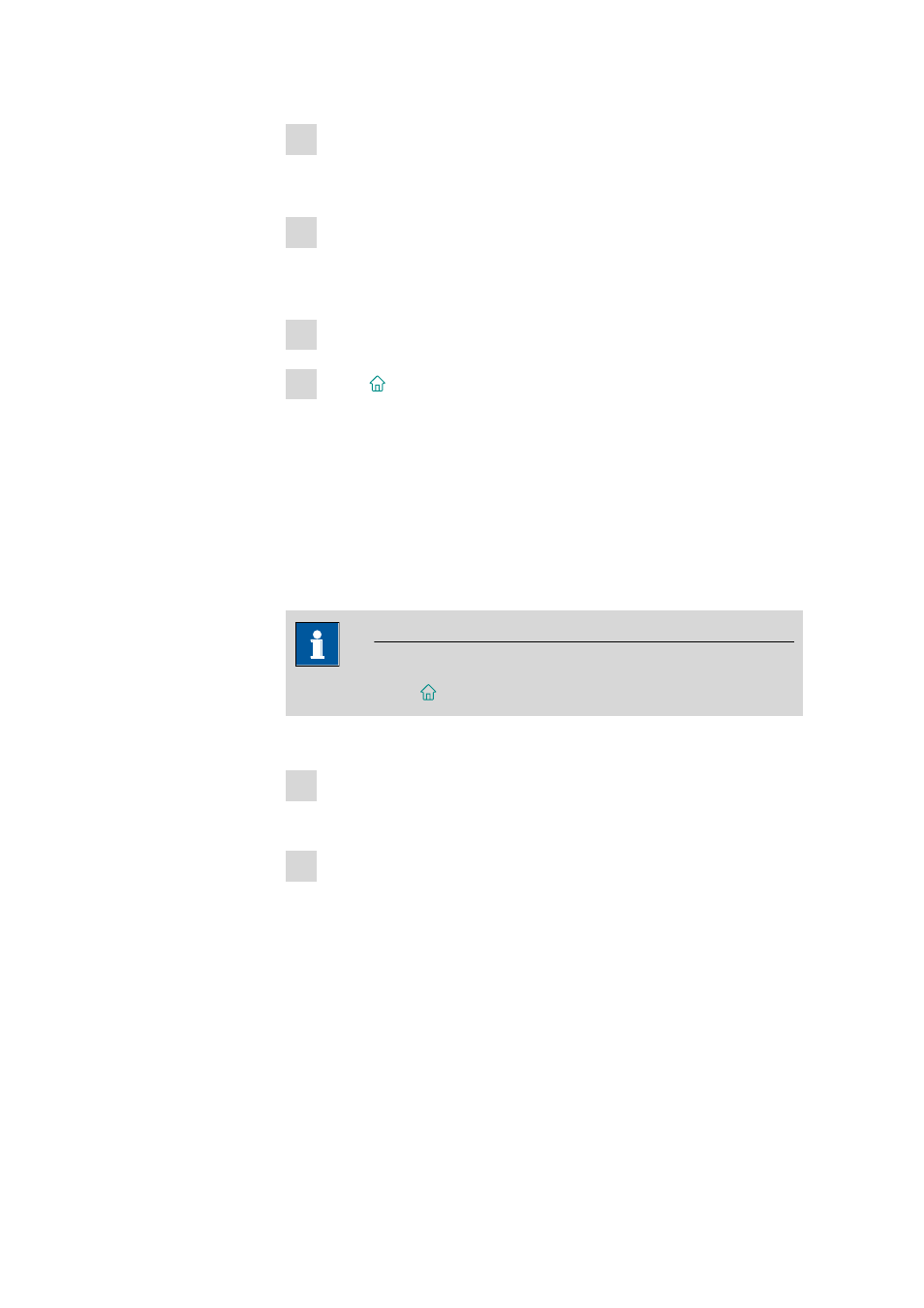
31.7 Diagnosis
■■■■■■■■■■■■■■■■■■■■■■
348
■■■■■■■■
915 KF Ti-Touch
4 Touch a stylus (a special pen-shaped instrument for operating devices
with touch screens) to the center of the cross hair and maintain this
position until the cross hair moves to a new position on the screen.
5 Repeat this process as long as the cross hair continues to be reposi-
tioned on the screen.
A message in English will appear.
6 Tap at any location on the screen to confirm the adjustment.
7 Press [
] to finish the adjustment.
31.7.5
Testing the touch screen
System
▶ Diagnosis ▶ Touch screen test
You can use this test to check the function of the touch-sensitive monitor
screen.
A calibration is not possible with this test. If the Touch screen does not
work correctly anymore, it will need to be replaced. For that please con-
tact your Metrohm representative.
NOTE
You can use the [
] fixed key to stop the test at any time.
Proceed as follows:
1 Tap on [Touch screen test].
A red square is displayed at the upper left.
2 Tap on the square as close to the center as possible.
The actual detected point of contact will be displayed by a cross hair,
and the deviation from the center will also be displayed on the lower
edge of the image.
The next red square will also be displayed.
