Metrohm 915 KF Ti-Touch User Manual
Page 225
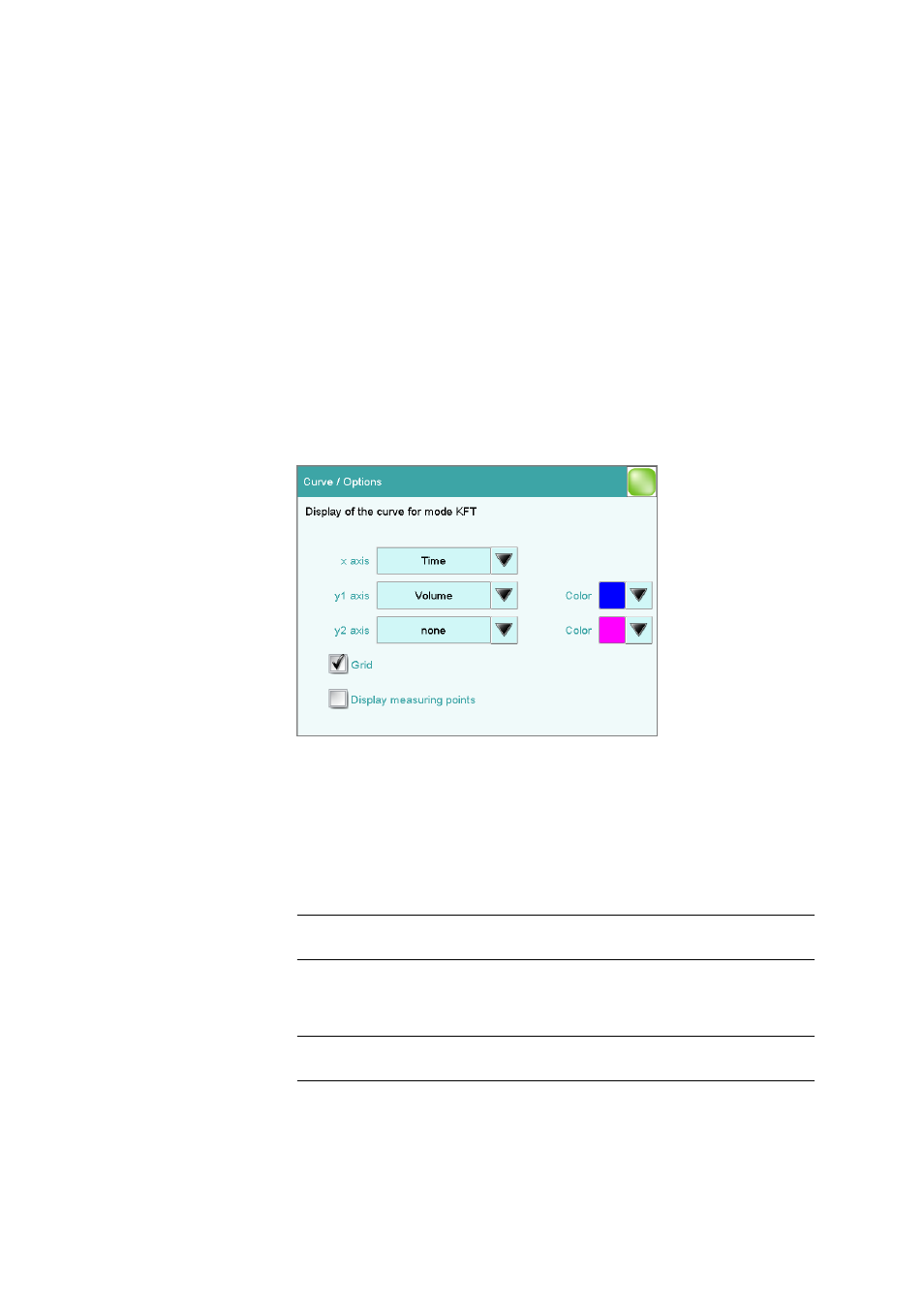
■■■■■■■■■■■■■■■■■■■■■■
23 Results and more determination data
915 KF Ti-Touch
■■■■■■■■
211
[Endpoint details]
Display details for each endpoint found (see "Endpoint details", page
201).
[Measuring point list]
Display measuring point list of titrations and measurements (see "Measur-
ing point list", page 200).
[Curve options]
Define the settings for the curve display (see "Curve options", page 211).
The settings are saved separately for each titration/measuring mode and
apply not only for the live display but also for the curve display in the
results dialog.
Curve options
Results dialog: Curve
▶ Curve options
You can make the settings for the curve display in the Curve / Options
dialog. These settings are saved separately for each mode (KFT, MEAS,
etc.) and also apply for the live display. Both the selection of the quantities
and the default setting depend on the mode.
x axis
Quantity which is shown on the x axis of the graph.
Selection
Volume | Measured value | Time | Tempera-
ture | Volume drift | Signal drift
y1 axis
Quantity which is shown on the y1 axis of the graph.
Selection
Volume | Measured value | Time | Tempera-
ture | Volume drift | Signal drift
