1 lcd test, Lcd test – Metrohm 915 KF Ti-Touch User Manual
Page 360
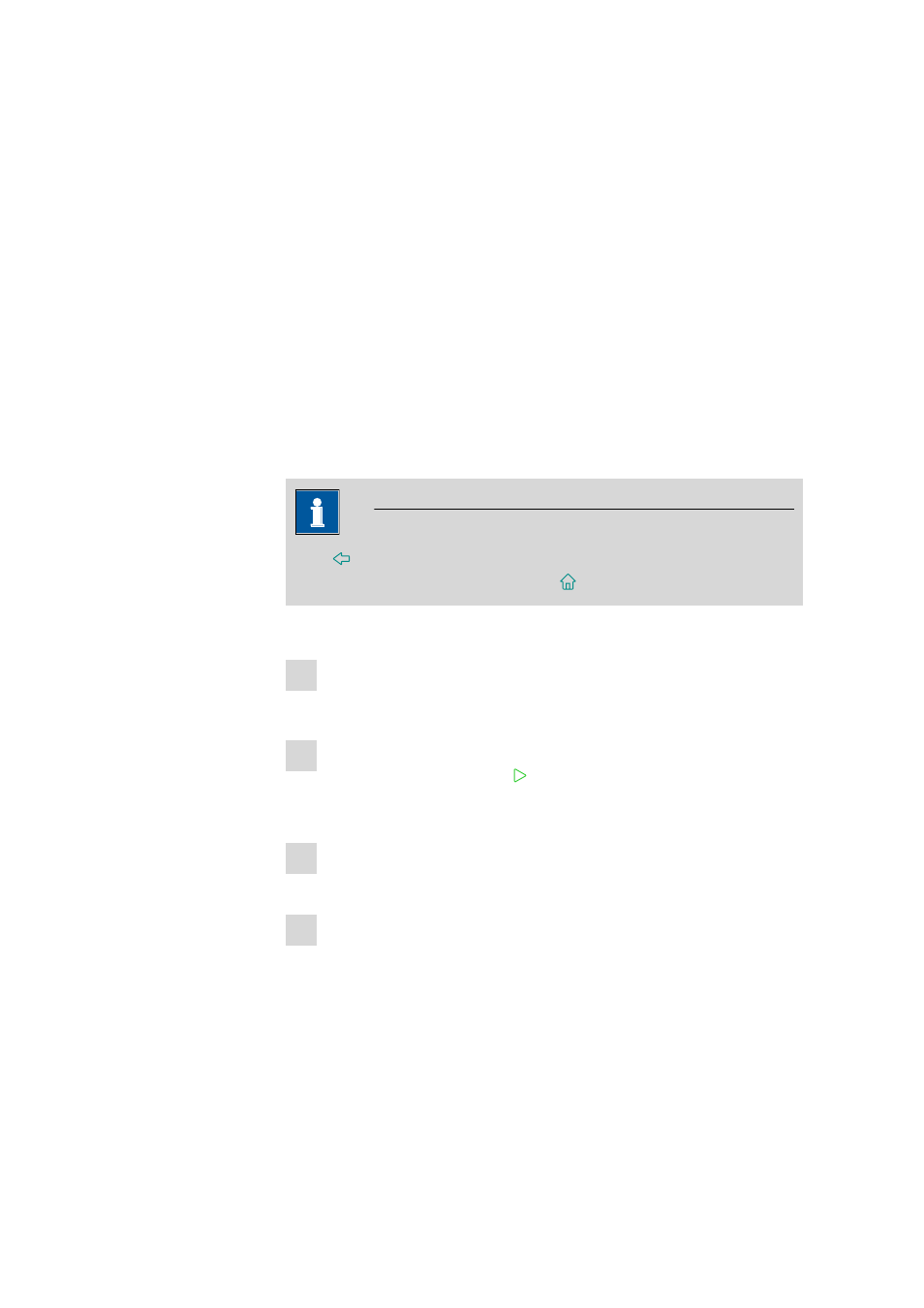
31.7 Diagnosis
■■■■■■■■■■■■■■■■■■■■■■
346
■■■■■■■■
915 KF Ti-Touch
■
Touch adjustment
Adjust the touch-sensitive screen (see Chapter 31.7.4, page 347).
■
Touch screen test
Test the function of the touch-sensitive screen (see Chapter 31.7.5,
page 348).
■
Software update
Update the software of Ti-Touch and of the control devices (see Chap-
ter 31.7.6, page 349).
■
Service
Special functions for the service technician (see Chapter 31.7.7, page
352).
31.7.1
LCD test
System
▶ Diagnosis ▶ LCD test
You can use the LCD test to check the display for faulty pixels. To do this,
various test images are displayed one after the other.
NOTE
The [
] fixed key is used to display the preceding test picture; the test
can be stopped at any time with the [
] fixed key.
Proceed as follows:
1
■
Tap on [LCD test].
The entire display turns white.
2
■
Check the display for pixel errors and other irregularities.
■
Continue the test with [
].
Other colors and patterns will be displayed one after the other.
3
■
Repeat step 2 until the System / Diagnosis dialog is displayed
again.
4
■
Contact your Metrohm representative in the event of faults or
irregularities.
