1 pdf settings, Pdf settings – Metrohm 915 KF Ti-Touch User Manual
Page 117
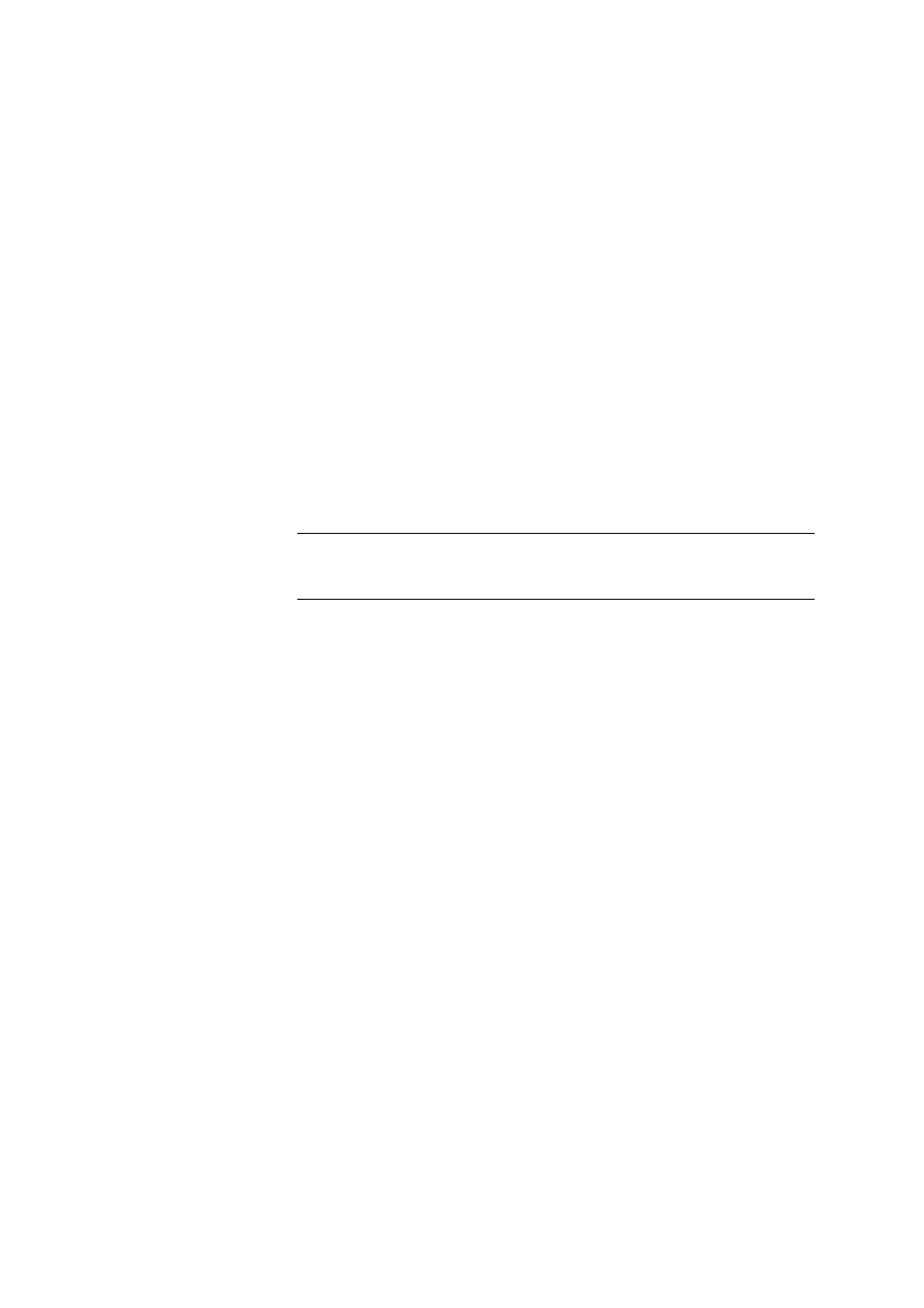
■■■■■■■■■■■■■■■■■■■■■■
11 Device manager
915 KF Ti-Touch
■■■■■■■■
103
11.7.1
PDF settings
Printer: Edit
▶ PDF settings
The settings for saving a report as a PDF file are defined in this dialog.
Memory
Memory location where the PDF file will be saved. The report will be saved
in the directory PDF_Report. This directory is created when a PDF file is
generated. The file name is appended with the date and time when the
determination was started and the date and time when the PDF was gen-
erated (e.g.: Identification 1-20130320-141044-20130320-141220).
The first date and time set indicates the start of the determination, the
second date and time set indicates the generation of the PDF file. This pre-
vents previously created PDF files from being overwritten each time a new
file is created, e.g. when a result is recalculated and the report is gener-
ated again.
All three memory locations are listed as possible selections, even if they
cannot be accessed at the moment.
Selection
off | External memory 1 | External memory 2 |
Shared memory
Default value
off
off
The report will not be saved as a PDF file.
Shared memory
The report will be saved in a shared directory on the network. The
shared directory is selected in the Edit device / Shared memory dia-
log (see Chapter 11.3.3, page 79).
Copy or extract content allowed
on | off (Default value: on)
If this option is activated, then content can be copied or deleted from the
PDF file.
Printing allowed
on | off (Default value: on)
If this option is activated, then the PDF file can be printed.
Change the document allowed
on | off (Default value: off)
If this option is activated, then the PDF file can be edited.
