6 sample data, 1 entering sample data in the main dialog, Sample data – Metrohm 848 Titrino plus User Manual
Page 40: Entering sample data in the main dialog
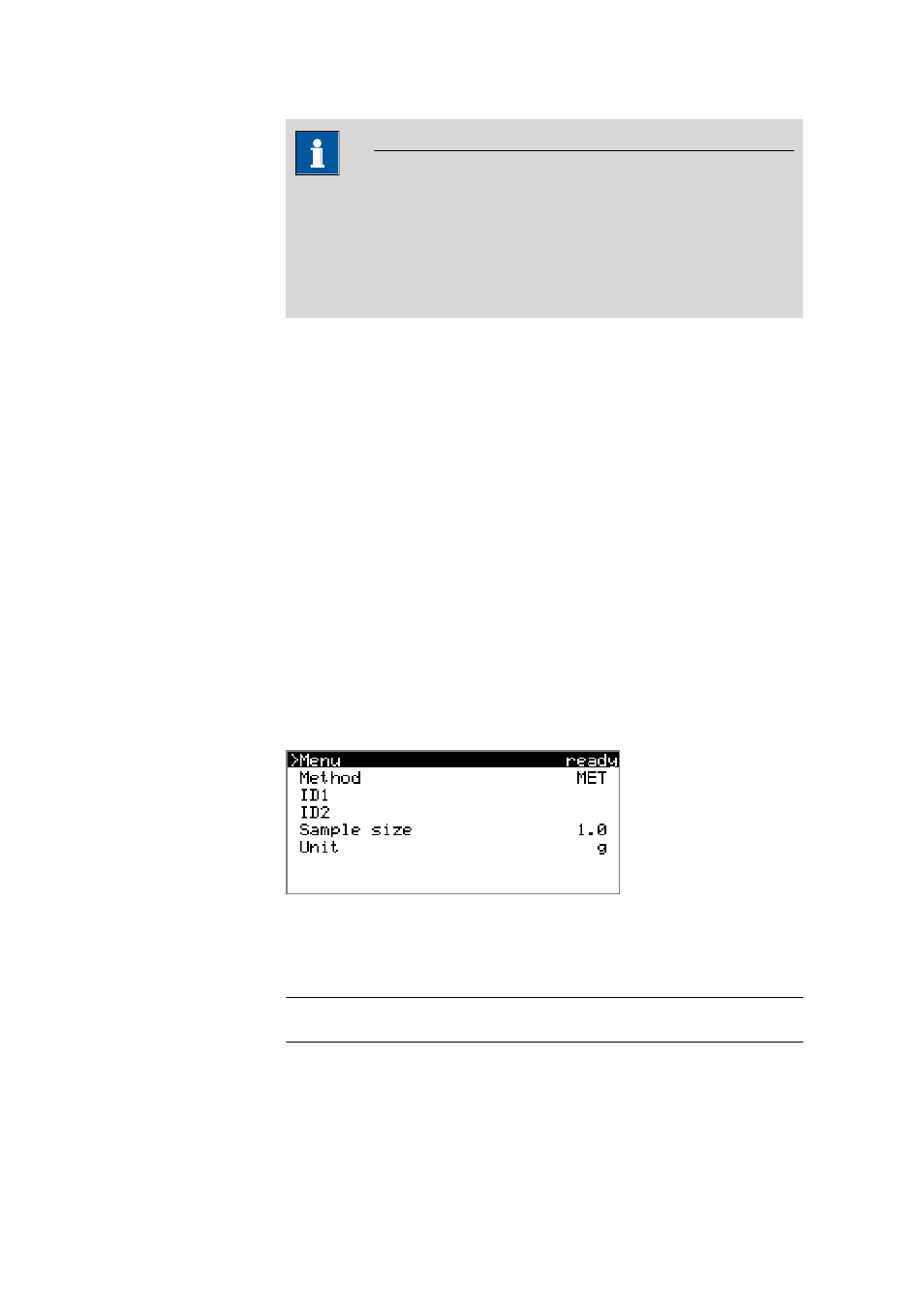
5.6 Sample data
■■■■■■■■■■■■■■■■■■■■■■
30
■■■■■■■■
848 Titrino plus
Note
It may be necessary to reset the autostart counter manually before the
quantity defined above has been reached. Proceed as follows:
■
Deactivate autostart.
■
Exit the Control dialog.
■
Activate autostart again.
5.6
Sample data
You can enter the sample data (identification, sample size, etc.) in a vari-
ety of ways:
■
Directly in the main dialog.
■
Using the sample table. This is particularly useful with sample series.
The sample table is a table in which the sample data for up to 99 sam-
ples can be entered (see Chapter 5.7, page 32).
■
Automatic request immediately after the start of the determination (see
Chapter 5.6.2, page 31).
You can also send the sample size and the unit from a connected balance
in any case. With some balances, the sample identification and method
can be also sent (see Chapter 10.3, page 118).
5.6.1
Entering sample data in the main dialog
For a sample, you can enter the sample data directly in the main dialog,
even while the determination is running (see Chapter 5.9, page 37).
ID1
Sample identification. The sample identification can be used in calculations
as the variable CI1.
Entry
max. 10 characters
Default value
empty
