Troubleshooting, Alerts and alarms, Led indicators – CommScope Redwood version 3.1 User Manual
Page 37
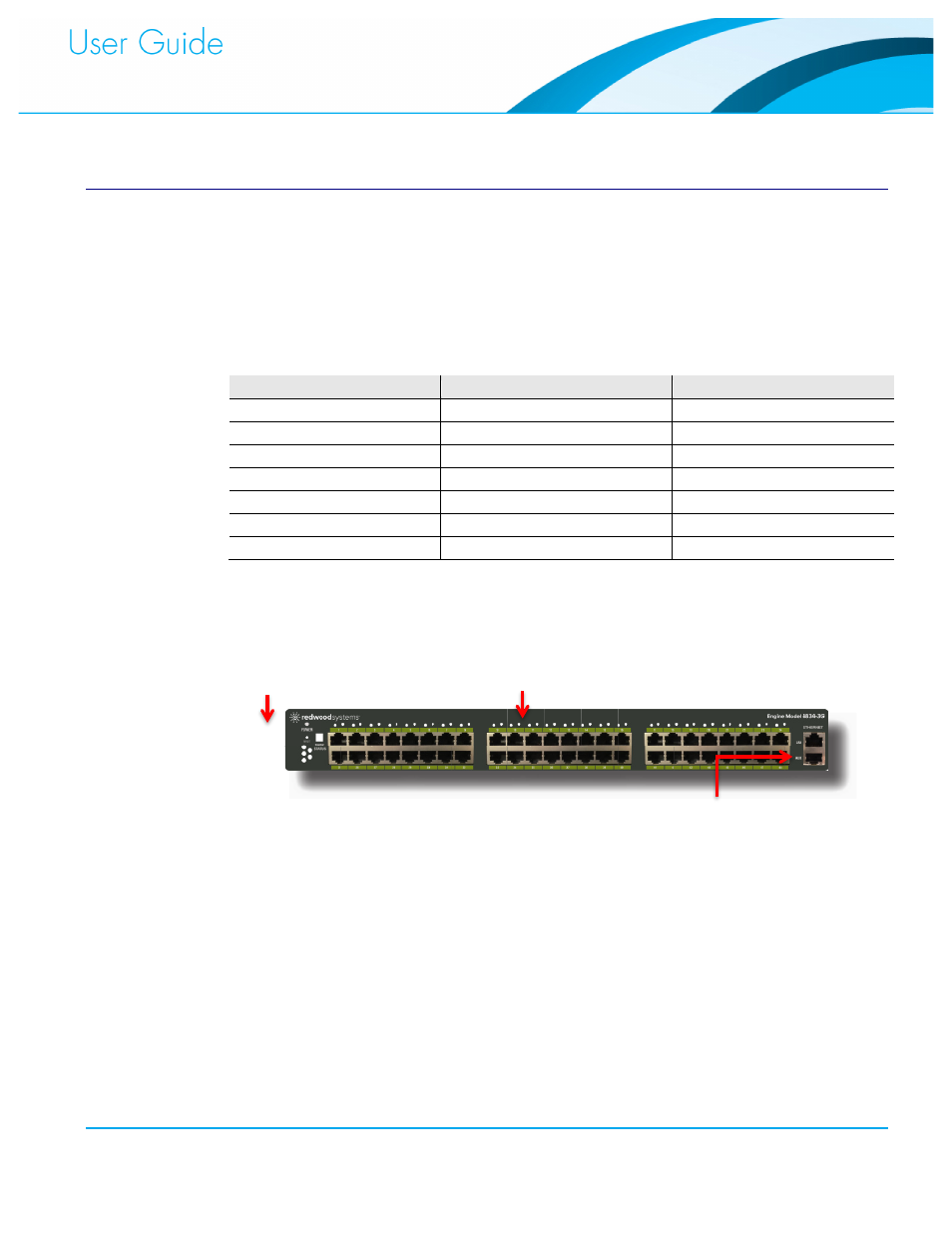
Commissioning and Administration User Guide
36
Troubleshooting
You can monitor the operational health of your system using the following methods:
Alerts and Alarms
LEDs on the front panel of the Redwood Engine
Using the Fixtures tool from the Admin Console
Log files from the Redwood Support page
Alerts and Alarms
Alarm
Possible Cause
Possible Solution
LED Indicators
The front panel of the Redwood Engine 3 (ENG-3-4834) has LEDs to communicate the
system status.
Engine Port LED Indicators
Power Indicator
Ethernet Status Indicators
