Installation instructions – Brandmotion FDMC-1210 User Manual
Page 4
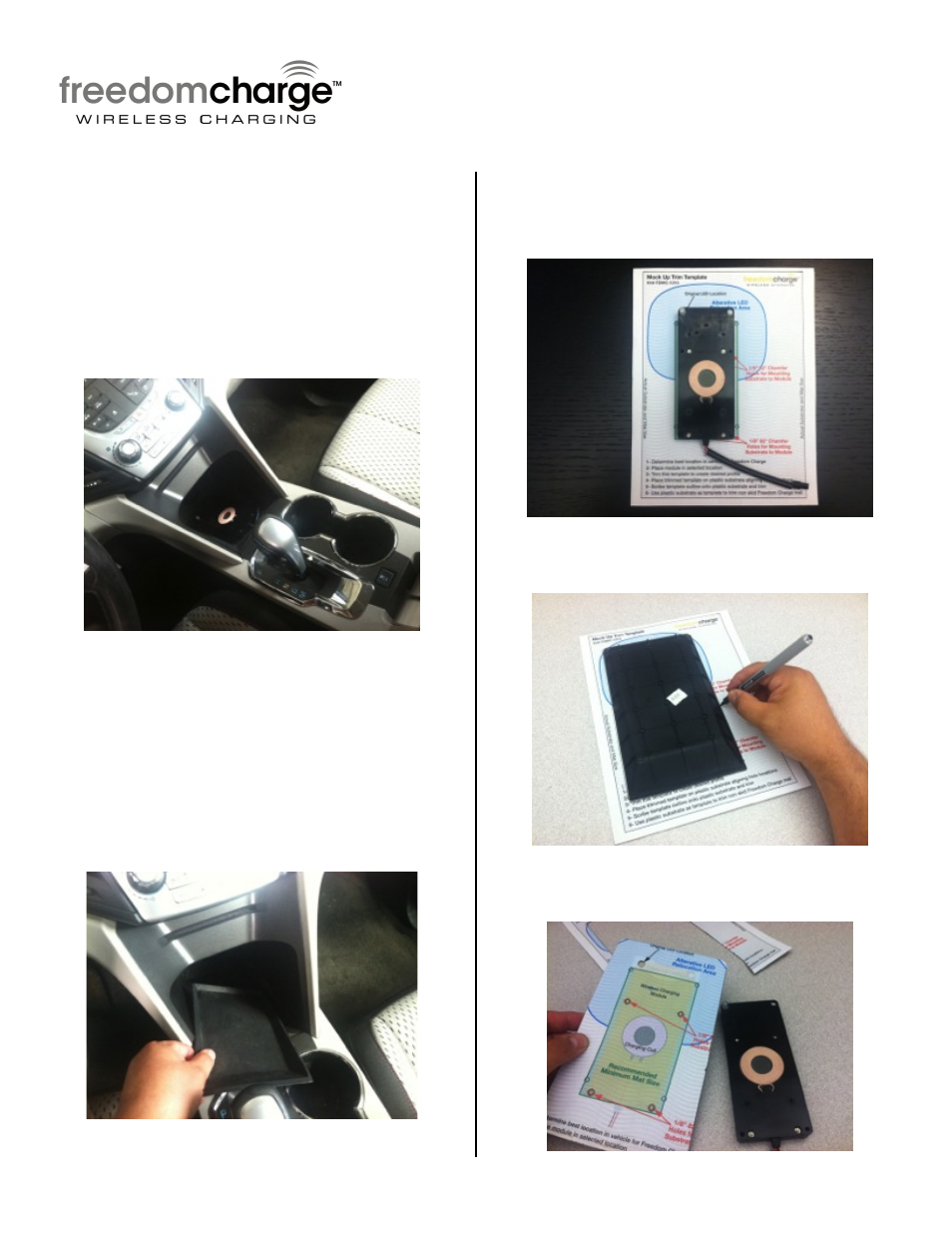
INSTALLATION INSTRUCTIONS
1210 Instructions 6-27-14.docx
Page 4 of 12
Section 2: Substrate and Mat
Development
These next steps illustrate the process of
creating your vehicle specific Freedom
Charge integrated solution.
Step 1: Using the Freedom Charge Module
determine the best location for installation.
Step 2: If chosen location has mat, remove to
add in making template otherwise carefully
cut template to fit. Always start larger and
slowly trim down to ensure best fit. Make
sure to account for draft as the Freedom
Charge Module is about ½” think. If using
the Drop-In method of attachment a mat at a
bottom of a drafted bin may be slightly
smaller than your final substrate and mat
solution.
Step 3: Template is full size representation of
module with recommended minimum area.
LED can be relocated to fit tight locations
and for under mounting module.
Step 4: Align mat on template in desired
location. Trace outline centering the module.
Step 5: With scissors trim template on traced
lines.
