Rockwell Automation FactoryTalk AssetCentre Installation Guide 5.0 User Manual
Page 80
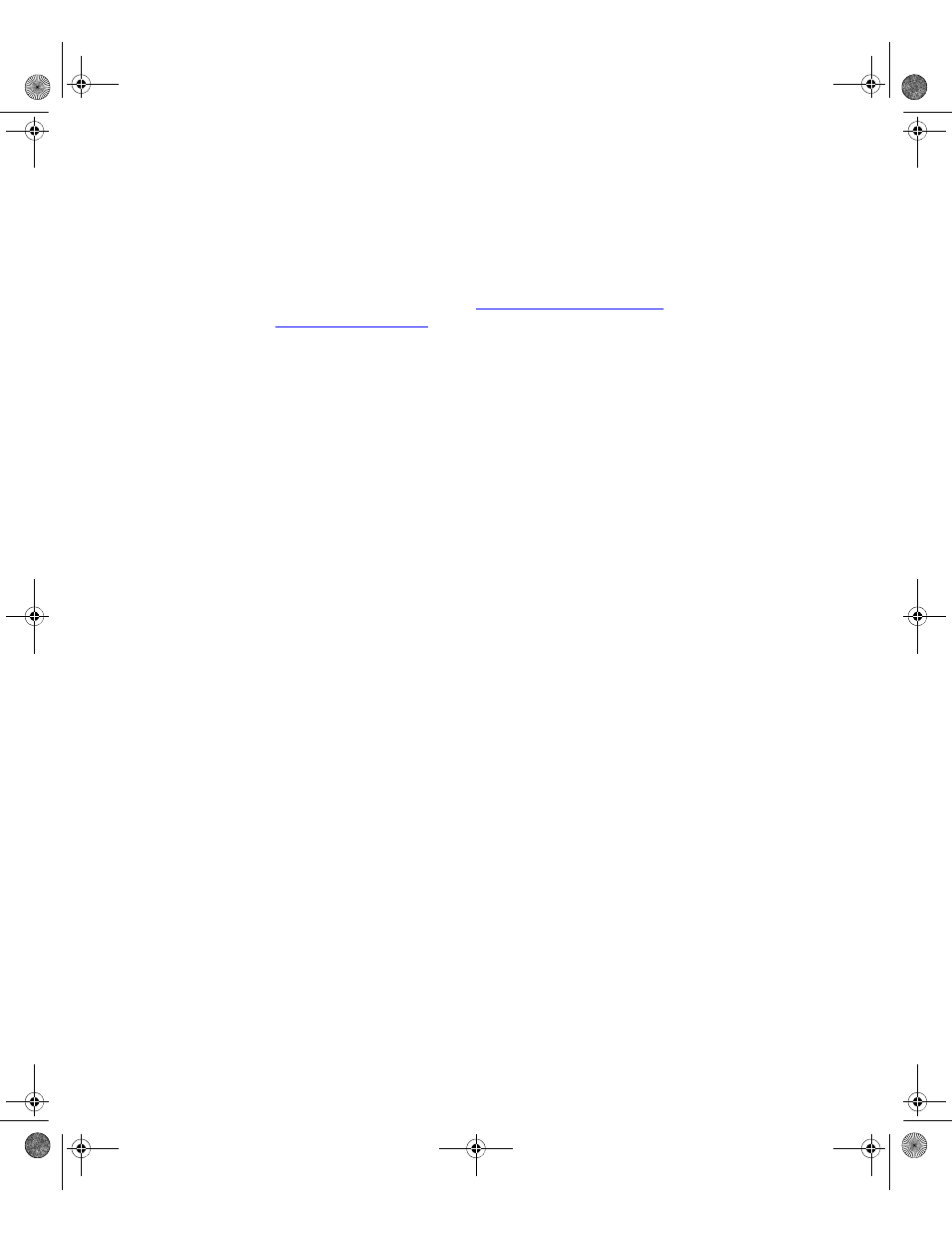
7
•
T
ROUBLESHOOTING
F
ACTORY
T
ALK
A
SSET
C
ENTRE
INSTALLATION
74
•
•
•
• •
If this SQL Server has other databases on it, then setup or use another SQL Server that
is configured with a case-insensitive collation.
You can find more information
, or search the Microsoft MSDN site for SQL Server 2008
collation settings.
Unable to log on to SQL Server during server installation
The logon during the installation process requires the use of the SQL Server sa (system
administrator) account. If you configured your SQL Server to use mixed (both SQL
Server and Windows domain) authentication, the sa account is available. Use the
password you created for the sa account when the installation program prompts you for it.
If your SQL Server installation is not configured for mixed authentication, you will need
to change the authentication method. See the documentation for SQL Server for more
information.
If you have forgotten your sa account password, you will need to change it. See the
Microsoft SQL Server documentation for more information.
“The application failed to initialize properly” appears during
server installation
This is a known issue with Symantec Endpoint Protection. When installing the
FactoryTalk AssetCentre server on a computer that has Symantec Endpoint Protection
version 11.0.5002.333, you may receive an error message indicating that the application
you are installing fails to initialize properly. To fix this issue, do one of the following:
Use a different Symantec Endpoint Protection version.
Disable the Symantec Application and Device Controller service by following the
steps below:
a. Click Start > All Programs > Accessories > Command Prompt.
b. At the command prompt, enter sc config sysplant start=disabled and press
ENTER.
c. Restart the computer and try to install the server again.
“FTACServiceManager has stopped working” during server
installation
When you install the FactoryTalk AssetCentre server on a computer using Windows
Server 2008 or Windows Server 2008 R2, the installation may be unable to stop the
FactoryTalk AssetCentre service.
FTAC-IN005A-EN-E.book Page 74 Monday, March 4, 2013 4:03 PM
