Rockwell Automation FactoryTalk AssetCentre Installation Guide 5.0 User Manual
Page 77
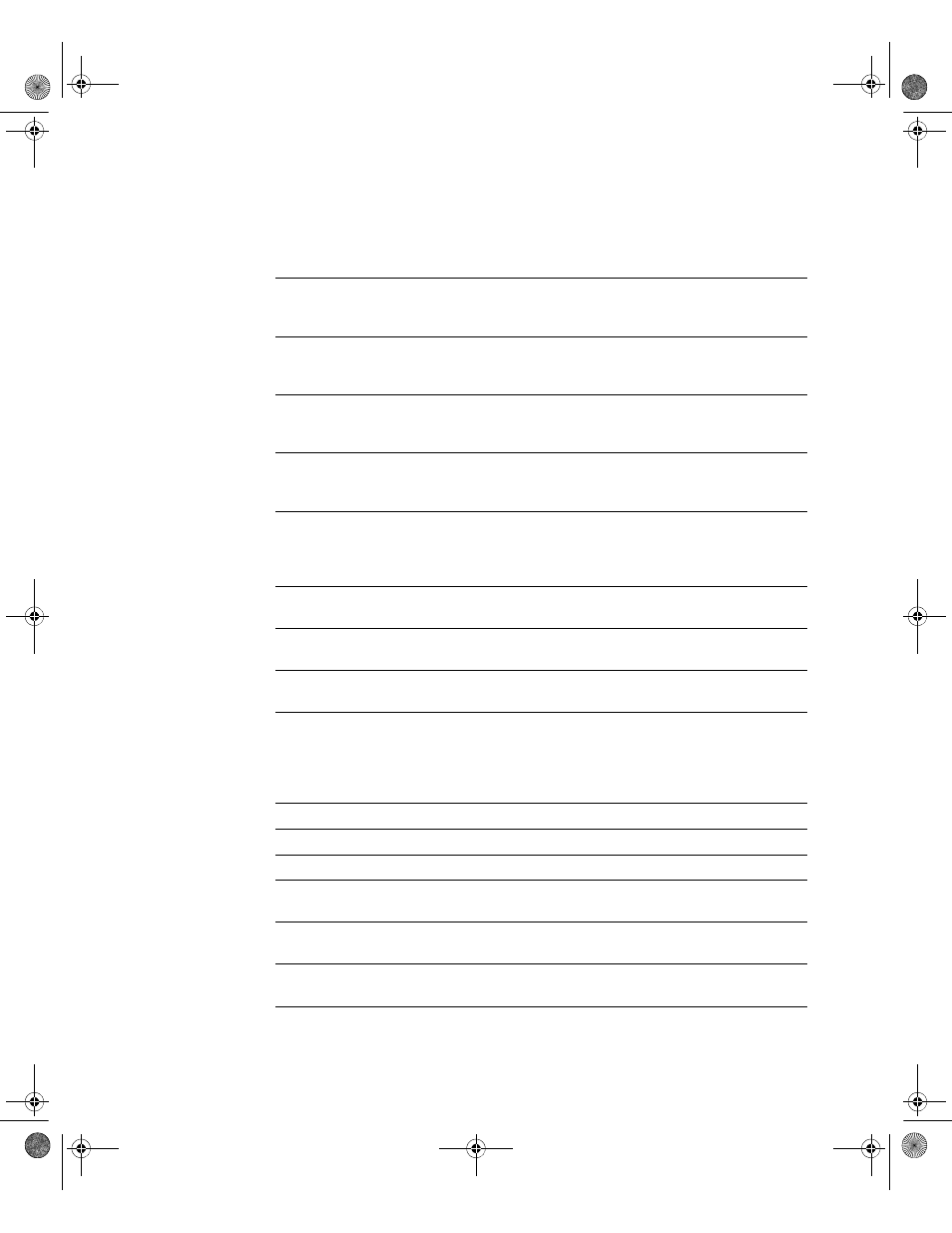
6
•
C
ONFIGURING
F
ACTORY
T
ALK
A
SSET
C
ENTRE
71
•
•
•
• •
Override Removal of Local
Copies
Choose to keep local copies of checked-in files on their computer. If
this right is allowed, the user can keep local copies. If this right is
denied, the user is not given this option.
Configure Personal Archive
File Associations
Configure which software product launches when opening a particular
type of file. If a personal file association is set, it will take precedence
over the system file association.
Configure System Archive
File Associations
Configure which software product launches when opening a particular
type of file. This setting applies unless the user has specified a personal
file association.
Configure Personal Archive
Working Folders
Set a personal working folder for checking out files. For more
information on working folders and personal working folders see the
FactoryTalk AssetCentre client online help.
Configure System Archive
Working Folders
Set the system working folder to which all users check out files unless
they have a personal working folder. For more information on working
folders and system working folders see the FactoryTalk AssetCentre
client online help.
Run Archive Database
Cleanup Wizard
Run the wizard to delete unused versions of files.
Display Calibration
Management Data
View Calibration Management data in FactoryTalk AssetCentre.
Perform Calibration
Management
Perform Calibration Management tasks in ProCalV5 software.
Administer Calibration
Users
Administer users, groups, and permissions in ProCalV5 software. Note
that this policy only determines if the user is automatically added to the
Administrator group in the ProCalV5 software. Once the user is added
to ProCalV5, changing this policy for an AssetCentre user does not
change the user’s ProCalV5 security permissions.
Switch to Design mode
Enter Design mode, in which the user can edit the asset tree.
View Event Log
Display the Event Log and run a search on the Event Log.
View Audit Log
Display the Audit Log and run a search on the Audit Log.
View Diagnostics and
Health Log
Display the Diagnostics and Health Log and run a search on the
Diagnostics and Health Log.
Change Diagnostics and
Health Log Message
Change the status of or add a comment to a Diagnostics and Health Log
record.
View Diagnostics and
Health Log Status
View the status history for a Diagnostics and Health Log record.
This Policy Setting
Controls whether users can
FTAC-IN005A-EN-E.book Page 71 Monday, March 4, 2013 4:03 PM
