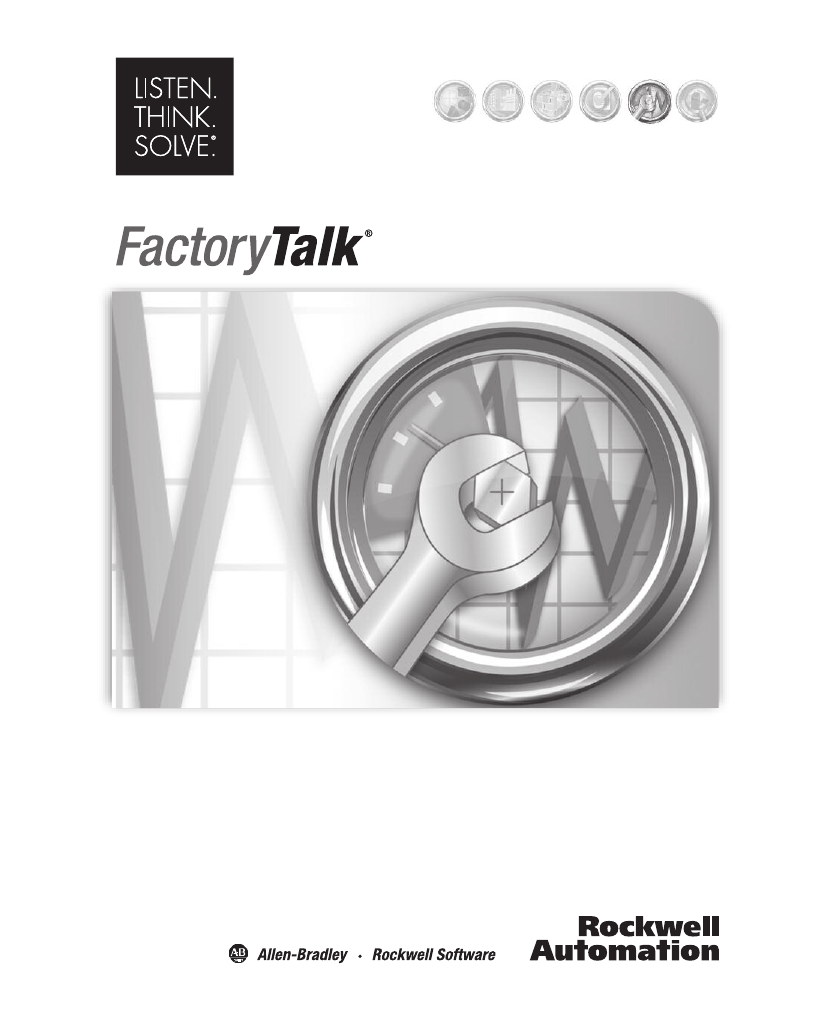Rockwell Automation FactoryTalk AssetCentre Installation Guide 5.0 User Manual
Assetcentre, Asset management
Table of contents
Document Outline
- Contents
- Introduction
- Upgrading FactoryTalk AssetCentre
- Installing the FactoryTalk AssetCentre server
- Before you begin, check and install FactoryTalk Services Platform and FactoryTalk View patches
- Upgrading
- About the installation
- Installing Internet Information Services
- Installing Microsoft SQL Server 2008
- Installing the ProCalV5 server software
- Installing the FactoryTalk AssetCentre server software
- Installing FactoryTalk Services Platform
- Installing FactoryTalk Activation
- Installing RSLinx Enterprise
- Patch FactoryTalk Services Platform
- Check and configure FactoryTalk Services Platform
- FactoryTalk AssetCentre Common Components installer
- FactoryTalk AssetCentre server installer
- FactoryTalk AssetCentre Calibration Management Server installer
- FactoryTalk AssetCentre Process Device Configuration Server installer
- Using the Windows Firewall Configuration Utility
- Installing the ProCalV5 server software after the FactoryTalk AssetCentre server
- Installing FactoryTalk AssetCentre clients
- Where to install the FactoryTalk AssetCentre client
- Upgrading
- Check and install FactoryTalk Services Platform patches
- Installing the FactoryTalk AssetCentre client software
- Installing FactoryTalk Services Platform
- FactoryTalk AssetCentre Common Components installer
- FactoryTalk AssetCentre client software installer
- FactoryTalk AssetCentre Calibration Management client software installer
- FactoryTalk AssetCentre Process Device Configuration client software installer
- Using the Windows Firewall Configuration Utility
- Checking to see if the client is installed correctly
- Installing the ProCalV5 client software
- Installing DTMs
- Running Process Device Configuration Field Edition
- Installing FactoryTalk AssetCentre agents
- Configuring FactoryTalk AssetCentre
- Troubleshooting FactoryTalk AssetCentre installation
- General installation
- Server installation
- Client and agent installation
- Starting the client
- “Error initializing FactoryTalk AssetCentre” appears when attempting to start the client
- “The client and server versions are incompatible”
- “Cannot initialize application eventing subsystem” or “No connection could be made because the target machine actively refused it” appears when starting the client
- “At least one service or driver failed during system startup. Use Event Viewer to examine the event log for details” appears when attempting to start the client
- “Error initializing FactoryTalk AssetCentre. Could not load file or assembly… CalibrationPlugin.dll” appears when attempting to start the client
- If the FactoryTalk AssetCentre server is installed to a drive other than C:
- Other errors starting the client
- Starting the agent
- Using Calibration Management
- “No ProCalV5 Server connection information exists on the FactoryTalk AssetCentre server” appears when attempting to use Calibration Management features
- “Error executing ProCalV5 commands, check ProCalV5 installation” appears when attempting to use Calibration Management features
- “Error initializing FactoryTalk AssetCentre. Could not load file or assembly… CalibrationPlugin.dll” appears when attempting to start the client
- Unable to run the ProCalV5 software
- Unable to run the ProCalV5 Data Source Edit Wizard
- Reference
- Index