Minimum microsoft sql server 2008 permissions – Rockwell Automation FactoryTalk AssetCentre Installation Guide 5.0 User Manual
Page 28
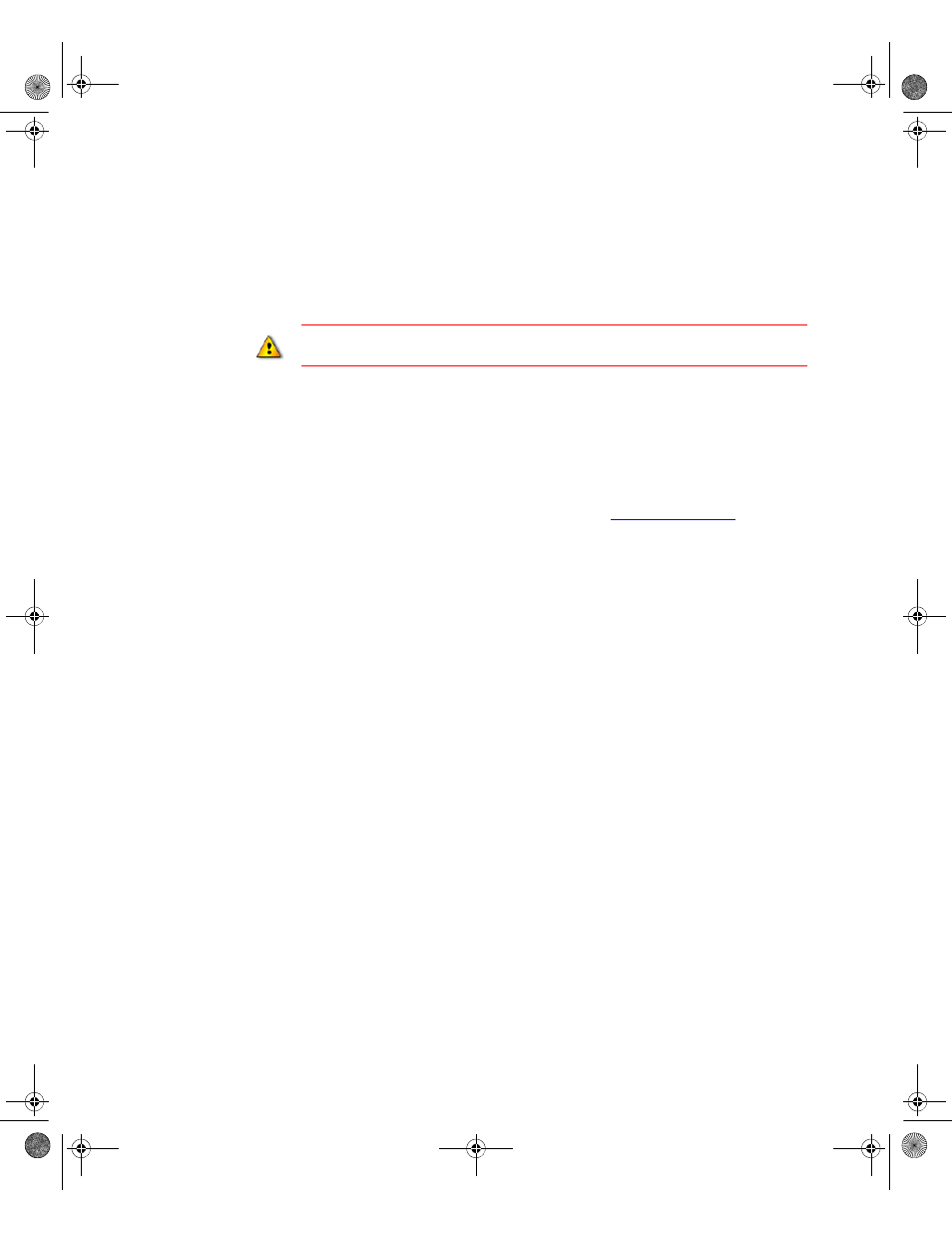
3
•
I
NSTALLING
THE
F
ACTORY
T
ALK
A
SSET
C
ENTRE
SERVER
22
•
•
•
• •
When you click Mixed Mode, fields open for entering the password for the sa (SQL
Server system administrator) account password. Do not forget the password. You
will need this password when you install the FactoryTalk AssetCentre server.
9. Follow the on-screen instructions to complete the installation.
I
NSTALLING
M
ICROSOFT
SQL S
ERVER
2008 S
ERVICE
P
ACKS
After you install Microsoft SQL Server 2008, you must install SQL Server 2008 Service
Pack 1 or later. The service pack is necessary for the software to run properly and protects
your SQL Server 2008 server from certain types of attacks.
To obtain the service pack, go to the Microsoft website (
and search
for “SQL Server 2008 Service Pack.”
Minimum Microsoft SQL Server 2008 permissions
The permissions discussed here are set automatically during the FactoryTalk AssetCentre
Database installation (which is part of the FactoryTalk AssetCentre Server installation
discussed on page 31). This information is provided for reference for the SQL
administrator.
The AssetCentreUser SQL user’s default database value can be “master” or
“AssetCentre.” By default, the database value is set to “AssetCentre.” The
AssetCentreUser SQL user needs to belong to the following AssetCentre database roles:
db_dataexecute
db_datareader
db_datawriter
public
The “db_dataexecute” database role was added to the FactoryTalk AssetCentre database
during the FactoryTalk AssetCentre server installation. It is used to group Execute
permissions of stored procedures and functions within the AssetCentre database.
All of the user stored procedures and user functions in the FactoryTalk AssetCentre
database need to have the Execute permission granted to the “db_dataexecute” database
role.
Do not leave the password blank. Doing so leaves your SQL Server and your computer open
to attack.
FTAC-IN005A-EN-E.book Page 22 Monday, March 4, 2013 4:03 PM
