About this book, The components of factorytalk assetcentre – Rockwell Automation FactoryTalk AssetCentre Installation Guide 5.0 User Manual
Page 8
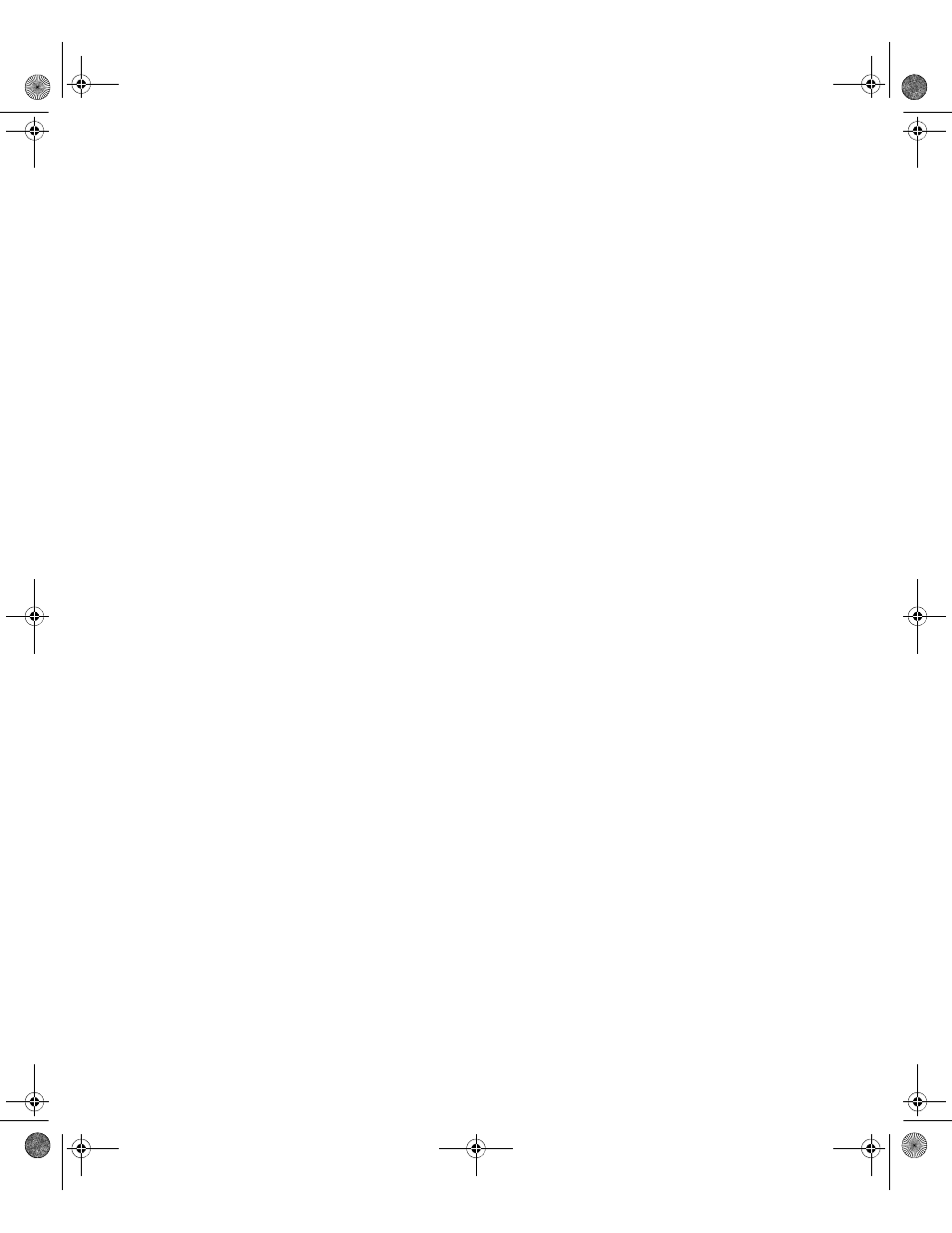
1
•
I
NTRODUCTION
2
•
•
•
• •
Online help. Use the comprehensive online help for assistance while using the
FactoryTalk AssetCentre system. For information about getting started, see the help
topic Quick Start, on the Help menu.
About this book
This book is written for FactoryTalk AssetCentre administrators and IT professionals. To
perform many of the tasks described in this book, you need to log on to the computers
onto which you are installing software as an Administrator, or log on using an account that
has administrative privileges. For those installing the FactoryTalk AssetCentre client
software on a computer using the Windows Vista operating system, you can log on as a
Windows Vista Limited User Account that has administrative privileges.
We assume you are familiar with:
Microsoft
®
Windows
®
operating systems including basic Windows networking and
administration tasks
Microsoft SQL Server
RSLinx™ communication software
Rockwell Software programming tools for programmable logic controllers
control networks such as DeviceNet and programmable logic controllers such as
PLC-5
®
processors
Please use the feedback form, which you will find packaged with your software, to report
errors and to let us know what information you would like to see added in future editions
of this manual.
The components of FactoryTalk AssetCentre
There are three primary components of a FactoryTalk AssetCentre system:
FactoryTalk AssetCentre server, which controls the rest of the system and governs
its operations. The server requires Microsoft SQL Server 2005 (SP1 or later) or SQL
Server 2008 (SP1 or later) to function. The SQL Server is typically on the same
computer as the FactoryTalk AssetCentre server. The instructions in this manual are
written for that case, although the SQL Server could be installed on a different
computer.
FTAC-IN005A-EN-E.book Page 2 Monday, March 4, 2013 4:03 PM
