Installing dtms, Installing rockwell automation dtms – Rockwell Automation FactoryTalk AssetCentre Installation Guide 5.0 User Manual
Page 56
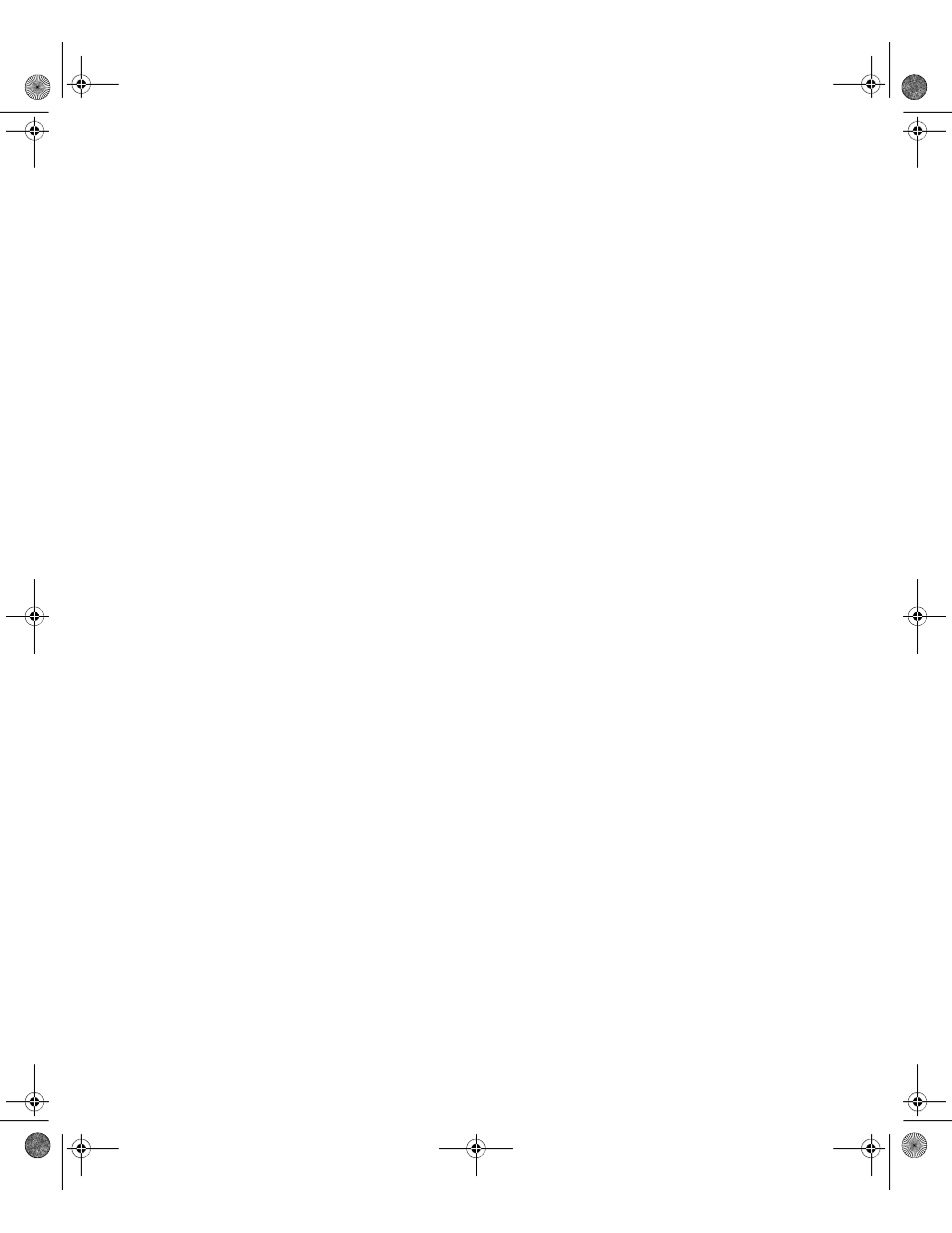
4
•
I
NSTALLING
F
ACTORY
T
ALK
A
SSET
C
ENTRE
CLIENTS
50
•
•
•
• •
5. Click Product Documentation on the ProCalV5 install screen.
6. In the window that opens, open the Installation Guide folder.
7. Open and review the ProCalV5 Installation Guide. Use Microsoft Word to read the
guide. Close the window.
8. Click Client Setup.
9. Follow the on-screen instructions for the installation.
10. After you install the ProCalV5 client, the ProCalV5 Client Configuration Assistant
window opens. This assistant creates the client connection to the ProCalV5 database
server. Click Next.
11. In the Specify CFG File window, click Change.
12. Open the Client Connection File folder, select PROCAL55S.CFG, and then click
Open. Follow the on-screen instructions to continue.
Installing DTMs
Install DTMs only if you have purchased the Process Device Configuration capability for
FactoryTalk AssetCentre.
DTM stands for “Device Type Manager.” It is a software component for devices that
contains device information and configuration parameters for that device. If you have
purchased the Process Device Configuration capability, install DTMs for the devices you
use on every client computer that will communicate with the device.
The device manufacturer provides the DTM for the device. Follow the manufacturer’s
instructions to install the DTM.
After you have installed DTMs on the client computers, update the DTM Catalog on
every client computer. For information about how to do this, see the FactoryTalk
AssetCentre online help.
Installing Rockwell Automation DTMs
Rockwell Automation provides some device and communications DTMs on a separate
disc from the FactoryTalk AssetCentre installation. These include communication DTMs
and device DTMs. The communication DTMs provided are for use with Rockwell
Automation connectivity products. For example, the RSLinx 1756 DTM routes
communication between a computer and the backplane of a ControlLogix 1756 chassis.
The iDTM is a generic device DTM for use with HART or FOUNDATION fieldbus
protocol devices that do not come with a DTM. The iDTM is limited in that it may not
FTAC-IN005A-EN-E.book Page 50 Monday, March 4, 2013 4:03 PM
