Using the windows firewall configuration utility – Rockwell Automation FactoryTalk AssetCentre Installation Guide 5.0 User Manual
Page 41
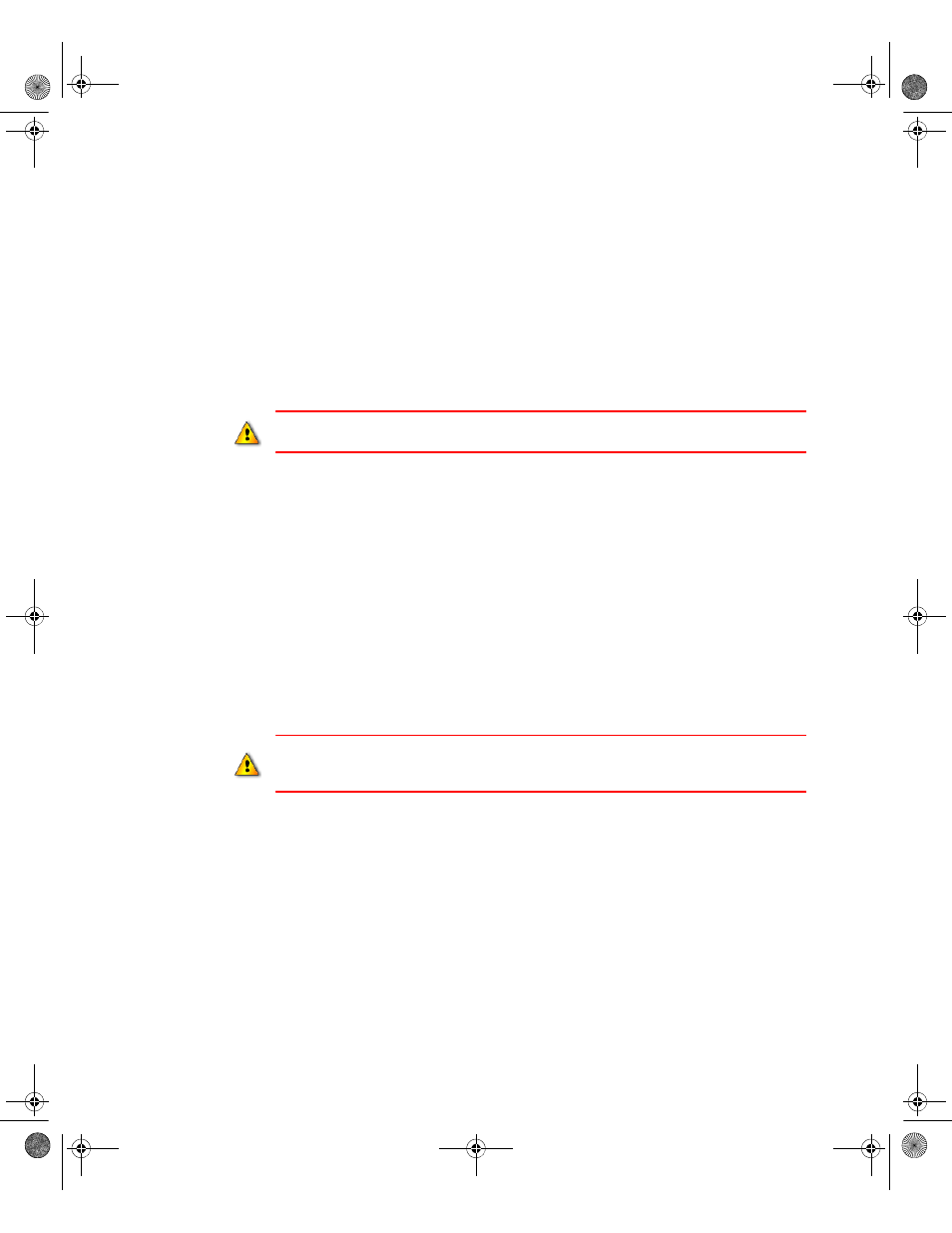
3
•
I
NSTALLING
THE
F
ACTORY
T
ALK
A
SSET
C
ENTRE
SERVER
35
•
•
•
• •
5. When the test is finished, click Done, and then click OK.
6. Click Finish.
FactoryTalk AssetCentre Process Device Configuration Server
installer
See “Installing the FactoryTalk AssetCentre server software” on page 23 for the steps to get to
this part of the installation.
To install the Process Device Configuration server:
1. Follow the on-screen instructions.
2. Click Finish.
3. The Client Package Installer window opens. Click Start.
(This does not install the FactoryTalk AssetCentre client. The Client Package Installer
prepares the server computer to provide FactoryTalk AssetCentre client and agent
installation to other computers via a website rather than the installation disc.)
Using the Windows Firewall Configuration Utility
See “Installing the FactoryTalk AssetCentre server software” on page 23 for the steps to get to
this part of the installation.
The Windows Firewall Configuration Utility runs whether you are using the firewall or
not.
If your Windows Firewall/Internet Connection Sharing (ICS) service is stopped or is
disabled, the FactoryTalk AssetCentre Windows Firewall Configuration window
indicates this with a red x. Click Continue. The FactoryTalk AssetCentre server
installation is complete.
If you are using a firewall other than Windows Firewall, use the information in
“Network requirements” on page 9 and “Additional ports you may have to open” on
The FactoryTalk AssetCentre Process Device Configuration server must be installed in the same
folder as the FactoryTalk AssetCentre server.
If you have a firewall other than Windows Firewall, use the information in “Network requirements”
on page 9 and “Additional ports you may have to open” on page 82 to configure your firewall to
allow communication through the appropriate ports and with specific processes.
FTAC-IN005A-EN-E.book Page 35 Monday, March 4, 2013 4:03 PM
