About direct connection, About open-style connectors – Rockwell Automation DeviceNet Media Design Installation Guide User Manual
Page 49
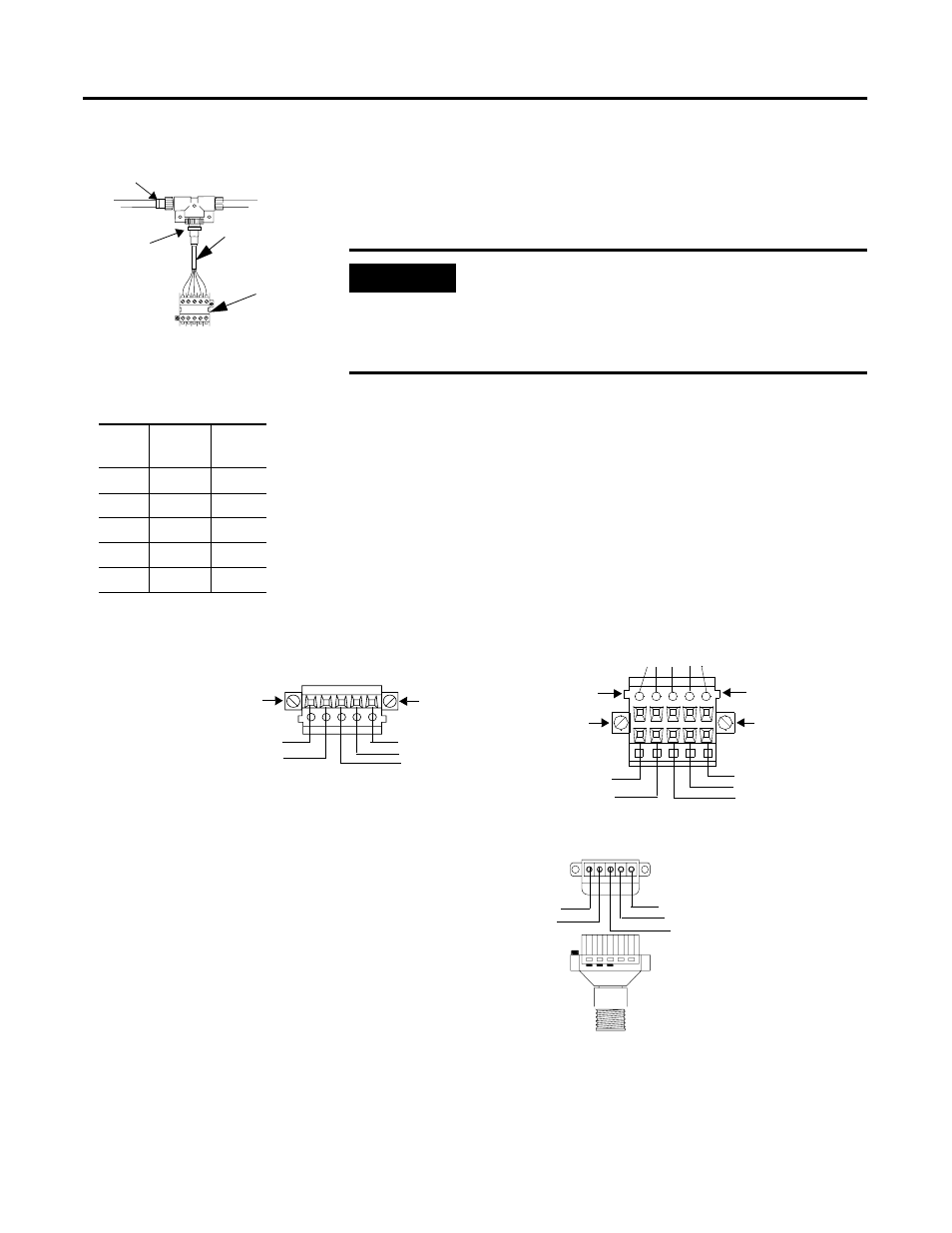
Publication DNET-UM072C-EN-P - July 2004
Identify Cable System Components 2-13
About direct connection
Connect devices directly to the trunk line only if you can later remove the
devices without disturbing communications on the cable system.
About open-style connectors
Open-style connectors come in two primary varieties:
•
five-position (5 pin linear plug)
•
ten-position (10 pin linear plug)
Ten-position connectors provide easier daisy-chaining because there is an
independent wire chamber for each wire (entering cable and exiting cable).
IMPORTANT
If a device provides only fixed-terminal blocks for its
connection, you must connect it to the cable system by a
drop line. Doing this allows you to remove the device at the
tap without disturbing communications on the cable
system.
31411-M
device with
fixed
open-style
connector
trunk line
disconnect
here
drop line
Wire
Color
Wire
Identity
Usage
Round
white
CAN_H
signal
blue
CAN_L
signal
bare
drain
shield
black
V-
power
red
V+
power
jack screw
jack screw
mechanical key
10-pin linear plug (open)
mechanical key
5 pin linear plug (open)
jack screw
jack screw
Blue
Shield or Bare
White
Red
Black
41707
41708
Blue
Shield or Bare
White
Red
Black
probe holes
5-pin linear to micro adapter
Shield or Bare
Red
Black
Blue
White
