Ground the network – Rockwell Automation DeviceNet Media Design Installation Guide User Manual
Page 32
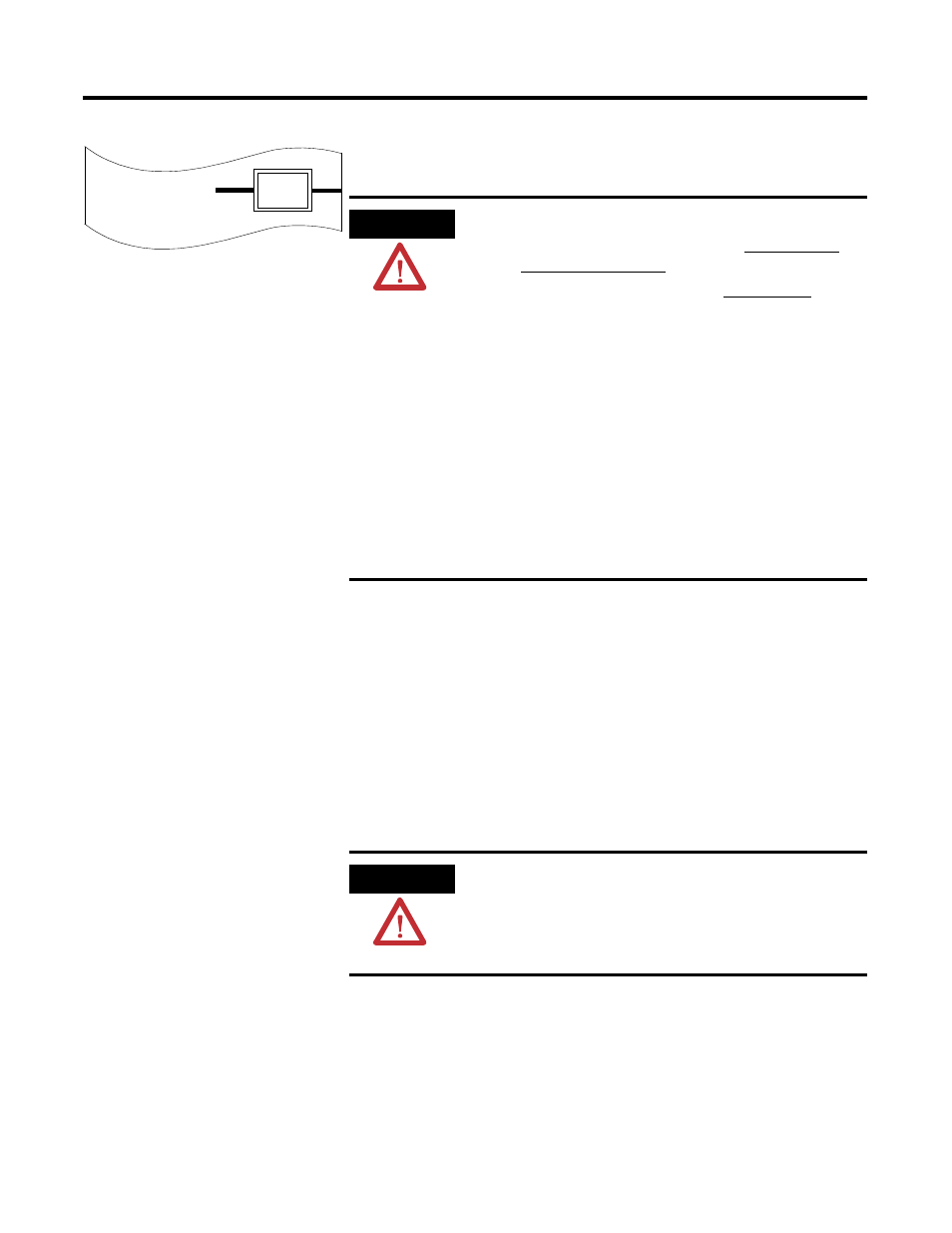
Publication DNET-UM072C-EN-P - July 2004
1-22 Get Started
You must ground the DeviceNet network at only one location. Follow the
guidelines described below.
To ground the network:
•
Connect the network shield and drain wire to an earth or building
ground using a 25 mm (1 in.) copper braid or a 8 AWG(10mm
2
) wire up
to 3m (10 ft) maximum in length.
•
Make this ground connection using a 25mm (1 in.) copper braid or an 8
AWG (10mm
2
) wire up to3 m (10 ft) maximum in length.
•
If you use more than one power supply, the V- conductor of only one
power supply should be attached to an earth ground.
ATTENTION
To prevent ground loops,
•
For Round media - Ground the V- conductor,
shield, and drain wire at only one place.
•
For Flat media - Ground the V- conductor at only
one place.
Do this at the power supply connection that is closest to
the physical center of the network to maximize the
performance and minimize the effect of outside noise.
Make this grounding connection using a 25 mm (1 in.)
copper braid or a #8 AWG wire up to a maximum 3m (10
ft) in length. If you use more than one power supply, the V-
conductor of only one power supply should be attached to
an earth ground.
If you connect multiple power supplies, V+ should be
broken between the power supplies. Each power supply’s
chassis should be connected to the common earth ground.
ATTENTION
For a non-isolated device, be certain that additional
network grounding does not occur when you mount the
device or make external connections to it. Check the device
manufacturer’s instructions carefully for grounding
information.
Ground
the Network
power
supply
4
