About direct connection, About connectors – Rockwell Automation DeviceNet Media Design Installation Guide User Manual
Page 20
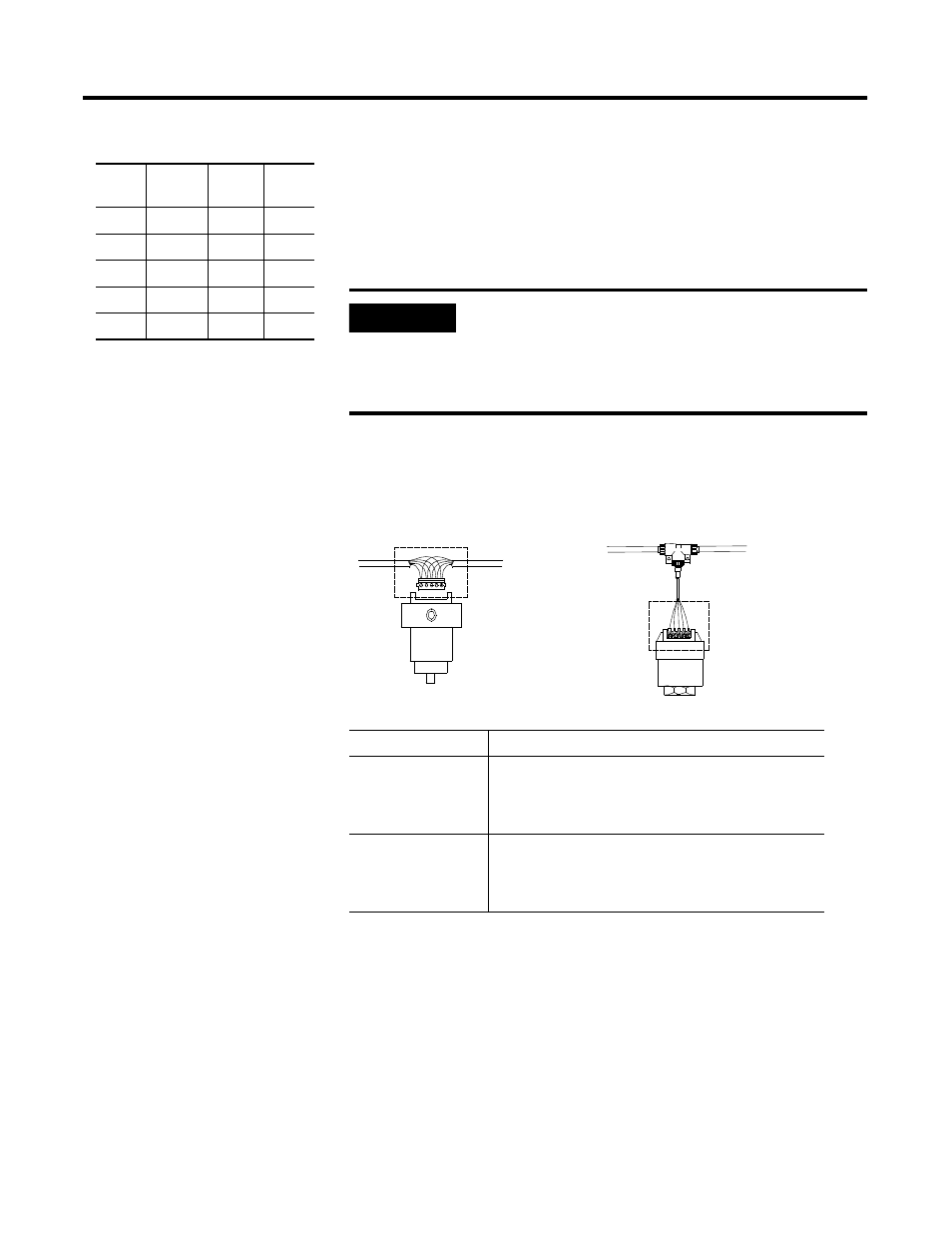
Publication DNET-UM072C-EN-P - July 2004
1-10 Get Started
About direct connection
Connect devices directly to the trunk line only if you can later remove the devices
without disturbing communications on the cable system.This is called a
“zero-length” drop, because it adds nothing (zero) when calculating cumulative
drop line length.
About connectors
Connectors attach cables to devices or other components of the DeviceNet
cable system. Field-installable connections are made with either sealed or open
connectors.
IMPORTANT
If a device provides only fixed-terminal blocks for its
connection, you must connect it to the cable system by a
drop line. Doing this allows you to remove the device at the
tap without disturbing communications on the trunk line of
the cable system.
Connector
Description
Sealed
Mini-style: Attaches to taps and thick and thin cable.
Micro-style: Attaches to thin cable only - has a reduced
current rating.
Open
Plug-in: Cable wires attach to a removable connector.
Fixed: Cable wires attach directly to non-removable screw
terminals (or equivalent) on device.
Wire
Color
Wire
Identity
Usage
Round
Usage
Flat
white
CAN_H
signal
signal
blue
CAN_L
signal
signal
bare
drain
shield
n/a
black
V-
power
power
red
V+
power
power
device with
removable
open-style
connector
41839
device with
fixed, open-style
connector
41674
