4 - installing panelview 1400e terminals, Overview, Installing panelview 1400e terminals – Rockwell Automation 2711E-xxxx PanelView Operator Terminals User Manual User Manual
Page 63: Chapter
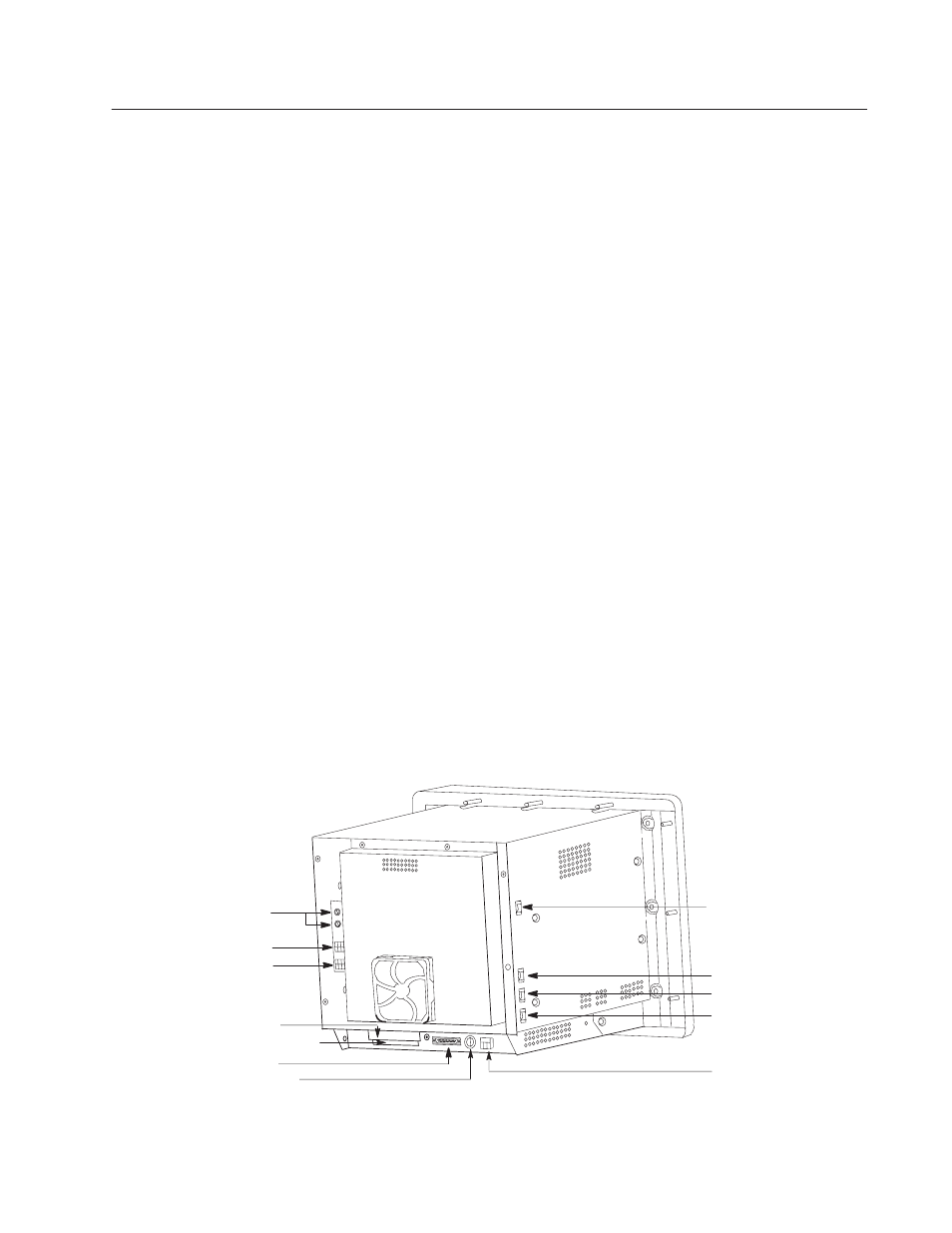
Chapter
4
Publication 2711E-821 – January 1998
Installing PanelView 1400e
Terminals
This chapter describes how to install a PanelView 1400e terminal in
your plant. Specifically, it provides:
•
terminal dimensions
•
a list of tools for installing the terminal
•
cutout dimensions for panel mounting
•
details about mounting options
This chapter also provides specific information about the correct use
of the following hardware features, including:
•
how to adjust contrast and brightness
•
how to adjust horizontal and vertical position
•
how to switch modes
•
how to connect power to the terminal
•
how to connect a serial printer
•
how to connect an external alarm relay
•
how to connect a terminal to your PLC system
Refer to Chapter 1 for information about the Upload/Download
cable, remote keyswitch assembly, and PCMCIA memory card slot
kits.
Figure 4.1 shows the rear panel of the PanelView 1400e terminal.
Figure 4.1 Rear View of PanelView 1400e Terminals
Vertical Position
Fuses
Horizontal Position
Contrast Control
Brightness Control
Remote I/O & DH+ Connector
Power Connector
Alarm Relay Connector
Communication Slot
PCMCIA Memory Card Slot
RS-232 Port
Mode Select Keyswitch
24719
Overview
