Rockwell Automation 2711E-xxxx PanelView Operator Terminals User Manual User Manual
Page 187
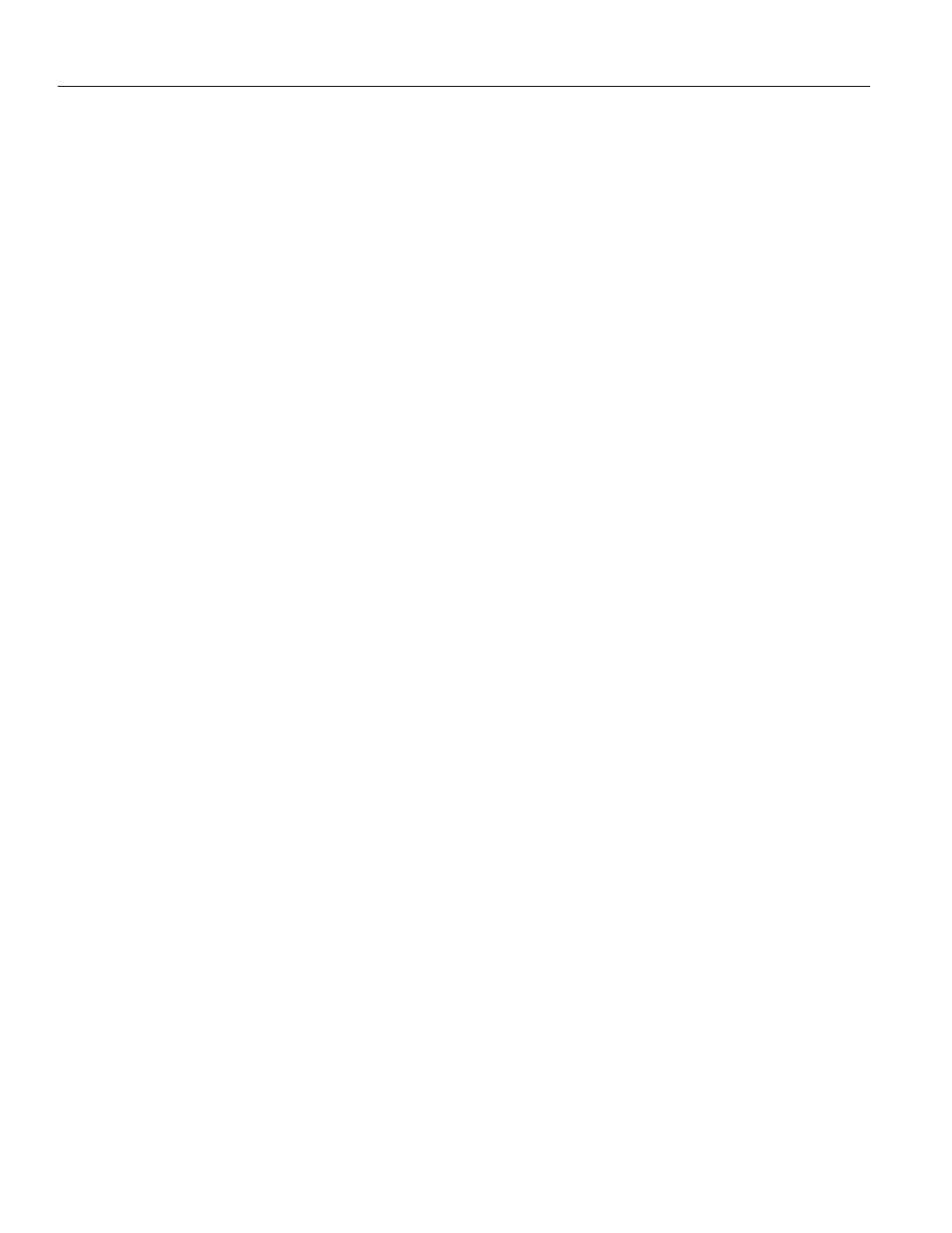
Index
I–8
Publication 2711E-821 – January 1998
Switching modes
1000e operator terminals, 2–9
1200e operator terminals, 3–11, 4–8
System errors, 5–52
T
T30 panel cutout, 3–6
Temperature
1000e operator terminals, A–9
1200e operator terminals, B–8
1400e operator terminals, C–9
Terminal Configuration screen, 5–2
Terminal defaults, restoring, 5–46
Terminal Diagnostics screen, 5–42
function keys, 5–44
Terminal Information button, 5–49
Terminal network settings, viewing, 8–1
Terminal Network Setup screen, 5–20,
5–22, 5–23
Terminal product line, 1–2
Terminal Response screen, 5–31
Terminal weights
1000e operator terminals, A–3
1200e operator terminals, B–2
1400e operator terminals, C–3
Test Alignment button, 5–39
Test Relay button, 5–34
Testing
retentive objects, 6–4
system, 6–4
the terminal, 5–42
Time and date clock
1000e operator terminals, A–8
1200e operator terminals, B–7
1400e operator terminals, C–8
Time and Date tab, 5–28
Tools
for installing 1200e operator terminals,
2–4, 3–5
for installing 1400e operator terminals,
4–4
Touch cells, 1–10
Touch screen terminal weights
1000e operator terminals, A–3
1200e operator terminals, B–2
1400e operator terminals, C–3
Touch screen terminals
1000e dimensions, 2–3
1000e specifications, A–4
1200e dimensions, 3–3
1200e specifications, B–3
1400e dimensions, 4–2
1400e specifications, C–4
about, 1–9
Touch Cells test, 5–43
Transfer Application screen, doing serial
transfers, 5–7
Transfer Setup screen, 5–6
Troubleshooting
fault messages
major, 8–1
minor, 8–3
mistake messages, 8–4
PLC communication problems, 8–7
Data Highway Plus, 8–8, 8–9
U
Upgrade Firmware screen, initiate serial
firmware upgrade, 5–48
Upgrading firmware, 5–48
Upload/Download cable, 2–11, 3–12, 4–10,
5–5
Uploading, application files, 5–4
User memory
1000e operator terminals, A–7
1200e operator terminals, B–6
1400e operator terminals, C–7
User RAM test, 5–43
V
Verifying
configuration settings, 8–1
terminal network settings, 8–1
Viewing
block transfer file definitions, 5–20, 5–22,
5–23
configuration settings, 8–1
rack assignments, 5–20, 5–22, 5–23
terminal network settings, 8–1
W
Watchdog test, 5–2
Wire routing, A–3, C–3
