Keypad and touch screen terminals and software – Rockwell Automation 2711E-xxxx PanelView Operator Terminals User Manual User Manual
Page 18
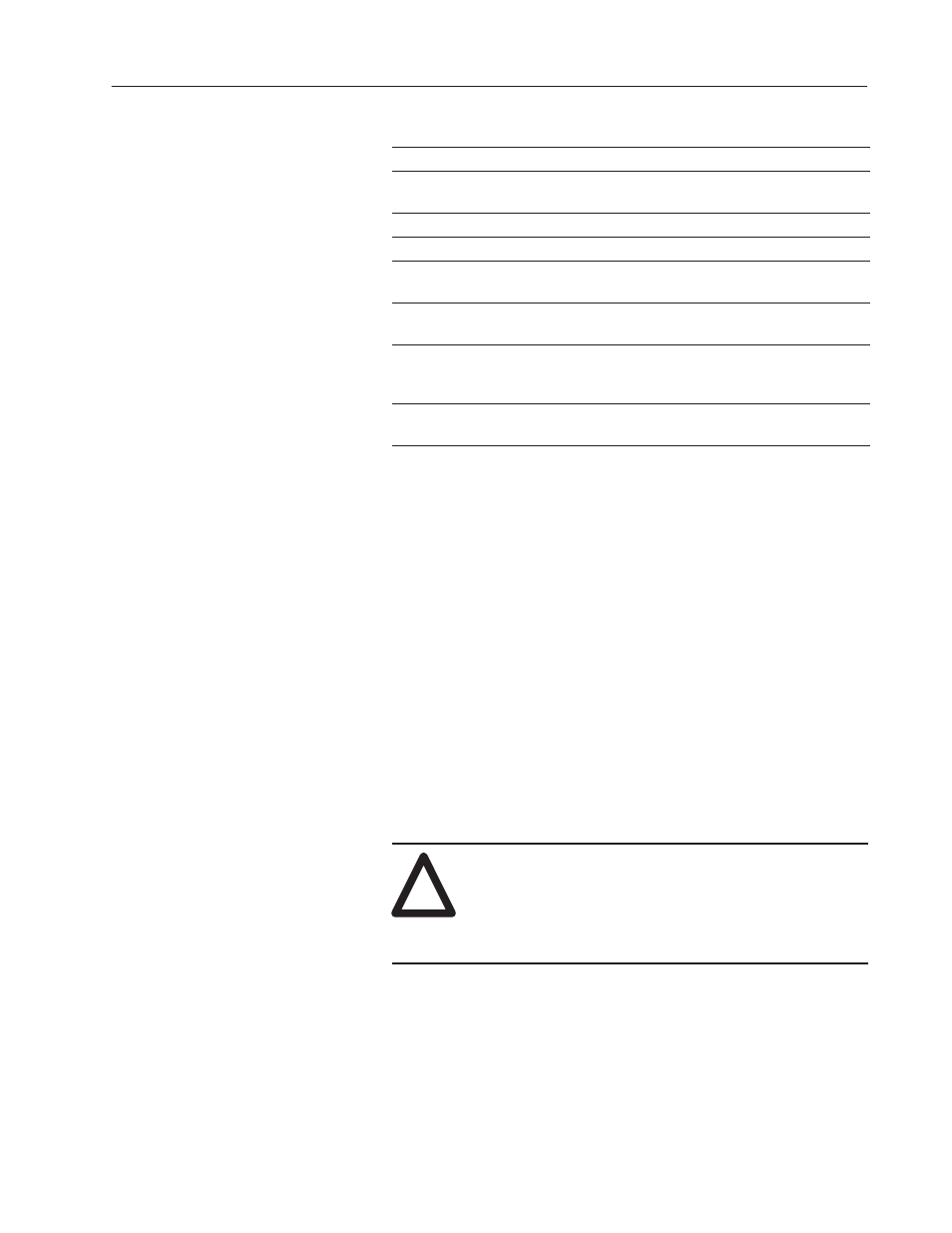
1–5
Introducing the PanelView Terminals
Publication 2711E-821 – January 1998
Catalog Number
Product
2711E-NK5
Keypad Replacement Kit for PanelView 1400e Terminals
2711-NT1
Touch Screen Replacement Kit for PanelView 1200 (Series D,
E, F, and G) and 1200e Terminals
2711E-NT2
Analog Touch Screen Replacement Kit for PanelView 1400e
46715-414-01
Spare Mode Select Keys
46715-416-01
PanelView 1200 and 1200e Touch Screen Mounting hardware
for clip mounting
46715-418-01
Replacement Keyswitch Assembly for PanelView
1200/1200e/1400e Terminals
46715-419-01
Blank keypad legend inserts for PanelView 1200 and
PanelView 1200e Keypad Terminals (note: not for
2711E-K12C6L2)
22112-046-03
Remote I/O connector for PanelView 1000e, 1200, 1200e, and
1400e Terminals
Keypad and touch screen terminals are configured the same with
these exceptions:
•
different button setups
•
certain screen objects are specific to keypad terminals and others
to touch screen terminals. For information about objects, refer to
the PanelBuilder 1400e Configuration Software for Windows
User Manual or the PanelBuilder 1400e Configuration Software
for Windows Screen Objects Reference Manual.
The PanelView 1000e and 1400e touch screen terminals use
analog-resistive touch screens. This allows input objects to be any
size (minimum 40 by 40 pixels) and to be placed anywhere on the
screen. The analog-resistive touch screen provides greater flexibility
in screen design compared to PanelView 1200 and 1200e terminals.
PanelView 1200 and 1200e terminals use a touch matrix which
requires that all input objects align with a touch grid.
!
ATTENTION: In the unlikely event that two or more
touches occur simultaneously in the same horizontal or
vertical line, an input object located half-way between
the two touches could be activated. This is inherent in
the analog-resistive touch screen technology that is
used in PanelView 1000e and 1400e terminals.
Keypad and Touch Screen
Terminals and Software
