Ac power, Fuses, Character set – Rockwell Automation 2711E-xxxx PanelView Operator Terminals User Manual User Manual
Page 158: User memory
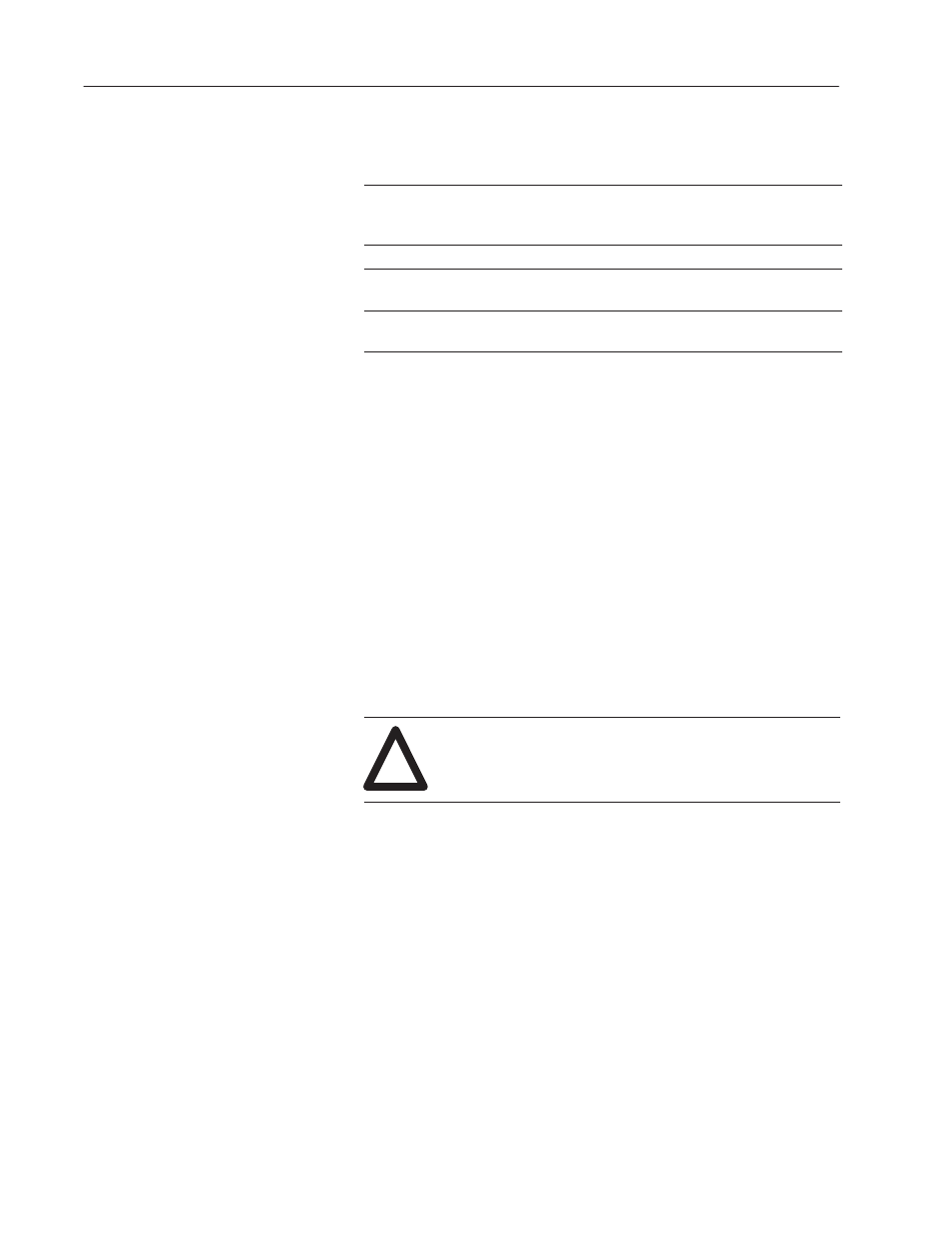
Specifications: 1200e Operator Terminal
B–6
Publication 2711E-821 – January 1998
The following table provides details of the ac power specifications:
Power Supply Type
Switching
Range
90–132, 180–264 Vac
automatic setting by the PanelView 1200e terminal to
match available power supply
Frequency Range
47–63 Hz
Power Consumption
Color terminal
65 W typical
90 W maximum
Volt Amps
Color terminal
160 VA typical
220 VA maximum
While the color terminal degausses, there is a 5.5-amp surge at
115 volts. At 230 volts, there is an 11-amp surge. The surge lasts less
than 400 milliseconds. Automatic degauss occurs each time ac power
is re-applied to the unit and at midnight (according to the terminal
system clock) daily.
PanelView 1200e terminals:
•
Require one fuse for each ac line
•
Have fuses that the user can access from the rear of the terminal
•
Accept either US or European fuse types
–
US fuse: BUSS AGC-3, 3 amps, 250 Vac, 1/4
”
x 1-1/4
”
–
European fuse: BUSS GDB-3, 3 amps, 250 Vac, 5 mm x
20 mm
!
ATTENTION: Fuses must be replaced by authorized
service personnel only. PanelView 1200e terminals
contain neutral fuses. Disconnect power before
servicing the unit.
PanelView 1200e terminals support the IBM character set for alarm,
local, and information messages.
The PanelView 1200e terminal supports:
•
256 K of flash memory for application file
•
PCMCIA card slot of variable size (256 K bytes to 16 MB—depends
on user application file)
RAM tests and Memory Checksum tests can be initiated from the
Terminal Diagnostics screen in Configuration mode.
AC Power
Fuses
Character Set
User Memory
