Connecting the video source, To establish a signal using the hd-15 connector, Powering up the system – Rockwell Automation 6188 Workstation User manual User Manual
Page 17: Configuring video setup
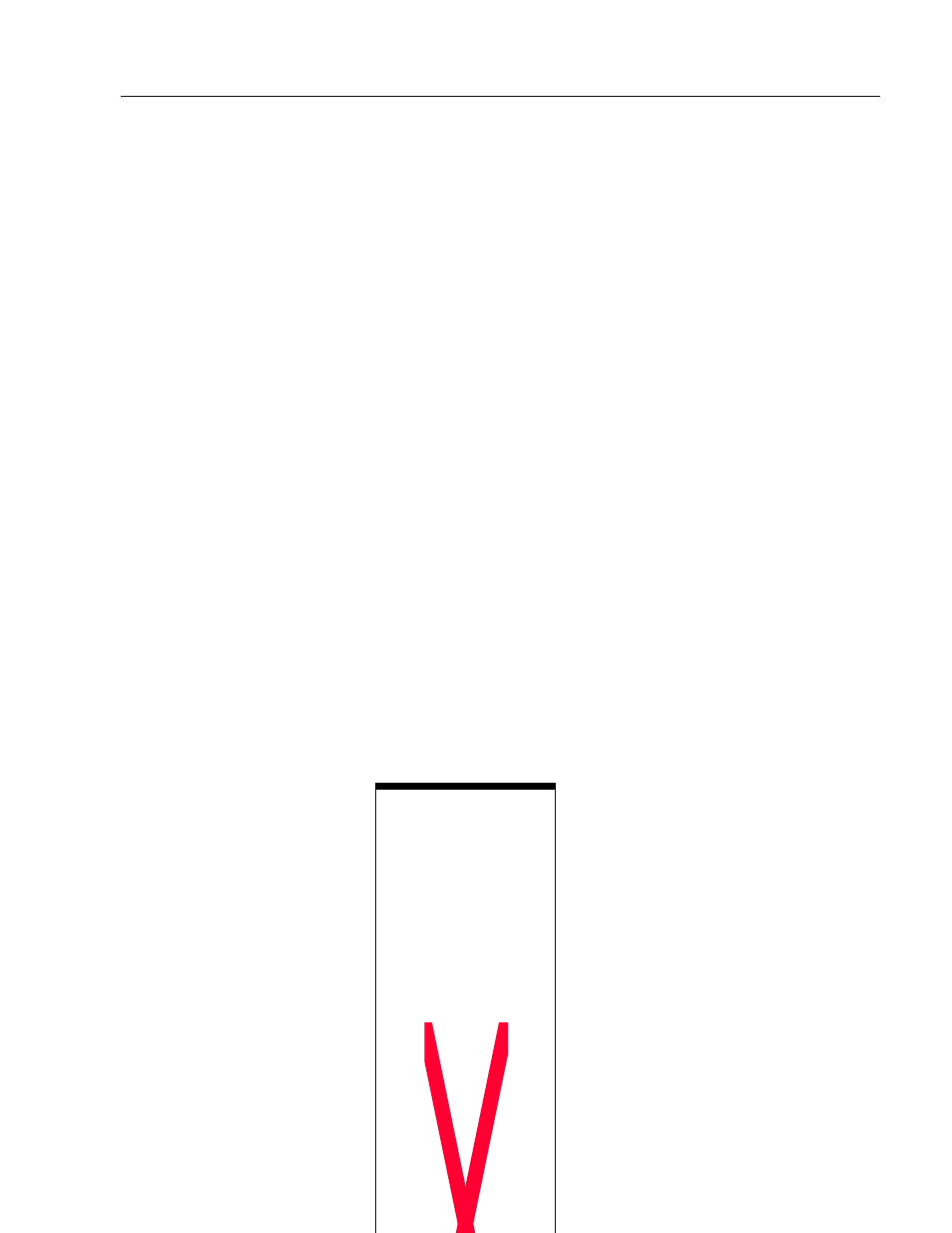
Making Connections
17
Publication 6188-UM001A-EN-P
The video connection to the host is made through a HD-15 (female)
connector.
You can connect the Operator Display Station either:
•
Directly to your computer
•
To your computer via the Signal Extender
To establish a signal using the HD-15 connector:
1. Obtain a shielded, properly terminated video cable of length as short
as possible
2. Connect one end of the cable to the female HD-15 video input
connector on the Operator Display Station.
3. Connect the other end to the output to one of the following:
•
Signal Extender
•
IBM-compatible VGA adapter
To power up the other devices attached to the Extender units, take these
steps:
1. Power up the CPU and your computer’s display, if necessary.
Your CPU should boot normally - sensing the video, optional
touchscreen, keyboard and touchmouse signals.
This completes the installation of your Signal Extenders; they are now
ready for continuous operation.
This section describes how to setup and configure your Operator
Display Station.
Important: Since the 6188 incorporates industry-leading Allen-Bradley
flat panel monitors (RAC6185), we have included the
appropriate RAC6185 manual.
Use the procedure in this manual to configure your video
setup. The information in this section provides a summary
of the overall process.
Connecting the Video
Source
Powering Up the System
Configuring Video Setup
