Signal extenders power, Connecting the signal extender – Rockwell Automation 6188 Workstation User manual User Manual
Page 16
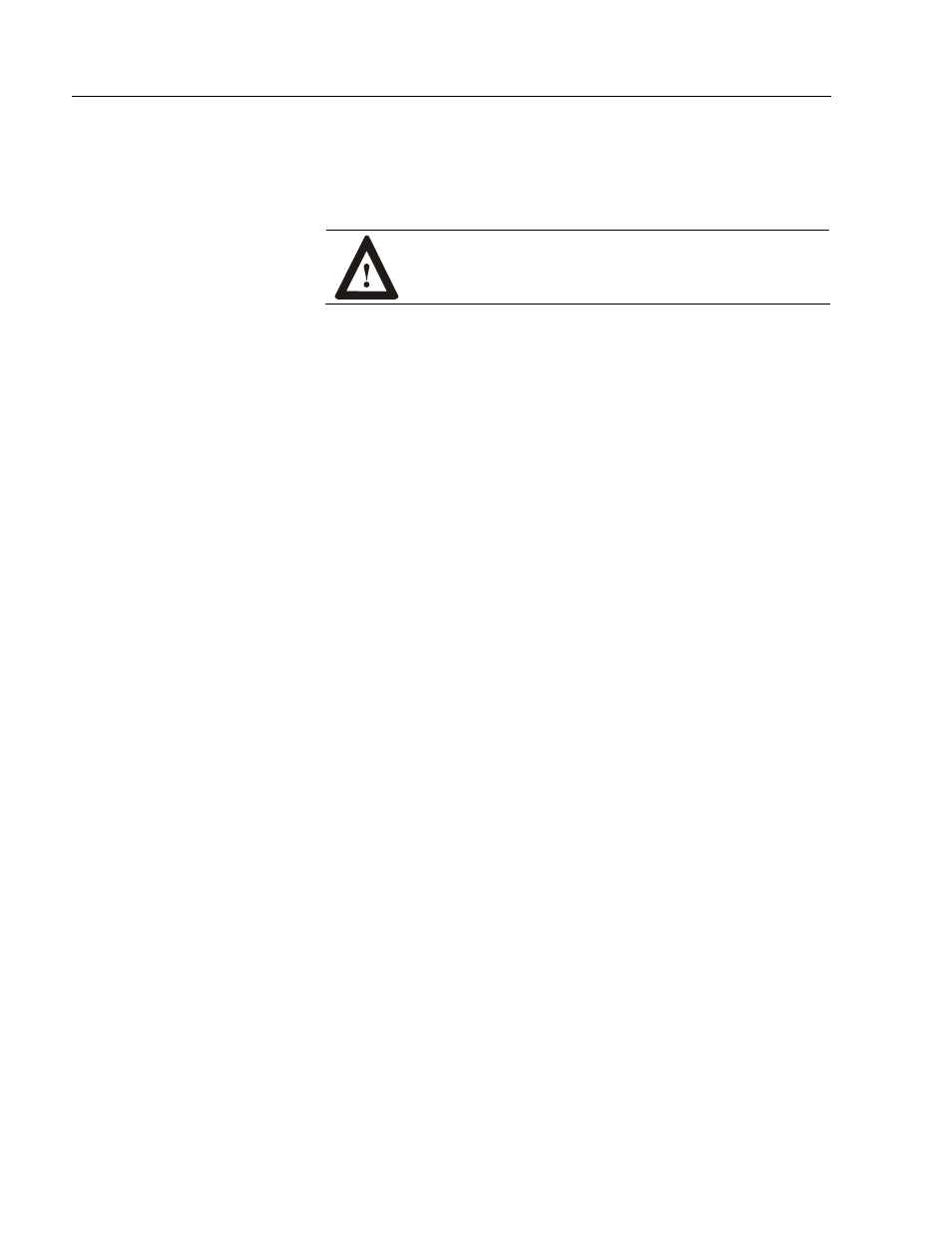
16
6188 Operator Display Station
Publication 6188-UM001A-EN-P
Signal Extenders Power
There are no power On/Off switches on either unit so they will be
functional once power is applied.
WARNING: Do not install a power supply on the
Transmitter unit since required power is transmitted from
the Receiver side over the Cat-5 extender cable.
Connecting the Signal Extender
Your Signal Extender Transmitter module comes with a KVM-extension
cable used to connect to your IBM PC compatible computer.
Connect the Transmitter Signal Extender Extension Module
1. Power down the computer.
2. Identify the KVM-extension custom bundled cable (CUFC-GC).
These cables have one 25 pin D-sub connector
•
The keyboard cable has PS/2 and AT style connectors on the end
for support of either type system.
•
The mouse cable has a PS/2 and 9-pin serial connectors on the
end for support of either a PS/2 or serial mouse.
•
The video cable (the larger one) has a HD-15 connector on the
end.
3. Plug the 25-pin connector into the matching 25-pin female connector
on the front panel of the Transmitter module.
4. Take the KVM connectors at the other end and plug them into the
applicable computer ports, being careful not to switch the
keyboard/mouse cables.
5. Plug the touchscreen (Optional) serial cable from the serial port on
the Transmitter to a serial port on your computer.
Note:
Do not forget that you must load the touchscreen driver
onto your computer and calibrate it for the touchscreen
to function.
