Connecting power – Rockwell Automation 6188 Workstation User manual User Manual
Page 14
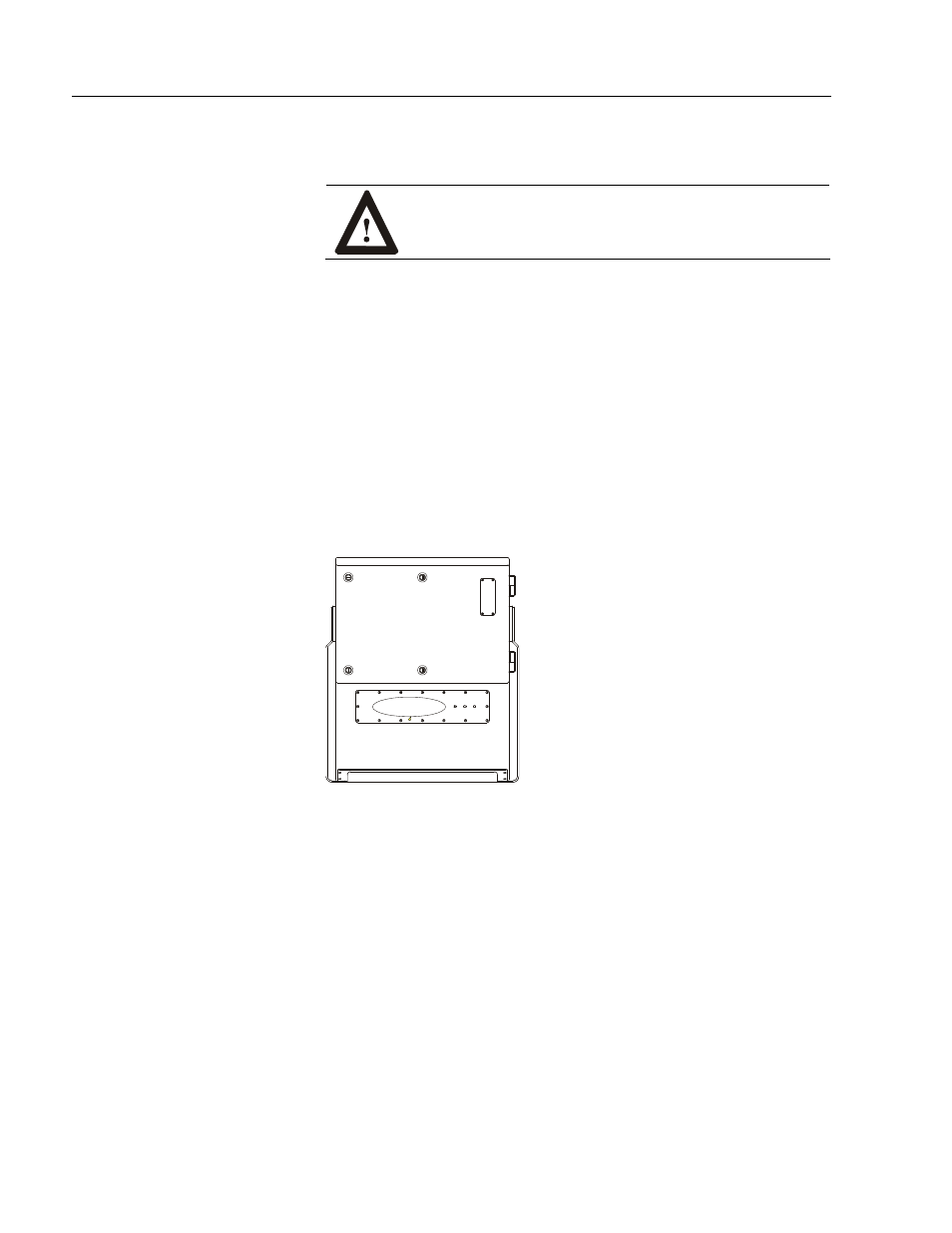
14
6188 Operator Display Station
Publication 6188-UM001A-EN-P
Make sure you follow local codes and company procedures to
ensure compliance with all governing rules and regulations.
WARNING: Prior to bringing any electrical power to the
Workstation, read the following section.
Install all conduits and wire in accordance with the National Electric
Code for the area that the Operator Display Station is installed, in
addition to any relevant local codes.
The power source must originate from a dedicated 15 Amp circuit
breaker or fused disconnect. This source should provide uninterrupted
power to the Operator Display Station.
You need to supply Power wiring to the Operator Display Station via
conduit through the lower-rear access panel.
1. Open the lower rear access panel using a phillips-head screwdriver.
2. Bring single phase, 120 VAC (240 VAC Optional) electrical power
into the workstation via the lower rear access panel. The rear panel
can be tapped to accept conduit entry.
3. Route the wires to the main terminal block, located on the back of
the access panel. Using the following:
•
Hot to Black
•
Neutral to White
•
Ground to Green.
Note:
Integrated components requiring power, such as the Flat
Panel Display, Signal Extender, etc., are plugged into the
Surge Suppressor when assembled at the factory.
Connecting Power
