Summary of changes, New and updated information – Rockwell Automation 6176M-xxxx Standard Industrial Monitors User Manual User Manual
Page 3
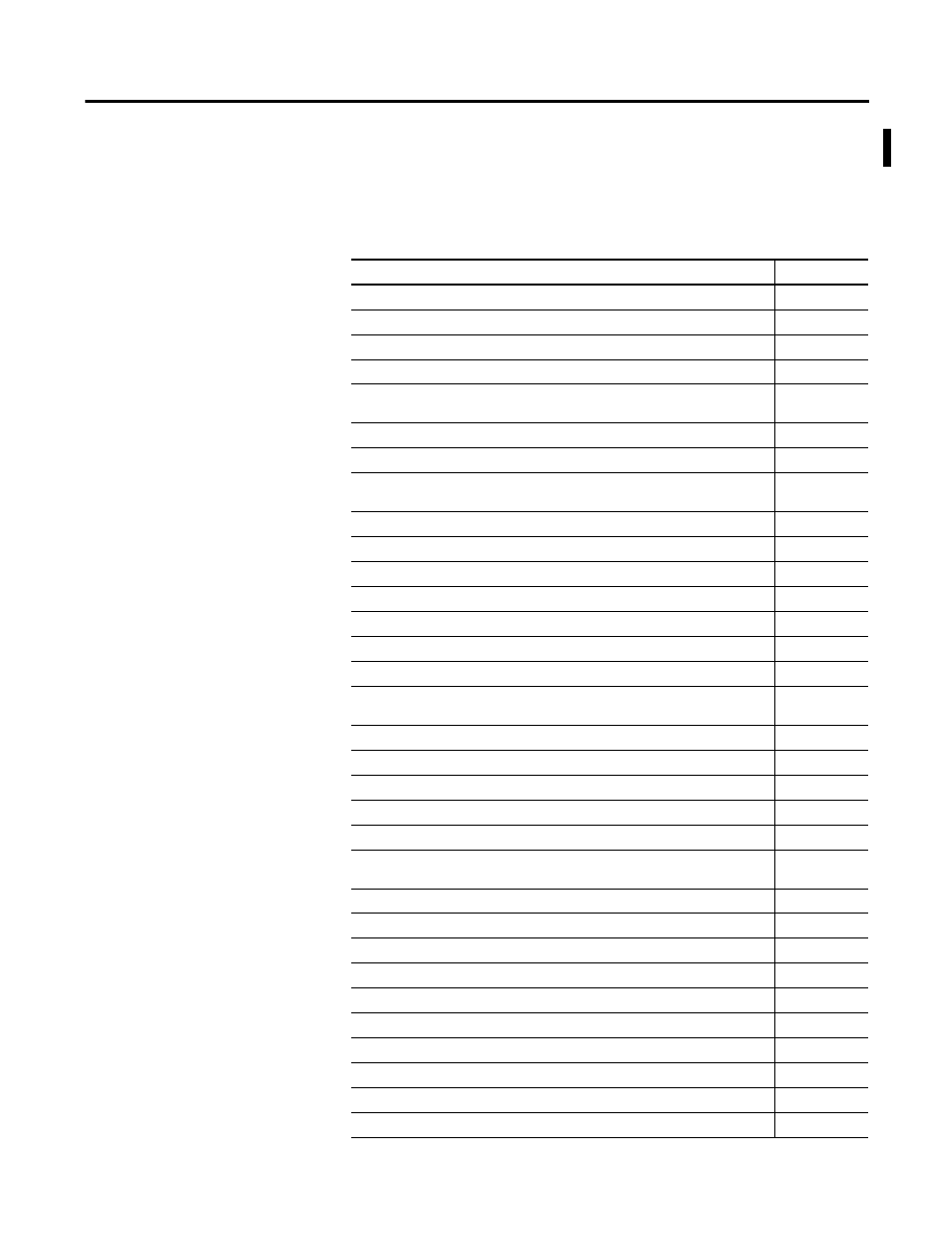
Rockwell Automation Publication 6176M-UM001D-EN-P - December 2012
3
Summary of Changes
This manual contains new and updated information. Changes throughout this
revision are marked by change bars, as shown to the right of this paragraph.
New and Updated
Information
This table contains the changes made to this revision.
Topic Page
Added ‘Preface Objectives’ title and updated section information
Added ‘Abbreviations’ section
Updated hypertext links for Rockwell Automation websites
Added Bezel column to table in ‘Monitor Options’ section
Consolidated Environment and Enclosure Information and European Union Directive information
into new ‘Installation Precautions’ section
Added Important table and cross-references in ‘Installation Guidelines’ section
Added monitor tilt information and illustration in ‘Installation Guidelines’ section
Removed mounting clearance information from ‘Panel Mounting’ section for new ‘Mounting
Clearance Requirements’ section
Consolidated all dimensions into one illustration and one table in ‘Monitor Dimensions’ section
Added ‘Install the Monitor’ section title and introductory paragraph
Added table for replacement panel mounting clips
Consolidated two mounting clip illustrations into Figure 1
Removed rack mounting information for 1550M and 1750M monitors
Added step 2 and illustration to ‘Mounting the Monitor on a Bench or Tabletop’ subsection
Modified illustration in ‘Monitor Connections’ section
Updated information and illustration in ‘Connecting the USB and Optional USB Touchscreen
Interface’ subsection
Added the ‘Installing the Touchscreen Driver’ subsection
Added the ‘Performing a Calibration’ subsection
Changed Chapter 3 title from ‘Video Setup’ to ‘Display Configuration’
Added Tip table to ‘Check and Change the Display Resolution’ section
Changed OSD lock access time from eight to three seconds
Changed section title from ‘Perform the Automatic Video Adjustment Function’ to ‘Use the Auto
Adjust Control’
Updated information and Important table in ‘Use the Auto Adjust Control’ section
Added Important table to ‘Use the Auto Adjust Control’ section
Updated information in ‘General OSD Menu Navigation Guidelines’ subsection
Added cross reference to Tip table for ‘Brightness and Contrast Menu’ subsection
Removed ‘Auto’ button and corresponding information in ‘Color Menu’ subsection
Added OSD Submenu and Rotation Submenu tables in ‘Tool Menu’ subsection
Added replacement screen covers table in ‘Clean the Monitor’ section
Updated and added information in Table 8, Display, in the ‘Specifications’ section
Added illustration to ‘HD-15 Video Connector’ section
Added illustration to ‘DVI Video Connector’ section
