Preface, Objectives, Intended audience – Rockwell Automation 2711C-xxxx PanelView Component HMI Terminals User Manual
Page 9: Additional resources, Objectives intended audience additional resources, Preface objectives
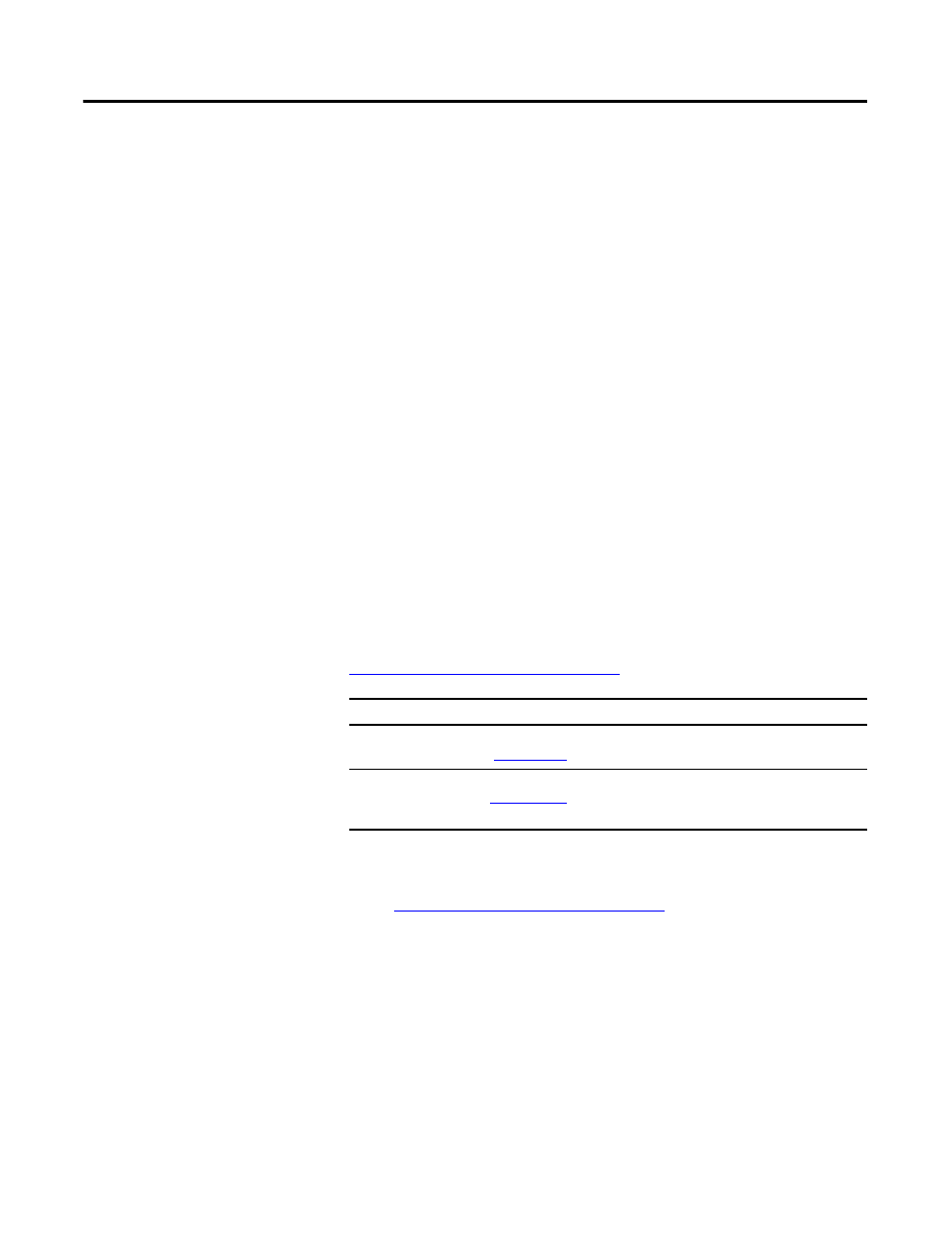
9
Publication 2711C-UM001I-EN-P - July 2014
9
Preface
Objectives
This preface provides information on these topics.
• Intended audience
• Additional resources
• Firmware upgrades
Intended Audience
Use this manual if you are responsible for operating, or troubleshooting the
PanelView Component terminals. This manual provides information for
configuring the PanelView Component terminal. You can configure the terminal
on the terminal, through a web browser on a computer connected to the
terminal.
This manual does not give procedures for creating applications that run on the
terminal.
No special knowledge is required to understand this manual or operate the
terminal.
Equipment installers must be familiar with standard panel installation
techniques.
Additional Resources
ttp://literature.rockwellautomation.com
.
If you would like a manual, you can:
• download a free electronic version from the Internet at
• purchase a printed manual by contacting your local
Allen-Bradley distributor or Rockwell Automation sales office.
Resource
Description
PanelView Component Terminal Installation
Instructions, publication
Provides instructions for installing a
PanelView Component terminal.
PanelView Component Operator Terminals
Quic
Provides instructions on setting up a sample
application on a PanelView Component
terminal.
