Rockwell Automation 2711C-xxxx PanelView Component HMI Terminals User Manual
Page 88
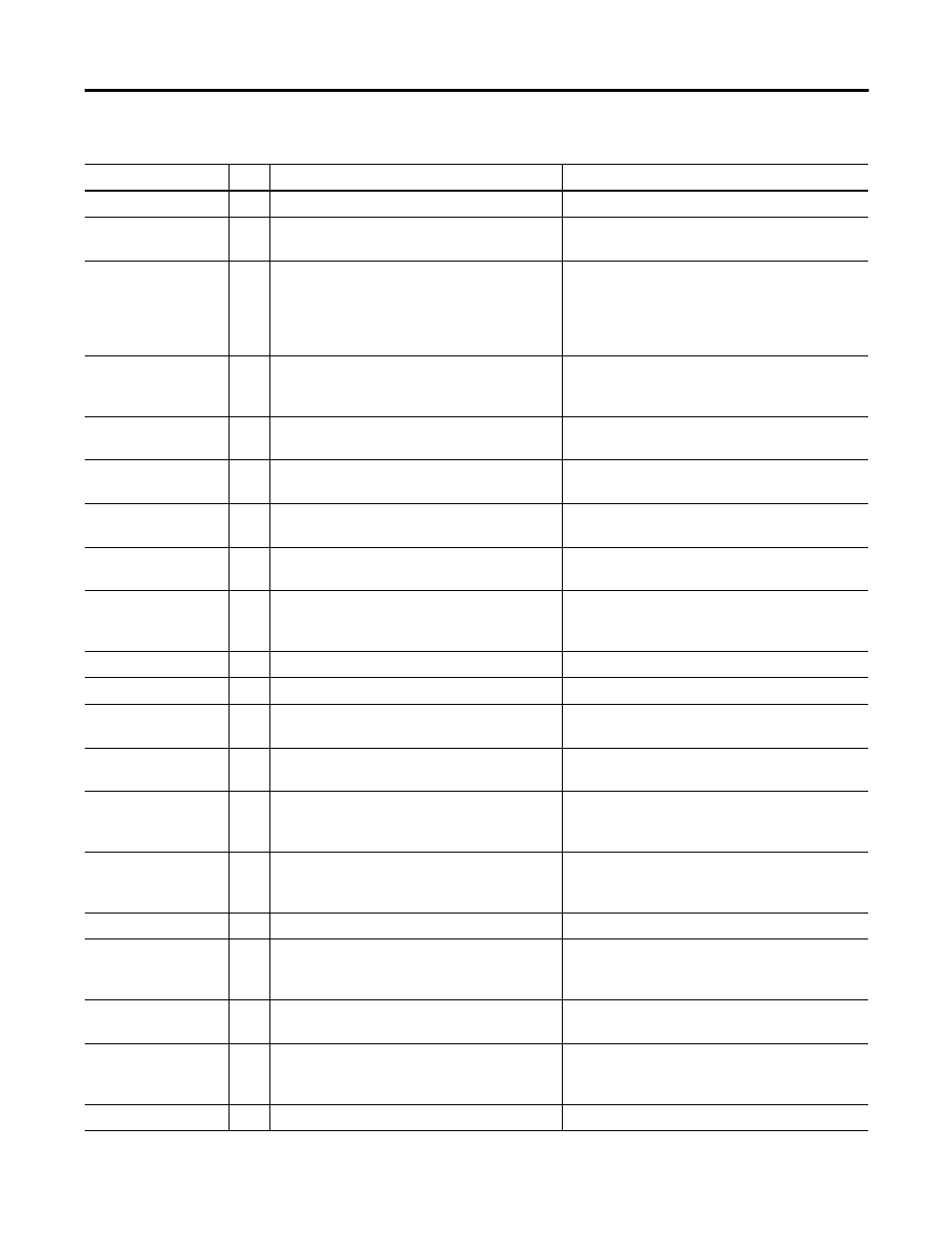
88
Publication 2711C-UM001I-EN-P - July 2014
Chapter 6 Troubleshoot the System
Alert
2034 Destination folder does not exist.
Make sure the destination location exists and retry.
Alert
2035 Insufficient disk space. Please free disk space and
try again.
Remove files to free space by pressing the Delete
File button on the File Transfer tab.
Alert
2036 This application is not validated. Are you sure you
want to run a non-validated application?
Press Yes to continue running the invalid
application, or No to proceed to the configuration
screens. Then, edit and validate the application.
Correct all validation errors, save the application,
and try again.
Alert
2038 Cannot change password because password has
been marked as unmodifiable.
Edit the application and go to the Security tab.
Check the Modifiable? box associated with the
username and password.
Alert
2039 Cannot change password because no user is
logged onto the terminal.
Log on as one of the users defined in the application
and retry.
Alert
2040 Old password does not match the password for
the current user.
Enter the current user’s password for the Old
Password.
Alert
2041 Cannot reset password, this is an unknown user.
Log on as one of the users defined in the application
and retry.
Alert
2042 Cannot change password, new and confirm
passwords don't match.
Verify the new password matches the confirmed
password and retry.
Alert
2043 Access Denied
The username/password is either incorrect or the
user does not have the access right for the
associated screen.
Alert
2044 Cannot run application while in Safe mode.
Reboot the terminal to exit Safe mode and retry.
Alert
2045 Cannot run applications from external storage.
Copy or save to internal storage and try again.
Alert
2046 Passwords cannot be modified while in test
mode.
The change password and reset password devices
are only enabled while in Run mode.
Alert
2047 File is read-only. Continue?
Choosing to continue will overwrite the read only
file.
Alert
2048 Application has been modified. Continue?
Edit the application and save prior to performing this
operation, otherwise changes to the application may
be lost.
Alert
2050 The value is not within the minimum and
maximum range.
Enter a value within the allowable range. If you do
not know the range Edit the application to
determine the allowable range for the device.
Alert
2051 Allow Autorun?
Press No to disallow Autorun.
Alert
2052 Application has been modified. Allow Autorun?
Press No to disallow Autorun. Edit the application
and save prior to performing this operation,
otherwise changes to the application may be lost.
Alert
2053 Screen switching controlled by external source.
Screen navigation devices are disabled if the screen
has been changed to via controller.
Alert
2054 Cannot reset the terminal in Safe mode.
Terminal reboot is disabled on the emulator. Select
Flash>Save and then select File>Reset>Hard to
reboot the emulator.
Alert
2055 Image exceeds maximum resolution of 800x800.
Open file in image editor and reduce the resolution.
PanelView Component Terminal Alerts
Category
ID
Description
Corrective Action
