Time display, Data format, Time display -2 data format -2 – Rockwell Automation 9220-WINTA ControlNet Traffic Analyzer Reference Manual User Manual
Page 52: 2, fo
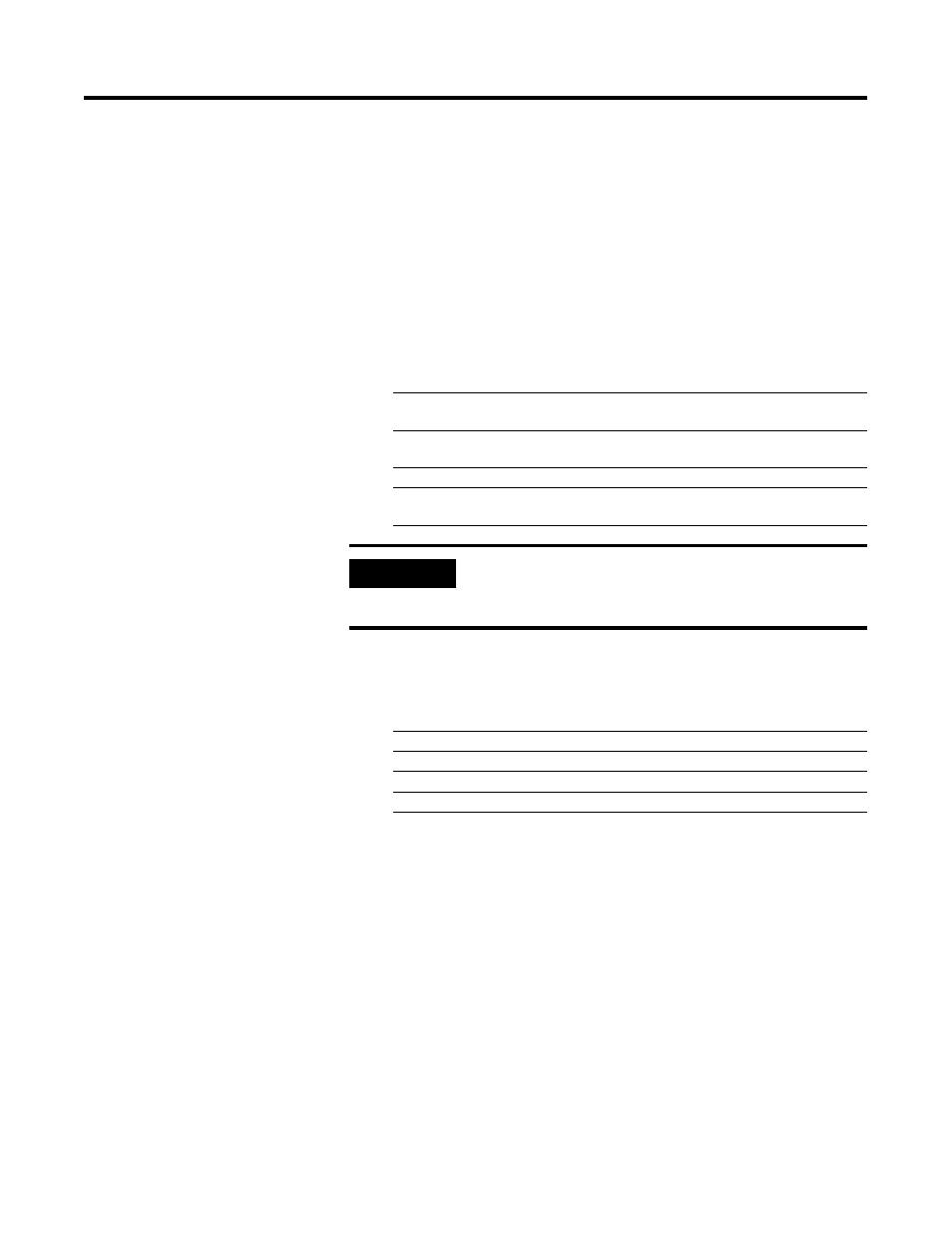
Publication 9220-052C-EN-P - August 2002
5-2 Display Information
Time Display
The time can be expressed as absolute or relative. You can also
change the time resolution.
The Display View Options dialog box appears when you click on the
Display icon on the Control Panel or, in the MAC Frame Data view
area, click right with the mouse button and click Define Display.
The time display options are defined below.
You can change the type of time information that will show in MAC
Frame Data view.
Data Format
The following section describes the three data format options.
Data can be viewed in three ways:
•
MAC Frame
•
LPacket
•
Interpreted
Click this button
To
No Time
remove the Time column from MAC Frame Data view.
Select this option if the time is not significant.
Absolute Time
express the time as absolute – from the time when ASIC
was started.
Relative Time
express the time as relative to the first pre-filter frame.
Time between Frames
express the time between two sequential frames in MAC
Frame Data view.
IMPORTANT
If the last record was configured with the Pre-Filter Disable
Time Stamp option enabled, all Time Display options will be in
shadow (no access to them). The No Time option will be forced.
Click on
To show the time the data was collected in
Days
days, hours, minutes, and seconds
Hours
hours, minutes, and seconds
Minutes
minutes and seconds
Seconds
seconds
