Rockwell Automation 9220-WINTA ControlNet Traffic Analyzer Reference Manual User Manual
Page 47
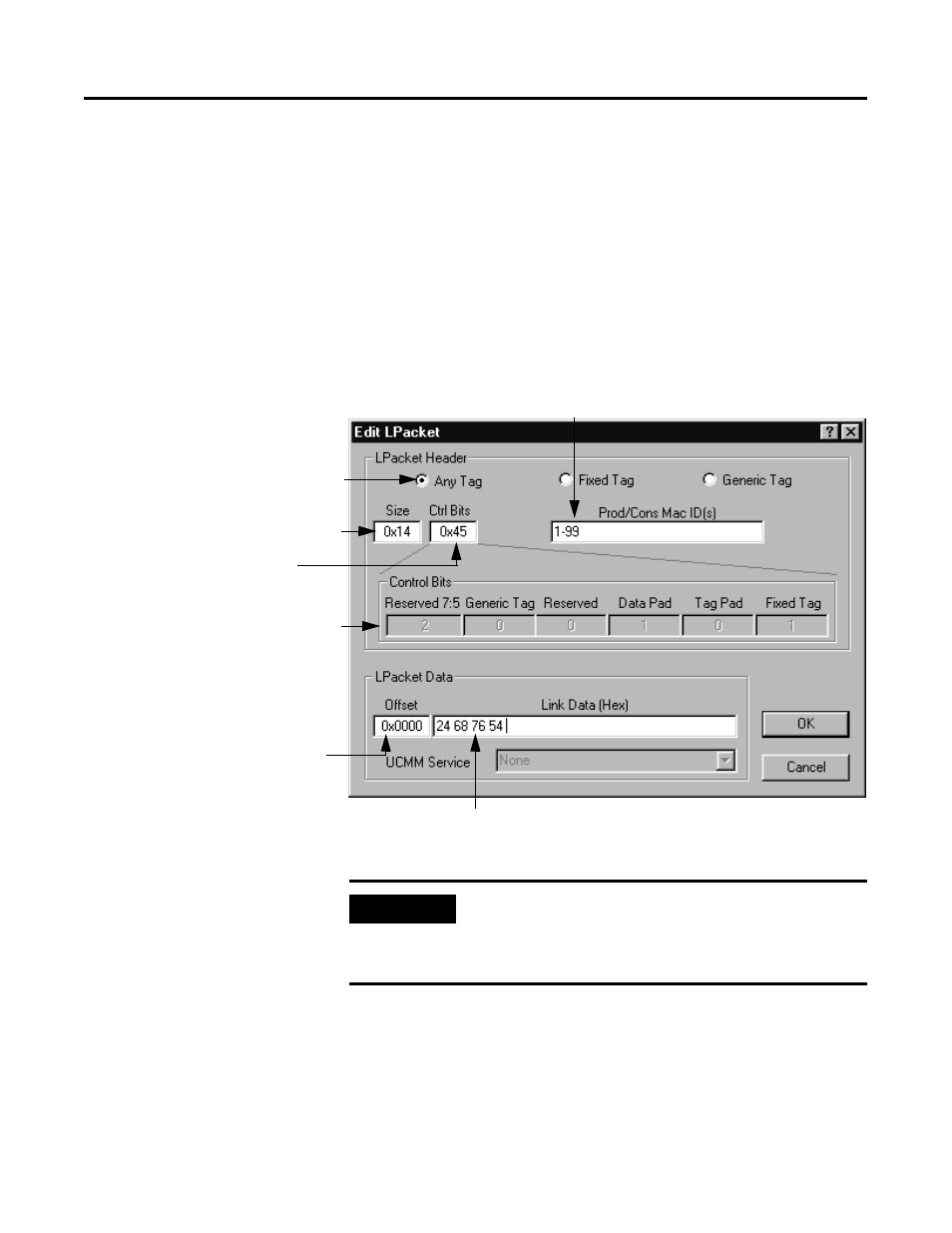
Publication 9220-052C-EN-P - August 2002
Triggers and Filters 4-13
When you enable LPacket filtering and you want to add or edit frame
conditions in the bottom list, you see the following dialog box:
•
Size
•
Ctrl Bits
•
Prod/Cons MAC ID
•
Link Data and an Offset
Enter the size of the LPacket
header (in hexadecimal).
Define the Producer/Consumer MAC ID(s) you want to filter in each LPacket.
•
for a Generic LPacket, it is the Producer/Consumer ID.
•
for a Fixed LPacket, it is the Destination ID.
•
for a Broadcast ID, it is 255.
You can define:
•
a single Producer/Consumer MAC ID (in a range 0-255).
•
a group of IDs. Separate the range by a hypen (2-88).
The range can extended from 0 to 255.
•
multiple IDs. Separate the IDs by a semi-colon (2;9;27).
•
a group and multiple IDs (2-7;3;8).
•
If you do not enter a value in this field, the full range (0-255) becomes the default value.
When Any Tag is selected, you
cannot base your selection on
Tag values.
Enter the control bits of
the LPacket header
(in hexadecimal).
The fields reflect the value
entered in the
Control Bits
field above. See “Interpreting
Control Bits,” page 4-16.
Enter the LPacket Link Data
Offset (in hexadecimal).
Enter the LPacket Link Data
you want to check (in
hexadecimal).
IMPORTANT
In the preceding example, all the fields have been filled in for
illustration purposes but not all of them are required fields.
When Any Tag is checked, only one of the following fields
must be filled in:
