4 - triggers and filters, What this chapter contains, Triggers – Rockwell Automation 9220-WINTA ControlNet Traffic Analyzer Reference Manual User Manual
Page 35: Start trigger view, Chapter 4, Triggers and filters, What this chapter contains -1 triggers -1, Start trigger view -1, Chapter
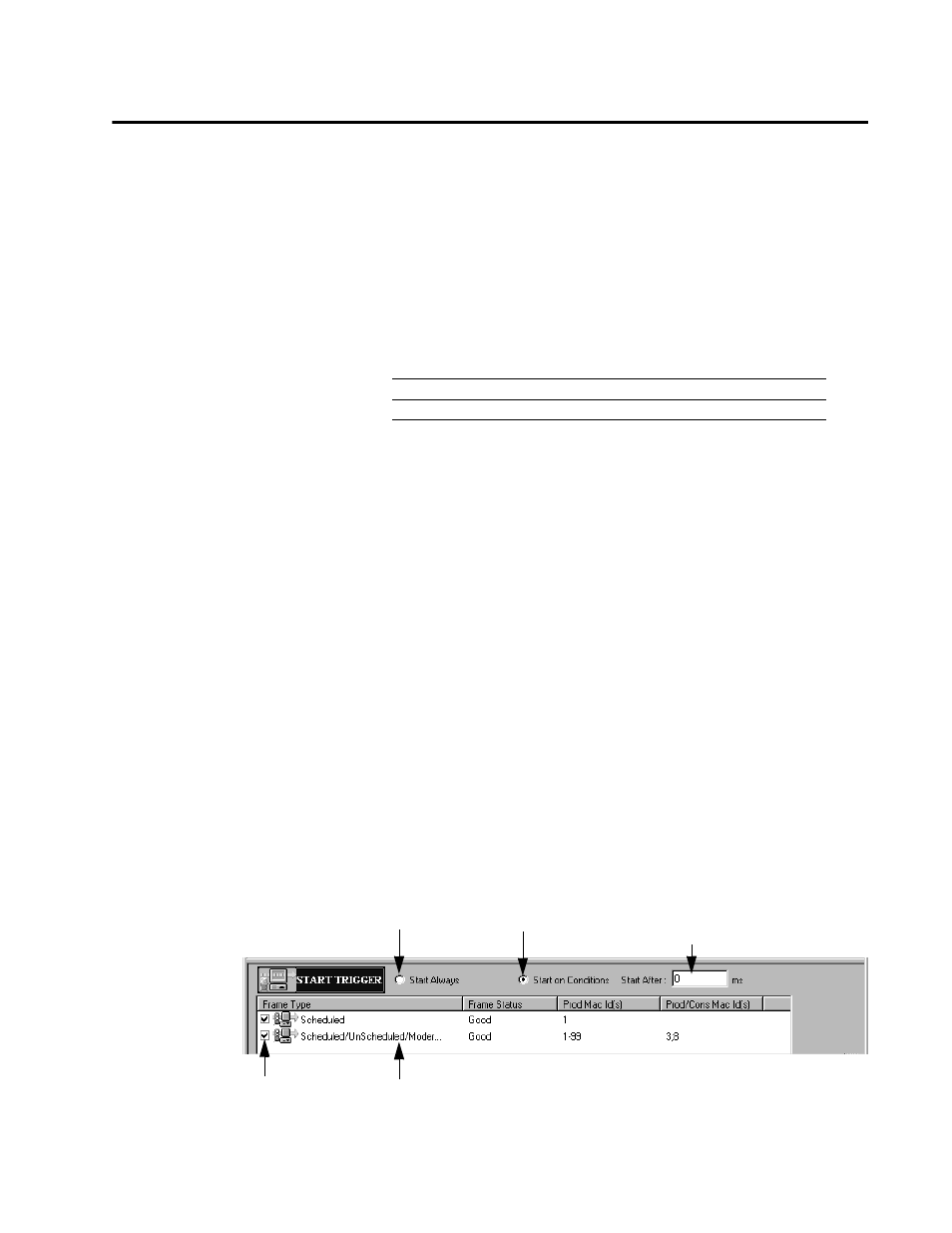
Publication 9220-052C-EN-P - August 2002
Chapter
4
Triggers and Filters
What This Chapter Contains
The following table describes what this chapter contains and
where to find specific information.
Triggers
A trigger is used to initiate a process or to act as a reaction.
There are two types of triggers: start and stop. A start trigger
initiates the process; a stop trigger stops the process.
Start Trigger View
You see the Start Trigger view when you click the Start Trigger
icon in the Control Panel or from the Actions menu, click on
Control Panel>Define Start Trigger.
A trigger is a prerequisite condition, a passage toward the
pre-filter phase. Once you start a trigger condition, there is
nothing else to do. There are two types of trigger conditions:
one related to the contents of the frames and the other related to
the time elapsed. You can combine the two types of conditions.
Triggering will start provided at least one condition is met.
The Start Trigger view is shown below.
For information about
See page
triggers
filters
Start without conditions.
Start with conditions.
Define how much time is
needed to start the analysis.
Enable/disable
trigger condition.
Start trigger condition.
