Apsie display format, Apsie menu display, Preface – Rockwell Automation 9323-PA2E APS SLC 500 Import/Export Utility User Manual User Manual
Page 9: The apsie screen is divided into three areas, Display area, Message, prompt, data entry and status lines
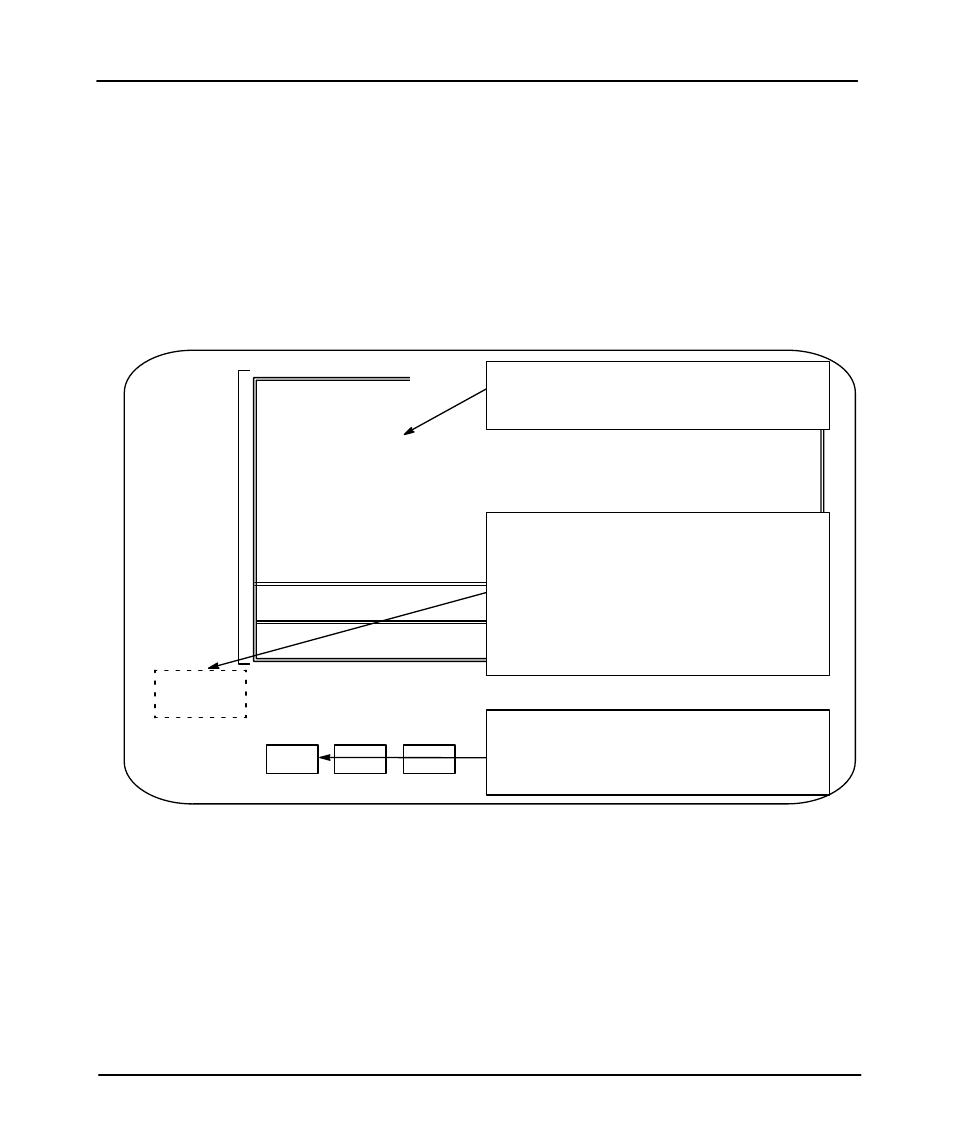
Preface
APS Import/Export Utility User Manual
1-4
APSIE Display Format
The APSIE screen is divided into three areas:
•
display area
•
message, prompt, data entry and status lines
•
APSIE menu functions
The screen below indicates what appears in these areas.
Mon July 18, 1994
SLC-500 APS IMPORT/EXPORT UTILITY
Rockwell Software Incorporated, Copyright 1989–1995
9323 – PA2E
All Rights Reserved
Display area: Various windows overlay the display depending on the function you
are performing.
. . . Working . . .
This software
Menu Functions:
SELECT
OPTIONS
EXPORT
ACH&DOC
EXPORT
ACH
EXPORT
DOC
F1
F2
F3
F5
F7
F8
F9
Display area
Message:
Prompt:
Data/Cmd entry:
Status:
Menu functions: APSIE functions appear here. They are accessed by menu
function keys F1 to F10. Pressing a main function key calls up subĆfunctions or
option windows.
Message line: Error codes/descriptions and information concerning terminal
operation appear here.
Prompt line: Indicates action you should take.
Data/Cmd entry line: Information entered from the keyboard appears on this line.
Status line: Status information concerning the program files appears on this line.
APSIE Menu Display
From the APSIE main menu there are three tasks that you can start. You can import
ASCII files, export APS files, or configure the utility. As you press keys while
running APSIE, various windows are displayed depending on the function you are
accessing. The function keys also change as the windows change. See table 1.A.
