Examining the results of the export, Preface – Rockwell Automation 9323-PA2E APS SLC 500 Import/Export Utility User Manual User Manual
Page 35
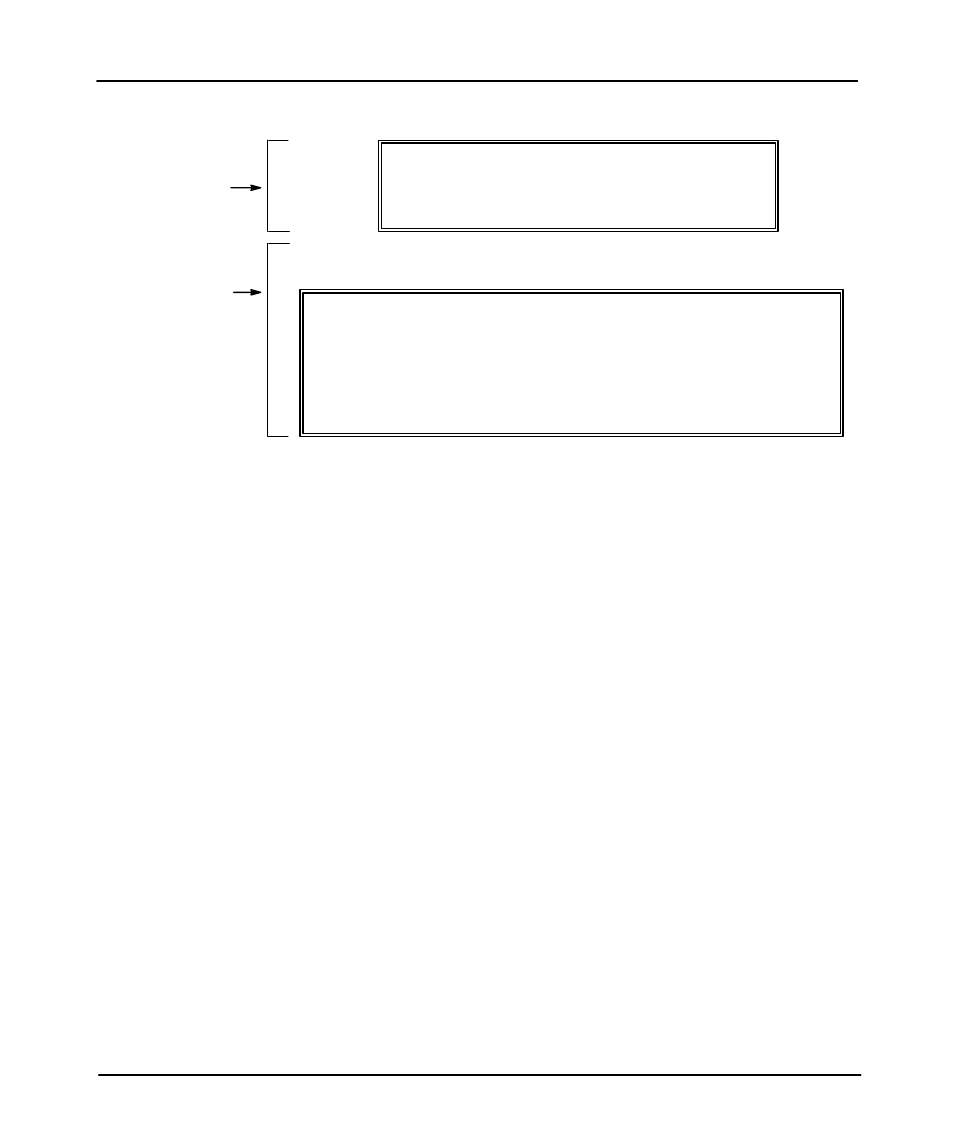
Preface
APS Import/Export Utility User Manual
4-10
After the export process begins the screen below is displayed.
Source
FILE1
Utility: Export Archive File
Destin:
FILE1
Status: Exporting Archive File
Phase:
Line 5
Export Status Areas:
These areas provide
continually updated
status information on the
performance of
the export.
BEGIN APS ARCHIVE EXPORT
ARCHIVE EXPORT OPTIONS
ANNOTATE ASCII ARCHIVE FILE:
YES
Rockwell Software Incorporated
9323 Series Software
SLC–500 IMPORT/EXPORT SOFTWARE
Display Area:
The information in the bottom window of the export status area provides the same
information that is stored in the log file. When the export is complete, you have the
option of either viewing the log file or returning to the previous screen.
Examining the Results of the Export
The log file provides the results of the export. It lists any errors that the utility
encountered during the export process. For each error, it identifies the type of error
and the location where the error was encountered in the ASCII file. “Illegal
Addresses” and “Illegal Comments” are two examples of errors that you may
encounter.
The default location for the log file is \IPDS\TEXT\SLC500. The log filename
consists of the APSIE archive path, which you defined while configuring the export
utility using
[F6] ASCII DIR
, the destination file name which you defined in
the export utility using
[F4] ENTER DESTIN
, and the file extension .LOG.
APSIE also allows you to verify that a new text file was created. The text filename
consists of the destination filename and the file extension .TXT.
