Preface – Rockwell Automation 9323-PA2E APS SLC 500 Import/Export Utility User Manual User Manual
Page 51
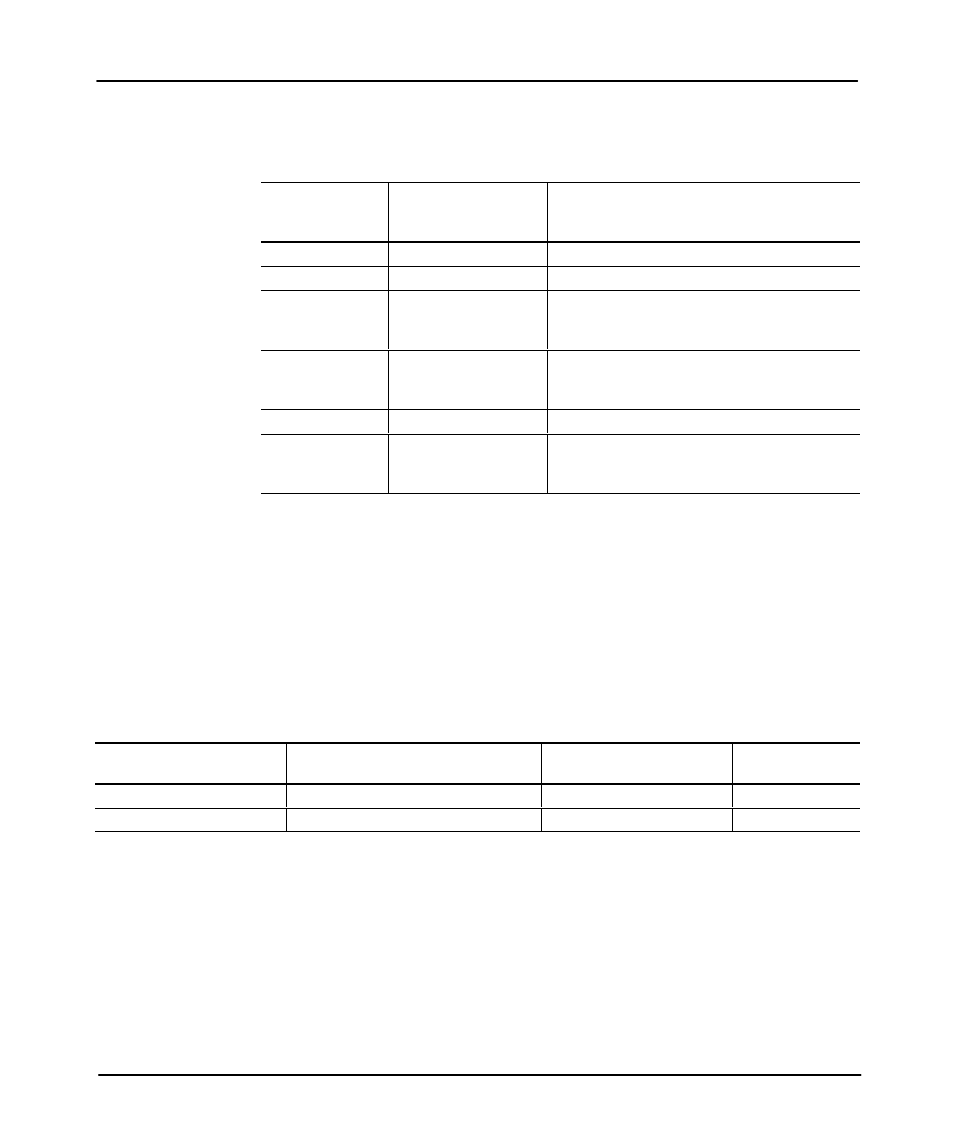
Preface
APS Import/Export Utility User Manual
5-16
Table 5.N
Optional Arguments
(For 1746–L524, –L532, –541, and –L542 modular controllers only)
Optional
Arguments:
Use these integers
with the optional
argument:
These integers specify:
SCAN_IN
(0 - 32)
➀
how many words of input the I/O scan updates.
SCAN_OUT
(0 - 32)
➀
how many words of output the I/O scan updates.
M0_SIZE
(0 - 32768)
the size, in words, of the M0 file. The sum of Input,
Output, G file, M0 and M1 file sizes must not
exceed 32768 words.
M1_SIZE
(0 - 32768)
the size, in words, of the M1 file. The sum of Input,
Output, G file, M0 and M1 file sizes must not
exceed 32768 words.
ISR
(0, 3 - 255)
➁
a subroutine file number.
G_FILE
(0 - 255)
➂
the number of words that the import utility allocates
for the G file. (See Table 5.O for example G-file
arguments.)
➀
Make sure that the integer specified is less than or equal to the number of output words allowed for the module
specified by module
ID, extended
module
ID, or catalog
number.
➁
A subroutine file number of zero prevents a subroutine from being executed if the module in the defined slot
generates an I/O interrupt.
➂
Word 0 of the G file must equal 0. When the G file is viewed in APS, the first word will not be 0.
Table 5.O provides two example G–file arguments.
Table 5.O
Example G–File Arguments
G-File Format:
This example G-File argument:
Creates a G file with:
See the following
screen:
G_FILE Value_List
SLOT 1 12385 G_FILE 10
10 elements, all = 0
1
G_FILE Value_List
SLOT 2 12385 G_FILES 5 0 2 3 4 5
5 elements: 0 = 0, 1 = 2, etc.
2
The following screens show you how the APS G–file monitor displays the G–file
examples in table 5.O.
