Troubleshooting chapter 7 – Rockwell Automation 1771-PM , D17716.5.18 U MNL 1771-PM CLUTCH/BRAKE MOD User Manual
Page 103
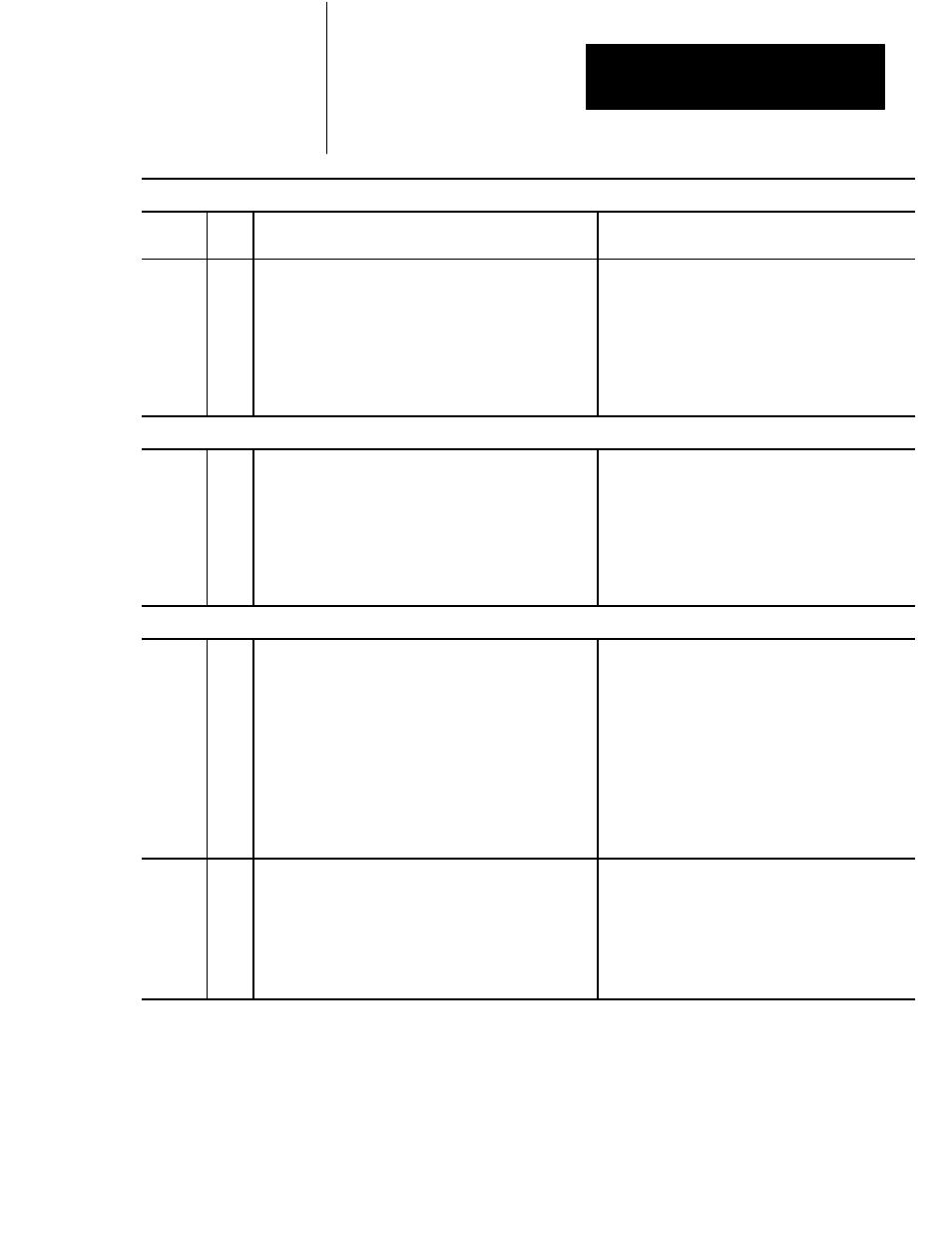
Troubleshooting
Chapter 7
7Ć19
BRAKE OR MOTION DETECTOR MESSAGES (cont'd)
HEX
CODE
TYPE
PROBLEM
CORRECTIVE ACTION
084
085
L
RUNĆON CAM SWITCH CLOSED, SHOWING REVERSE
MOTION"
(ALT CHASSIS)
Both the runĆon and brake monitor cams were off signaling the
press was in the near top position, and then the runĆon cam
switch signal came on again.
*Note Ć Can only occur if the main motor forward input is on.
Check for proper cam operation. Check for proper
operation of pc logic. Check clutch operation.
CAM LIMIT SWITCH Ć TRANSITION TO DOWNSTROKE MESSAGES
086
087
088
089
L
RUN ON CAM SWITCH CLOSED"
(ALT CHASSIS)
The press is in transition to downĆstroke (brake monitor cam on
and runĆon cam off), and the runĆon cam came back on.
BCAM SWITCH BOUNCED WHEN TURNING ON. CONTACTS
WORN OR DIRTY.
See Standard Corrective Action **
1. Replace BCAM contacts.
2. Press ResetĆlatchedĆmsg PB (0D code appears)
3.
Cycle swingarm power and restart press.
CAM LIMIT SWITCH Ć DOWNSTROKE MESSAGES
08A
08B
08C
08D
L
BRAKE MONITOR OPENED WHEN RUNĆON CAM SWITCH IS
CLOSED"
LOCAL BRAKE MONITOR OPEN REMOTE RUNĆON CAM
SWITCH CLOSED"
REMOTE BRAKE MONITOR OPEN LOCAL RUNĆON CAM
SWITCH CLOSED"
REMOTE BRAKE MONITOR OPEN REMOTE RUNĆON CAM
SWITCH CLOSED"
The PM needs to see the downstroke, near bottom, and
upstroke cam conditions in order for correct opertion. This
message indicates that the PM saw a downstroke and then a
upstroke without passing through the near bottom zone.
See Standard Corrective Action **
08E
08F
L
BRAKE MONITOR CAM SWITCH OPEN AND RUNĆON CAM
SWITCH OPEN SHOWING REVERSE MOTION"
(ALT CHASSIS)
During single stroke or continuous mode, only forward motion is
allowed. When the press was in the downstroke, the brake
monitor cam and the runĆon cam switches were on, signaling a
transition from downstroke directly to the near top zone.
See Standard Corrective Action **. Also check for proper
clutch operation.
