Rockwell Automation 1769-SM1 Compact I/O to DPI/SCANport Module User Manual
Page 34
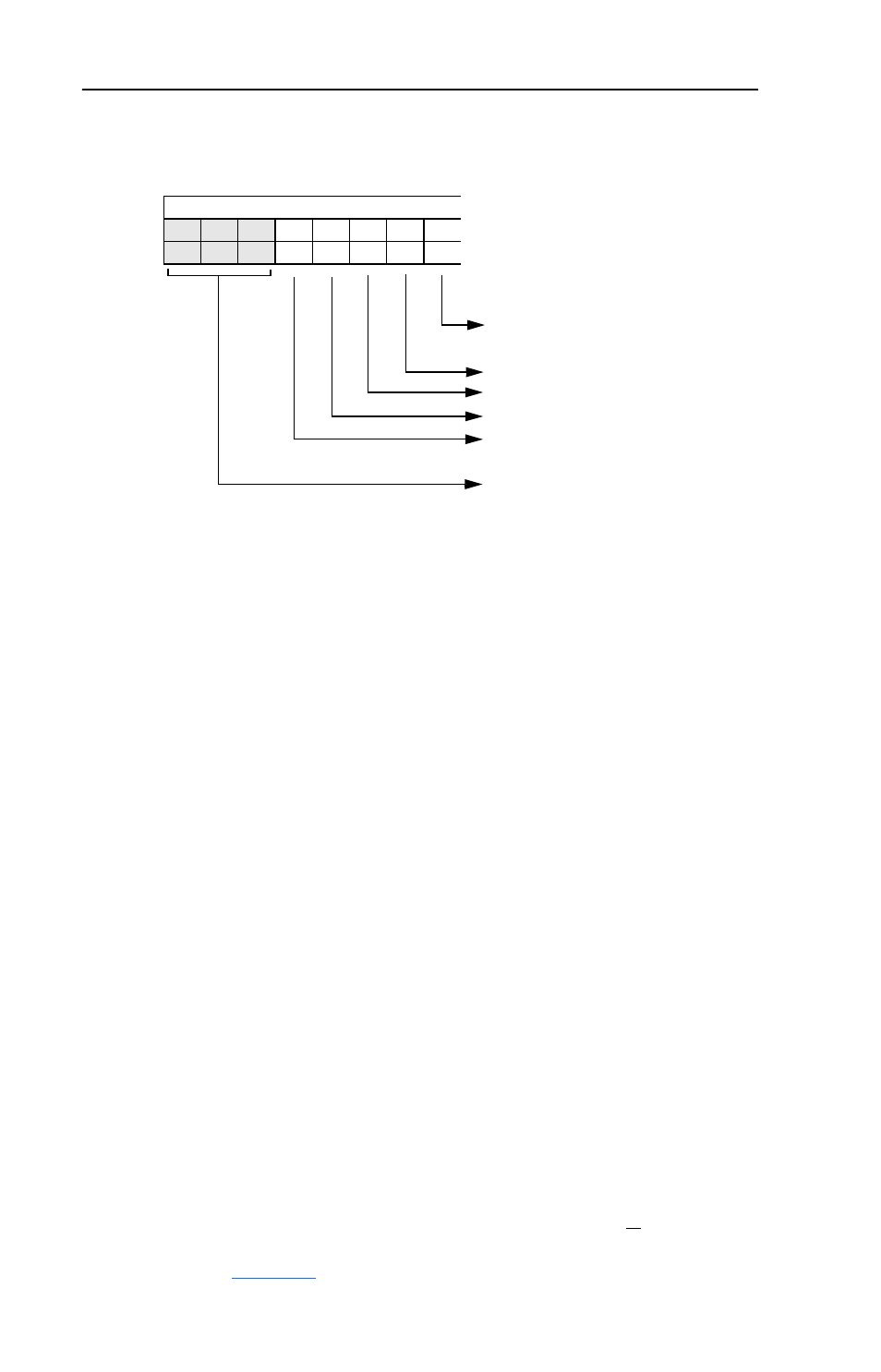
3-4
Configuring the Module
The I/O Config setting is similar to the Parameter 07 - [I/O Config 1],
24 - [I/O Config 2], and 41 - [I/O Config 3] settings, where:
Bit Definitions
0 = Logic Command/Reference and
Logic Status/Feedback
1 = Datalink A
2 = Datalink B
3 = Datalink C
4 = Datalink D
5 = not used
6 = not used
7 = not used
A “0” equals I/O disabled and a “1” equals I/O enabled. For example, a
“00001” enables Logic Command/Reference and Logic Status/
Feedback, and disables all of the Datalinks.
Fault Config Settings
The 1769-SM1 uses the Fault Configuration data settings when an Idle
Fault is detected and the Idle Action = “4” (bit 10 = “1” and bits 11, 9, and
8 = “0”) in the Idle Action / I/O Config word. The Logic Command,
Reference, and Datalink configuration settings must be set to perform the
desired action. For example, to have a PowerFlex 70 connected to CH1
run forward at 30.0 Hz when a fault condition occurs, set:
Fault Config Logic Command (word 1) = 18**
**Bit 1 START and bit 4 FORWARD COMMAND are “1.”
Fault Config Reference (Low) (word 2) = 300
Entering MicroLogix 1500 Configuration Data using RSLogix 500
version 6.0 (or lower)
The configuration data is allocated and entered by performing the
following steps:
1. Double-click on I/O Configuration in the menu tree to open the I/O
Configuration window. Select OTHER and click the Adv Config
command button. A screen with an Expansion General Configuration
tab (
) will appear.
I/O Config
7
6
5
4
3
2
1
0
x
x
x
