Rockwell Automation 1769-SM1 Compact I/O to DPI/SCANport Module User Manual
Page 122
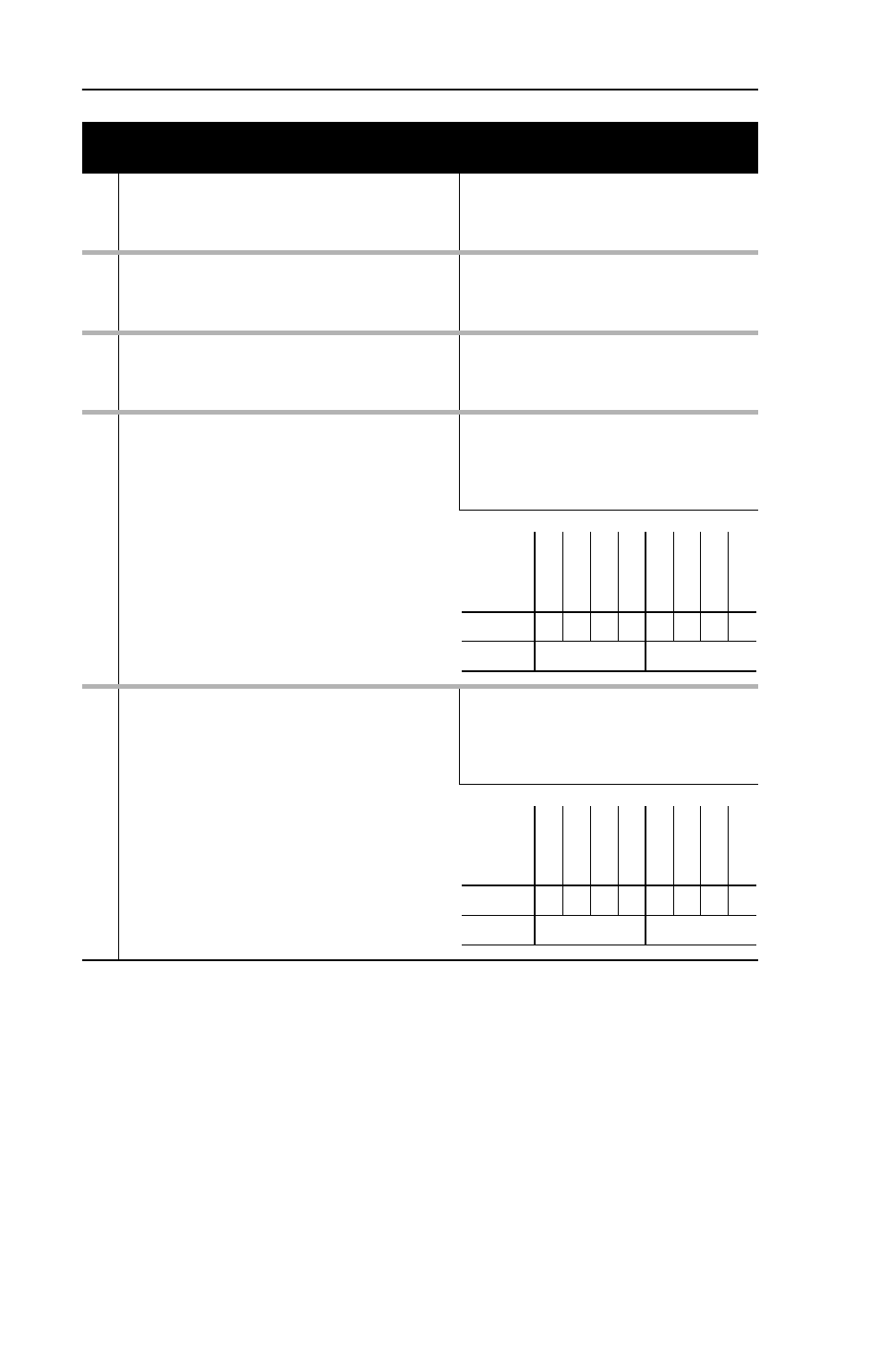
B-4
Module Parameters
21
[Data Rate 2]
Displays the data rate used by the CH2 drive. This
data rate is set in the drive, and the module
detects it.
Default:
0 = 125 kbps
Values:
0 = 125 kbps
1 = 500 kbps
Type:
Read Only
22
[Ref/Fbk Size 2]
Displays the size of the Reference and Feedback
for the CH2 drive. The drive determines the size of
the Reference and Feedback.
Default:
0 = 16-bit
Value:
0 = 16-bit
1 = 32-bit
Type:
Read Only
23
[Datalink Size 2]
Displays the size of each Datalink word for the
CH2 drive. The drive determines the size of
Datalinks.
Default:
0 = 16-bit
Values:
0 = 16-bit
1 = 32-bit
Type:
Read Only
24
[I/O Config 2]
Sets the I/O that is transferred through the module
to the CH2 drive.
Default:
xxx0 0001
Bit Values:
0 = I/O disabled
1 = I/O enabled
Type:
Read/Write
Reset Required:
Yes
25
[I/O Actual 2]
Displays the Reference/Feedback and Datalinks
actively transmitted by the module for the CH2
drive. The value of this parameter will usually be
equal to the value of Parameter 24 - [I/O Config 2].
Default:
xxx0 0001
Bit Values:
0 = I/O disabled
1 = I/O enabled
Type:
Read Only
Parameter
No. Name and Description
Details
Bit
Definition
No
t Use
d
No
t Use
d
No
t Use
d
Dat
alink D
Dat
alink C
Dat
alink B
Dat
alink A
Cmd
/Sts
Default
x
x
x
0
0
0
0
1
Bit
7
6
5
4
3
2
1
0
Bit
Definition
No
t U
sed
No
t U
sed
No
t U
sed
D
ata
link
D
D
ata
link
C
D
ata
link
B
D
ata
link
A
Cm
d/
S
ts
Default
x
x
x
0
0
0
0
1
Bit
7
6
5
4
3
2
1
0
