Configure the default startup parameters – Rockwell Automation 1771-DMC_DMC1_DMC4_DXPS Control Coprocessor User Manual User Manual
Page 39
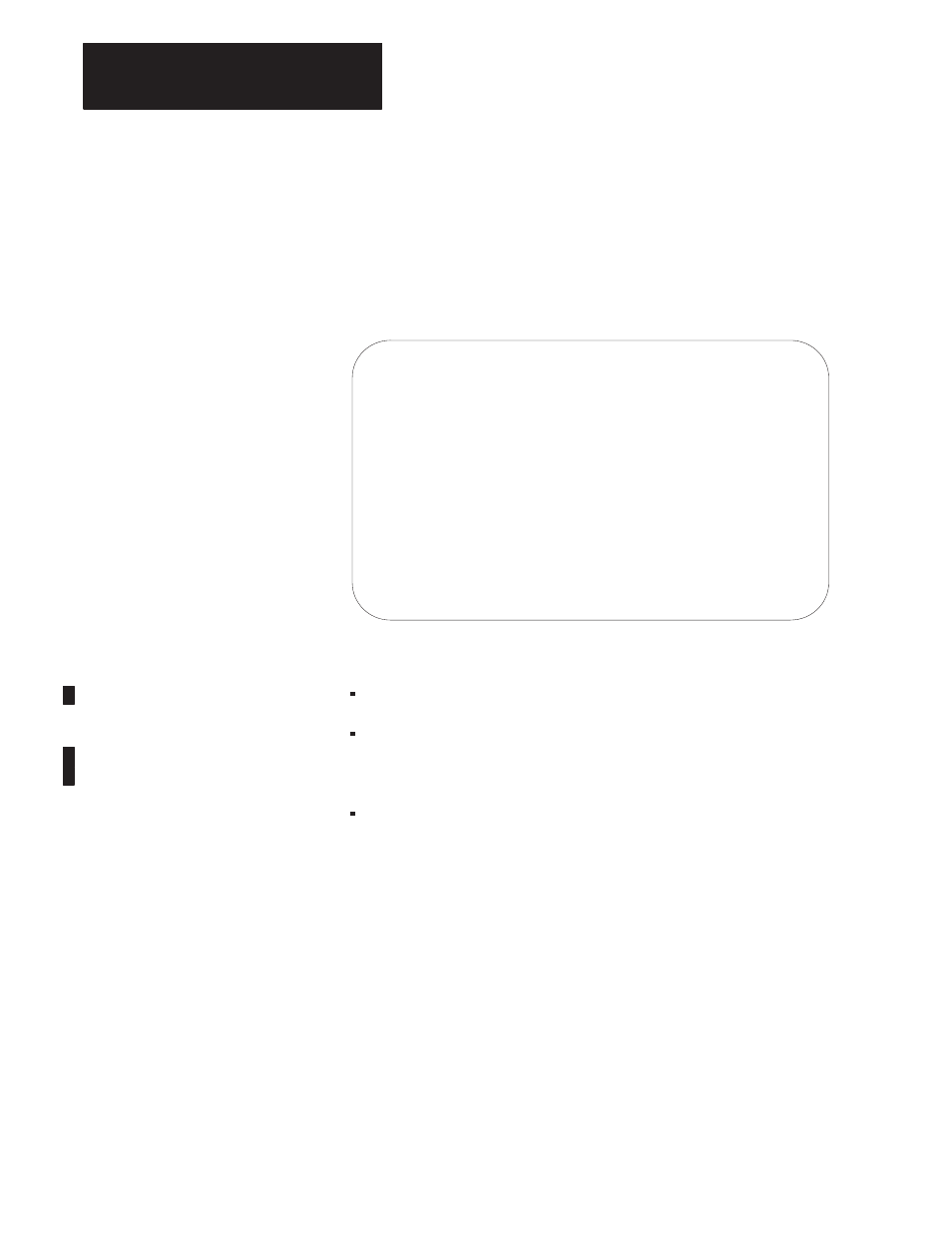
Chapter 3
Getting Started with the Control Coprocessor
3-10
Configure the Default Startup Parameters
Configure the default startup parameters of the control coprocessor using
the CC_CFG utility. See Figure 3.11.
Figure 3.11
Default Parameters for the Control Coprocessor
Welcome to PCBridge
PCBridge Microware’s PC hosted OS-9/680x0 Development System
VT100
16:05 -CA -PR -LO -LF -LE +XO -CT CD COM1 9600N81 PCBridge
$ cc_cfg -add=22 -rst=disable -tag=0
Control Coprocessor Station Address:
22 octal
PLC-5 to Control Coprocessor reset:
disabled
TAGs - Size of current TAG Table:
1024
Size requested for next boot:
0
With this utility, you:
set the control coprocessor station address
enable/disable the capability of the PLC programmable controller to
reset the control coprocessor when the PLC programmable controller
encounters a hardware fault
configure the size of the TAG table
Syntax for the CC_CFG utility is:
cc_cfg {
functions: Configure Control Coprocessor Parameters
options:
-add=
-rst=
Enable/Disable PLCs’ reset to CC
-tag=
Request size of TAG table
The station address and reset parameters take effect immediately.
The selected size of the TAG table is effective after the next system boot.
If there is insufficient memory available for the configuration, 1024 is the
default size used for 1771-DMC1 and 1771-DMC4 control coprocessors.
Zero is the default TAG-table size for the 1771-DMC control coprocessor.
